MS-PST - The Relationship Between Nodes and Blocks
The current version of the MS-PST open specification document can be found here: https://msdn.microsoft.com/en-us/library/ff385210(office.12).aspx
Introduction
The PST is a structured binary file format that contains messages, folders, and attachments. The file structure can be logically separated into 3 layers: the Node Database (NBD) layer, the Lists, Tables, and Properties (LTP) layer, and the Messaging layer. Each layer builds on the one before and because of this it is necessary to completely understand the NDB layer before the LTP layer, and to understand the LTP layer before the Messaging layer. Like building a house, you cannot start framing the walls until you pour the foundation. If you've browsed through the MS-PST file format specification document you might recall seeing this figure from section 1.3.1.1.

Figure 1: Relationship between nodes and blocks.
This figure provides an overview on how to navigate both the Node and Block BTrees in order to find the data block that belongs to the node with ID (NID) 100. I am going to expand on this relatively simple figure and show you exactly how to do it. If you haven't already done so. You might want to review my first article: MS-PST - How to Navigate the Node BTree.
Structures that you should be familiar with
HEADER: The structure at the beginning of the file that contains meta-data about the PST file.
ROOT: A structure in the HEADER that contains file state information.
BREF: A structure that contains a BID/IB pair.
BID: Block ID, a unique identifier.
NID: Node ID, a unique identifier
IB: Byte Index, an unsigned 64-bit value that represents an absolute file position.
BTree: Generic binary tree structure.
NBT: The Node BTree.
BBT: The Block BTree.
Page: A generic 512 byte section of the file.
PageTrailer: A 16 byte structure at the end of each Page that contains meta-data about the page.
BTPage: A 512 byte page that is part of the Node or Block BTree.
BTEntry: Generic BTree entry.
NBTEntry: Leaf node entries in the Node BTree.
BBTEntry: Leaf node entries in the Block BTree.
Pick a NID, any NID
I will be using the same sample PST file that I used in my first article and randomly (sort of) pick a NID that I know exists. How about 0xC01? I think that will work. Now that we know the NID that we want to find, we will search the Node BTree for it. Our NBT Root page is located at 0x9000 and contains 3 BTENTRY structures.
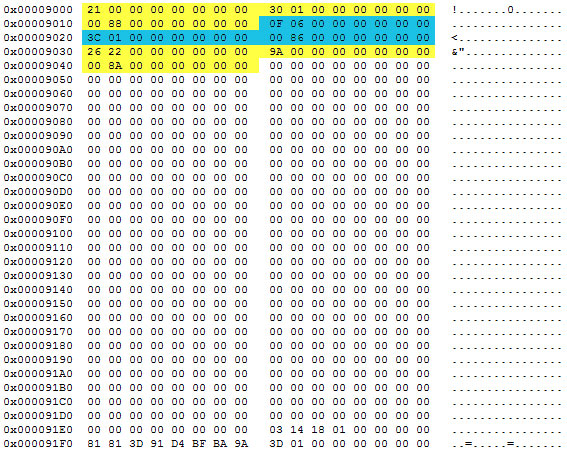
Figure 2: The NBT Root BTPAGE.
We want to look at the first 8 bytes of each entry, or the btKey value. The 3 values we see above are 0x21, 0x60F, and 0x2226. Per section 2.2.2.7.7.2, "All the entries in the child BTPAGE referenced by BREF have key values greater than or equal to this key value." Based on that, we can see that the next page we need to look at is the second one because 0xC01 is greater than 0x60F but less than 0x2226. The last 8 bytes of each BTENTRY entry represents the IB of the BREF structure. The IB (Byte Index) is an unsigned 64-bit value that represents the absolute file offset where we can find the child BTPAGE. In this case, the next 512 byte page we want to look at is located at offset 0x8600.

Figure 3: A BTPAGE containing NBTENTRY structures.
The above BTPAGE contains 13 NBTENTRY structures. Each one is 32 bytes in length and the first 8 bytes contains the NID value that we are searching for. We can see that the NID we are looking for is the 10th item in the rgentries array. The next 8 bytes in the structure contains the bidData value, or the Data BID from Figure 1. That value is what we need to begin our search in the Block BTree. In this case it's 0x48.
Second verse, same as the first…
Now that we know the BID to look for in the Block BTree we can start navigating it in much the same way as the Node BTree. Like the Node BTree, the location of the Root page of the Block BTree is stored in the ROOT structure of the Header. See section 2.2.2.5 for more information about the ROOT structure. The value is stored in the IB value of the BREFBBT structure. In our sample PST file the location of the Block BTree Root page is at 0x8000. Here are the contents of the BTPage at that location.

Figure 4: The BBT Root BTPAGE
Like the Node BTree Root page, the Block BTree Root page has an array of BTENTRY structures. Each entry is 24 bytes in length and the first 8 bytes is the btkey value. Using the same logic as before we can see that the entry we are looking for is going to be down the first branch of the tree since 0x48 is less than 0x80 but greater than 0x04. As before, the last 8 bytes tells us where to look in the file for the next BTPage. In this case it's located at 0x6A00.

Figure 5: A BTPAGE containing BBTENTRY structures.
Unlike the NBTENTRY structure, the BBTENTRY structure is 24 bytes. Similarly though, the first 8 bytes is the BID so it's easy to identify the record we are looking for. In the above BTPAGE we can see that the 11th BBTENTRY matches the BID we are look for (0x48). Once we have located the correct record we look at the second 8 bytes to find the IB, or offset where the block of data is that we are looking for (0x4FC0).
Blocks are a little different from pages though in that they aren't a fixed size. Blocks can be anywhere from 64 - 8192 bytes and are aligned on a 64-byte boundary. The 2 bytes following the IB contains the value that represents the number of raw bytes contained in the block. This count does not represent the actual size of the block though. The block also contains a 16-byte block trailer and padding to make it align to a 64-byte boundary. So, in our example, the raw byte count is 0x22, or 34 bytes, adding the 16-byte block trailer brings the count to 50. Since the minimum size of a block is 64-bytes we need to read 64-bytes from file location 0x4FC0.

Figure 6: The Block of data from location 0x4FC0.
The first 34 bytes of raw data is what we have been after the whole time. We started with a NID and now we have the data that is associated with it. So, what now? What does that data represent? That depends on a number of other factors and will the topic of a future blog.
Notice the red highlighted block of zeroed out data after the 34 byte chuck of data and before the 16-byte block trailer. This is the padding that is added to make the block meet the 64-byte boundary requirement. It's important to know that those bytes are NOT guaranteed to be zeroed out and may contain random or old data. Make sure you ignore those bytes.