Determining Office Binary File Format Types
Referenced Documents:
If you need to programmatically determine the office file type for a file and cannot rely on the file extension you can use the following method. These files are based on the MS-CFB specification and you will have to parse the file accordingly. Here is the method that you will need to follow to locate the name of the application that created the file. I am using a .xls file that was created with Microsoft Excel 2010 and saved in the Excel 97-2003 Workbook format for this example. The same method can be used for .doc and .ppt files.
1. Examine the file header (section 2.2) and check the values of the Major Version and the Sector Shift. These will most likely be 0x0003 and 0x0009 respectively which means that the sector size is 512 bytes. If the Major Version is 0x0004 and the Sector Shift is 0x000C the sector size will be 4096 bytes and you will need to adjust your file offset calculations accordingly. I am going to assume that the sector size is 512 bytes for the purposes of this explanation.
2. At offset 0x30 you will find the First Directory Sector Location. This value is 4 bytes in length. In my example file the value is 0x0000002B. One very important thing to understand is that this is NOT a file offset location, it's an index. In order to locate the First Directory Sector you take that value, add 1 to account for the file header, and multiple that by the sector size (see step 1). This will give you the actual file offset location of the First Directory Sector. For my example file I use the following math to find it. (0x2B + 0x01) * 0x200 (512 bytes) = 0x5800.
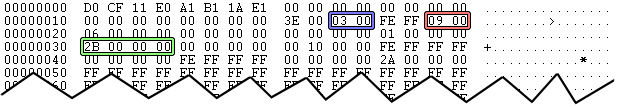
Figure 1: The CFB Header
3. Locate the 512 byte block at the file location from step 2. This will contain one or more Compound File Directory Entry structures (section 2.6.1), each of which is 128 bytes in length. Examine the Directory Entry Name of each entry until you find one that contains 0x0005 + "Summary Information".
4. Once you have located the Summary Information entry you need to locate and make note of the Starting Sector Location and Stream Size properties. In my test file these values are 0x0000001A and 0x0000000000001000 respectively. Similar to how you located the First Directory Sector Location (step 2), you need to find the location of the Summary Information sector using the same type of calculation. In my test file it looks like this. (0x1A + 0x01) * 0x200 (512 bytes) = 0x3600.

Figure 2: The First Directory Sector
5. Go to the location that was calculated in step 4 and read the number of bytes as specified by the Stream Size. In my case, I am going to file offset 0x3600 and reading 0x1000 (4096) bytes. The contents of that sector are contained in a PropertySetStream as specified in the MS-OLEPS specification section 2.21.
6. Locate the Offset0 value and jump to that offset in the sector. In my test file, the Offset0 value is 0x30. When I add this to the file offset of the current sector I get 0x3630. This location contains a PropertySet structure (section 2.20).
7. Skip over the next 8 bytes and you'll get to the list of PropertyIdentifierAndOffset structures (section 2.19). Each PropertyIdentifierAndOffset is 8 bytes in length and contains the PropertyIdentifier and Offset value. You want to find the one with a PropertyIdentifier of 0x00000012 and make note of it's Offset value. In my test file this is 0x00000070.
Note: Property 0x00000012 is the PIDSI_APPNAME identifier, which contains the name of the application that created the file. The complete list of possible SummaryInformation values can be found in section 2.25.1.
8. The Offset value from step 7 must be added to the Offset0 value from step 6 to correctly locate the Property. In my case, the property will be located at 0x3630 + 0x70 = 0x36A0. The contents at that location are stored in a TypedPropertyValue structure (section 2.15). The Type should be 0x001E which indicates that the Value will be stored as a CodePageString. You can ignore the Padding bytes.
9. The Value is stored as a CodePageString (section 2.5). The first 4 bytes indicate the length of the string, followed by the actual string. In my example file the Size is 0x10 (16 bytes) and the Characters value is "Microsoft Excel" + 0x00. The 0x00 at the end is the standard string terminator.
Note: For .doc files the Size should be 0x18 (24 bytes) and the Characters value should be "Microsoft Office Word"+ 0x00 plus 2 extra bytes of padding. For .ppt files the Size should be 0x1C (28 bytes) and the Characters value should be "Microsoft Office PowerPoint" + 0x00.
