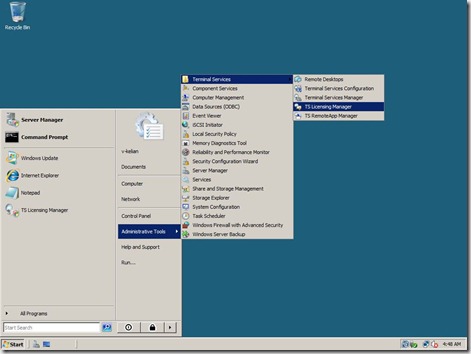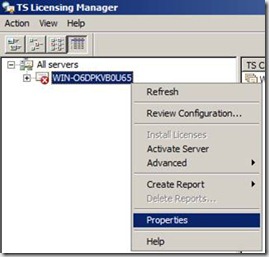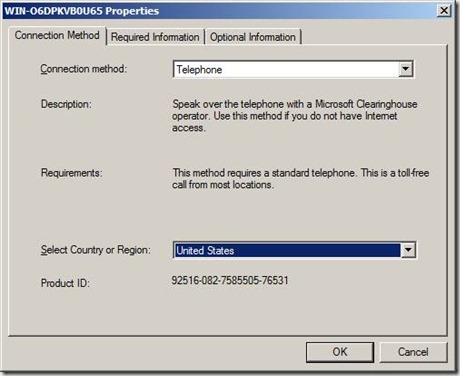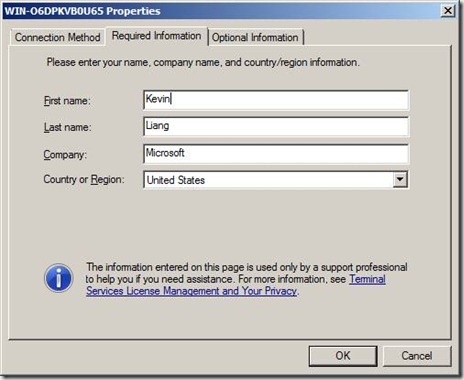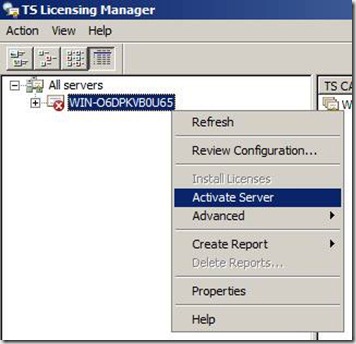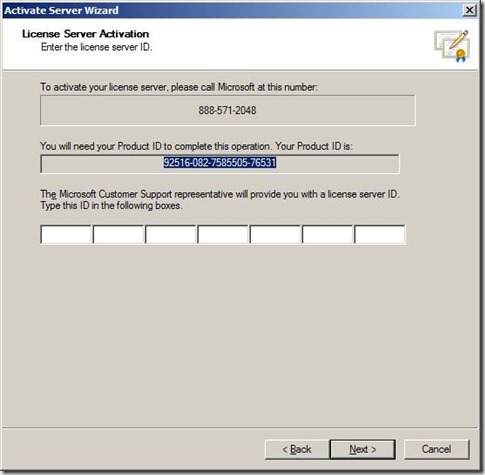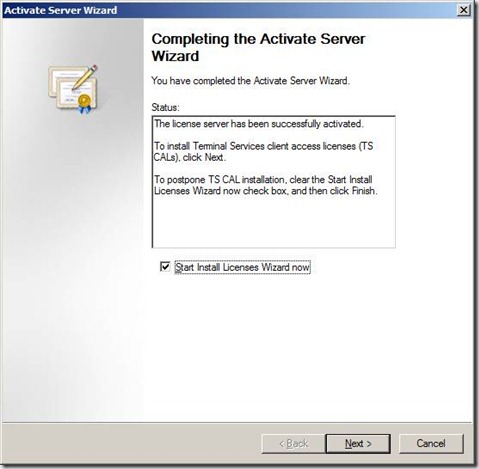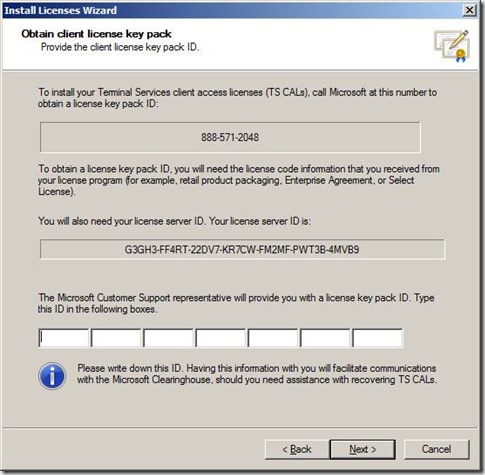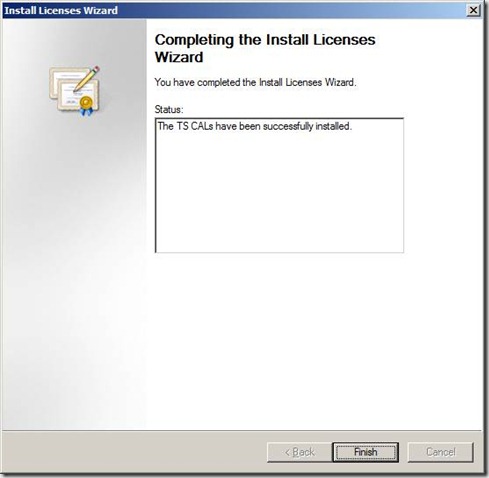Windows Server 2008How to activate TS Licensing ServerHow to install TS CALs
1. Click Start->Administrative Tools->Terminal Services ->TS Licensing Manager.
2. Right-click the server and select "Properties".
3. Select "Telephone" as "Connection method". And then select your country or region.
4. Click "Required Information" tab and fill it out. Click "OK".
5. Right-click the server and select "Activate Server".
6. Follow the wizard, and you will get the follow page. Please call the phone number in your region. Provide the "Product ID" to activate TS Licensing server.
7. After entering the "license server ID" provided by representative, you will get the following page. Click "Next" to install TS CALs.
8. Follow the wizard and you will arrive at the following page. Call Microsoft support representative, let him/her know your "MSDN Subscriber ID" and you'll be provided with a license key pack ID.
9. You will get the following page after a successful TS CALs installation:
Comments
Anonymous
June 07, 2010
i used to apply for license key pack online using MSDN subscription number. why i can't do this now?Anonymous
June 07, 2010
i used to apply for license key pack online using MSDN subscription number. why i can't do this now?