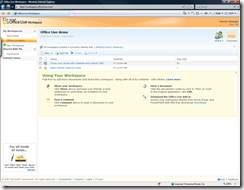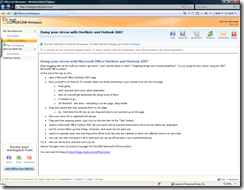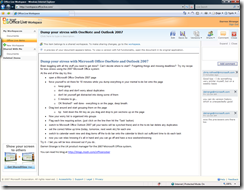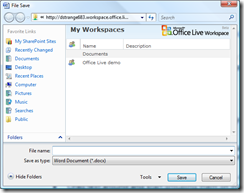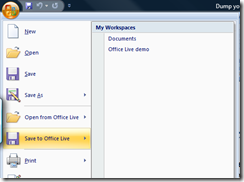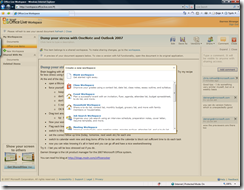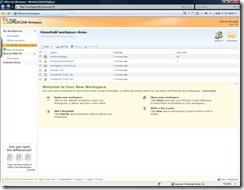Office Live Workspace beta out today
Before you get too excited, this is only launching in the US however this is still an important milestone as it means the functionality is public. If you preregistered for Office Live Workspace in the US you will be able to start using the service today. I have been using it for a month or so and even though it is optimised for use in the US, it is working well here.
In the UK, you get redirected to the preregistration site for now until we launch the beta in the UK in a few months time. There is also a community forum for users to take part in at www.officeliveworkspacecommunity.com
So what is it?
Office Live Workspace is an Internet service that extends the use of Microsoft Office on the desktop. It makes it dead easy to securely share documents with others, to work on those documents together and makes it simple to manage multiple versions and merge changes. No advertising is in the beta yet but the plan is to make this ad-funded when it releases. It provides 500Mb of space to store docs.
What is it not?
It is definitely not a web version of Word, PowerPoint and Excel. Rather we are taking the view that the web should enhance and extend the desktop. This is what we call our "software PLUS services" strategy. To use the service, you need Office to edit Office documents. If you don't have any Office though, you can still view documents and add comments through internet explorer or firefox. If you try and edit a document, it will load it up in whatever version of Office (2003 or 2007) you have on your desktop and saves are sent directly to the online version. The other cool add-in is that the common save as dialogue is extended to make it easy to save to your Office Live Workspace locations. This makes it behave just like any other file location and means you can access the file from any PC.
Where is it useful?
If you use a USB key to move docs, this may be a better solution. If you want to share documents with people easily, no matter whether they use Office, this will let be a very slick integrated experience from Office. When you create a new workspace, you can pick from the following nice templates:
Class, Event, Household, Job Search, Meeting, Project, School, Sports Team, Study Group, Term paper, Travel Workspaces. This gives you a good feel for the sort of scenarios we think people will use it and shows the home user targeting of the service. You can view Word, PowerPoint, Excel and PDFs. You can also create notes and connect task lists to Outlook.
Ok here are some pictures now - click on them to see the full size picture.
Comments
- Anonymous
December 10, 2007
Hi Darren, Aha! This is what Scoble was hinting at. It was great to meet you at the Geek dinner on Friday. Cheers! Jas