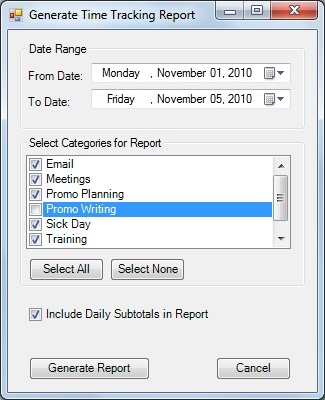Time-Reporting Tool now Available as an Outlook Add-in!
The time reporting macro that I blogged about a few months ago has been implemented as a C# Outlook 2010 add-in. The add-in's Visual Studio project is now available for download as part of the Visual How To Creating a Simple Time-Reporting Tool Based on the Outlook 2010 Calendar. This add-in has significant improvements in the input interface, and based on your input parameters, generates a time report file in Comma-Separated Values (csv) format.
This add-in uses the same principles as the earlier macro to track time you spend on tasks -
- You create an appointment in the Outlook default calendar to identify the time you spend on a task.
- You assign one or more categories to an appointment to qualify the task. (Note: if you multitask during a period of time, it is fine to assign multiple categories for that appointment. Do not, instead, create appointments that have one category each and overlap them with one another.)
For example:
- You can set up the two Outlook categories "Check email" and "Customer visit".
- You create a recurring appointment for 9-10am every morning, as this is the time you regularly spend on reading and responding to email.
- You assign that recurring appointment the category "Check email".
- Suppose you visited a customer today from 11-5pm. You then create an appointment for that period and assign it the "Customer visit" category.
- At the end of today, you can start the add-in, specify today's date as the time range to report on, select the categories that you'd like to report on, and generate the time-tracking report.
This add-in has significant improvements in the following areas:
A user-friendly interface allows you to select a date range and categories you'd like to report on, and whether you'd like a summary or detailed report
A dialog box for you to specify the location and time report file.
A resultant time report file in CSV format that you can conveniently view or edit in Microsoft Excel.
The accompanying article for this add-in presents considerations for further business logic. Download the code, build the add-in in Visual Studio, and try it to help track your time!