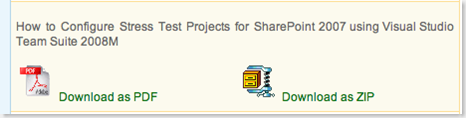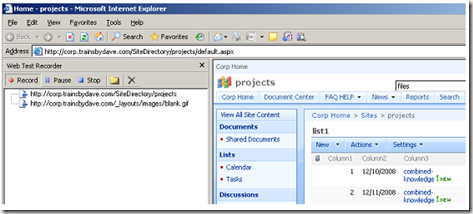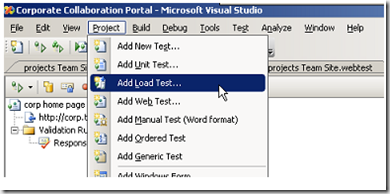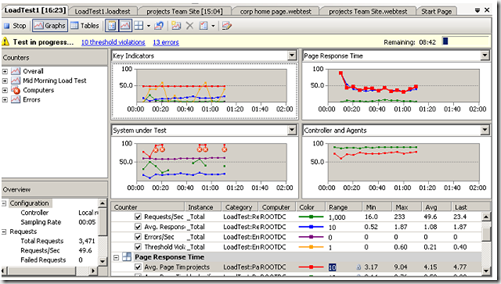Comment configurer Visual Studio Team Suite 2008 pour faire des stress tests de SharePoint 2007 ?
C'était le sujet d'une session très intéressante aux TechED EMEA.
Mais si vous n'y étiez pas , vous pouvez aller télécharger le guide pas à pas de configuration qui se trouve ici :
C'est un guide pas à pas de 26 pages avec les copies d'écrans :
Le résultat final est digne d'un tableau de bord d'Airbus ! :-)
Vous pourrez également trouver plein d'autres livres blancs sur SharePoint sur cette page (https://www.combined-knowledge.com/Downloads%202007.htm)
- How to scale out a SharePoint farm and configure IIS 7 Microsoft Network Load Balancing on windows server 2008
- How to Configure Stress Test Projects for SharePoint 2007 using Visual Studio Team Suite 2008M
- How to move MOSS2007 from W2003_32bit to W2008_64bit
- How to move the Shared Service Provider Search database.pdf
- How to configure a content Source to crawl Exchange 2003 public folders in Moss2007
- BDC-SSO_CK_WhitePaper
- How to configure Email Enabled Lists in Moss2007 RTM using Exchange 2003
- How to configure Email Enabled Lists in Moss2007 RTM using Exchange 2007
- Securing Central Administration in SharePoint 2007
- BDC WhitePaper Part 1(CK).pdf
- Code Access Security in SharePoint 2007 for Administrators
- Demo - Inplace Upgrade of SPS 2003 Medium Farm to 2007 RTM
- Modify Alert Notifications using AlertTemplates.xml in SharePoint 2007
- Demo - resetting customized sites and configuring search after an Upgrade to 2007 RTM
Comments
- Anonymous
January 01, 2003
PingBack from http://mstechnews.info/2008/11/comment-configurer-vistual-studio-team-suite-2008-pour-faire-des-stress-tests-de-sharepoint-2007/