Humanising Data contest winners announced
With the recent launch of Windows 8, we have been delighted to see how quickly Kiwi software innovators are taking advantage of the Windows Store platform.
New Zealand consumers want access to fantastic apps that are built just for them. As a small gesture of encouragement to people working on turning local data sources such as the Government’s open data archives into beautiful apps especially for Kiwis, we announced a contest at TechEd NZ 2012 on Humanising Data. Today we’re pleased to announce the five winning apps selected by the judges.

University of Canterbury CEISMIC Earthquake Archive
The CEISMIC Earthquake Archive app provides a beautiful and moving interface that gives quick access to Internet archives related to the Canterbury earthquakes. This is an invaluable tool for people who experienced the earthquakes, or who want to undertake research on the topic.
Matt Pickering, Managing Director of NV Interactive, says, “The NV Interactive team are absolutely delighted to have won the Humanising Data competition for the University of Canterbury CEISMIC app, a project destined to become the official Canterbury Earthquake Digital Archive.”
“NV Interactive was founded in Christchurch fifteen years ago and whilst now nationwide, remains deeply rooted in the city making this award is very special to us. If the last two years have taught us anything it is that there are humans at the end of the statistics.”
The CEISMIC project was also an extension of the various earthquake response initiatives that led to NV Interactive securing an unprecedented double Partner of the Year win at the Microsoft Worldwide Partner Awards for Web Development and Citizenship.
Get the CEISMIC Earthquake Archive app in the Windows Store.

MP Twits
The MP Twits app provides citizens with a user-friendly window into discussions that Members of Parliament are having on Twitter, without the need for any Twitter or Government expertise. It is valuable for all New Zealanders to be able to participate in open dialogue with Members of Parliament.
One of the app’s engineers, Hady Osman, says, “We wanted to offer a medium for New Zealanders to get to know the opinion of their MPs on topics that are important for them without any distortion noise.” He also thanked Datacom NZ for supporting himself and his colleagues in learning the skills needed to take advantage of the new development environment.
Get the MP Twits app in the Windows Store.

NZ Bird Finder
The Bird Finder app offers unique tools to identify birds in New Zealand based on photos, location, and bird calls. It will be valuable for anyone who wants to know more about birds in New Zealand. The app mentions the original te reo Māori names of birds, and has direct links to further information on Wikipedia.
Lachlan Keown who built the app says, “I like Windows 8 and have enjoyed dabbling in building apps for it. The learning curve was not too bad, as Microsoft have made a lot of resources and examples available. The TechEd New Zealand sessions I attended in September were really what inspired me.”
Get the NZ Bird Finder app in the Windows Store.

Auckland Traffic
This app is essential for every Aucklander and every visitor who wants to be fore-warned. The live tile means that people can see at a glance what the traffic conditions are, without even loading the app. The option to pin a live feed from individual traffic cameras is useful to know what’s happening on the journey to and from work.
Get the Auckland Traffic Live Tile app in the Windows Store.
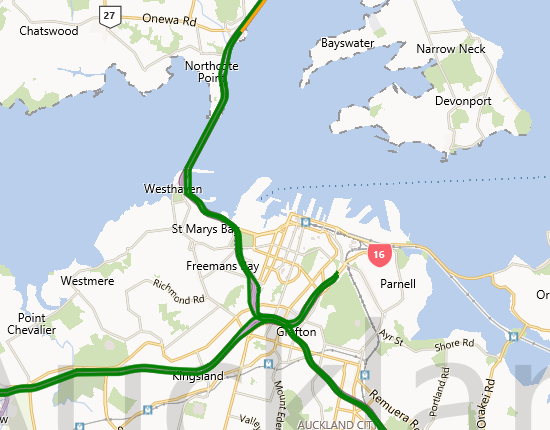
Spotlight On: NZ
This app provides easy access to an astonishing array of reputable open data sources, including Government open data. It is a useful tool for students and researchers who would like to find current and historic information about New Zealand from multiple official sources.
The depth of data that can be accessed through the tool is impressive, and the ability to categorise results and save searches is outstanding. The app is attractive and easy to use.
Jono Steward who built the app says, “You get so much for free out of the box that it makes developing very fluid, good looking applications incredibly easy. Of course, to make a very good app takes some time, but there are plenty of resources available to learn from!”
Get the Spotlight On: NZ app in the Windows Store.

Article by Waldo Kuipers, Corporate Affairs Manager, Microsoft New Zealand Limited