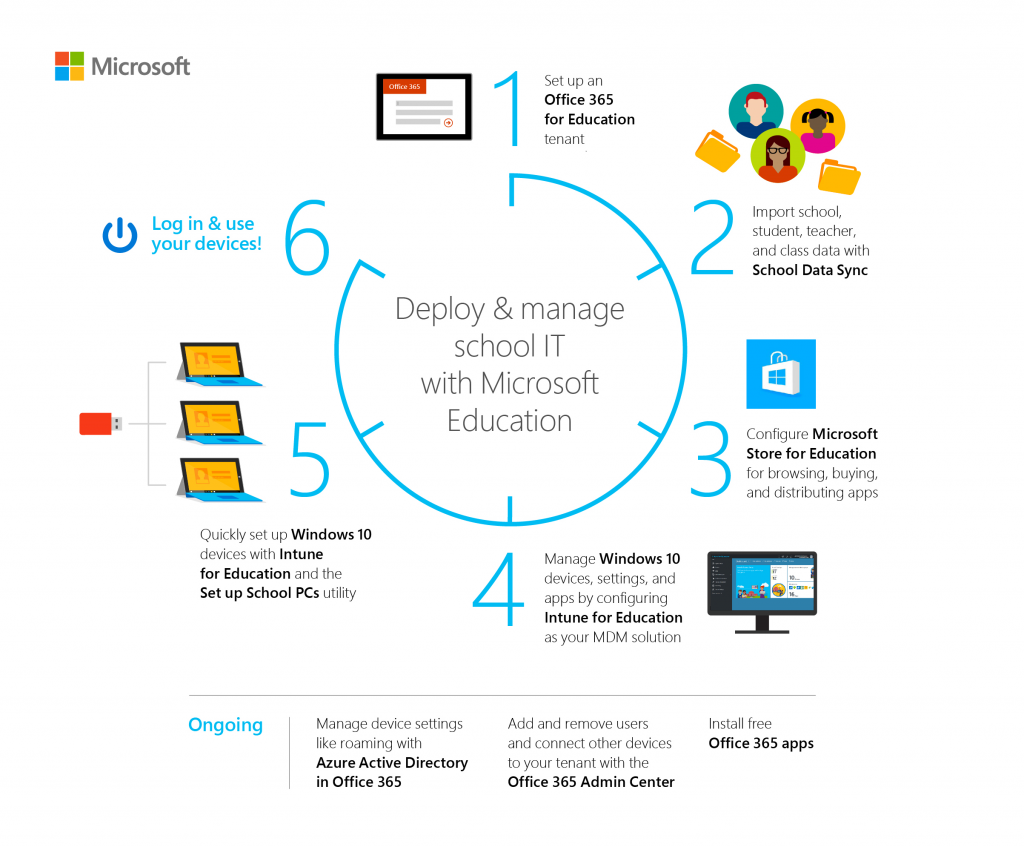Microsoft Trial in a Box
 Thinking about the future of your school device platform?
Thinking about the future of your school device platform?
Let us show you how easy it is with Windows10 and powerful low-cost devices….and you can keep the devices!
Schools have been telling us they're looking for easy to manage and great low-cost devices for their students and classrooms. Microsoft NZ is pleased to offer you our free Trial in a Box experience, where we will come to your school and show you first-hand the simplicity of Windows 10 and some of the exciting range of affordable devices that can bring alive STEM and digital learning.
At the end of the Trial in a Box session your school may be eligible to keep the two Windows 10 devices used in the demonstration.*
This is a limited time offer running throughout May and June 2018, and I encourage you to book your Trial in a Box now.**
What happens with Trial in a Box?
Microsoft will deliver the Trial in a Box interactive experience in your school to one or more of your staff members. Ideally this is someone who is responsible for the school's technology or device direction, or oversees the eLearning program.
This presentation typically takes 2-3hrs and our team will take you through 6 simple steps that show how easy Windows 10 devices are to set up and manage in a school or BYOD environment. This includes:
- Creating a demonstration Office365 tenant
- Configuring the Microsoft Store for Education and selecting suitable apps
- Configuring Intune for Education, Microsoft's simple cloud based management platform
- Configuring 2x low cost Windows 10 laptops and managing them through Intune for Education
- Deploying selected educational applications and typical classroom settings to the devices
- Log in and get learning!
What will you get?
You'll gain an in-depth exploration of just how easy it is to manage Windows 10 devices in your school, including and how easy it is for Teachers to select and deploy education applications from the Windows Store For Education to managed Windows 10 devices. You'll also get hands-on with new devices from either HP, Lenovo or Acer.
At the conclusion of a successful Trial in a Box, your school will be able to keep the two Windows 10 laptops at no cost and continue to manage them through the Intune for Education demonstration tenant that has been set up.*
How to get started?
To book your Trial in a Box experience in your school, simply:
- Contact nzeducation@microsoft.com
- Provide the names of the staff members who will attend the Trial in a Box
- Provide 1-2 dates prior to the 30th June 2018 that would suit the school for Microsoft to visit your school and conduct the Trial-in-a-Box.
We look forward to coming to your school … you'll never say Windows 10 is hard to manage again.
* Conditions apply to keep the two Windows 10 laptops at the conclusion of the Trial in a Box demonstration. These include: your school accepts these as gifts from Microsoft; the school allows the entire Trial in a Box demonstration to be completed in full; your school agrees to share information on the current numbers and brands of devices owned or leased by the school.
** Due to the limited time of this offer, not all schools that apply for a Trial in a Box may be accommodated in the May/June programme.
Comments
- Anonymous
May 04, 2018
The comment has been removed