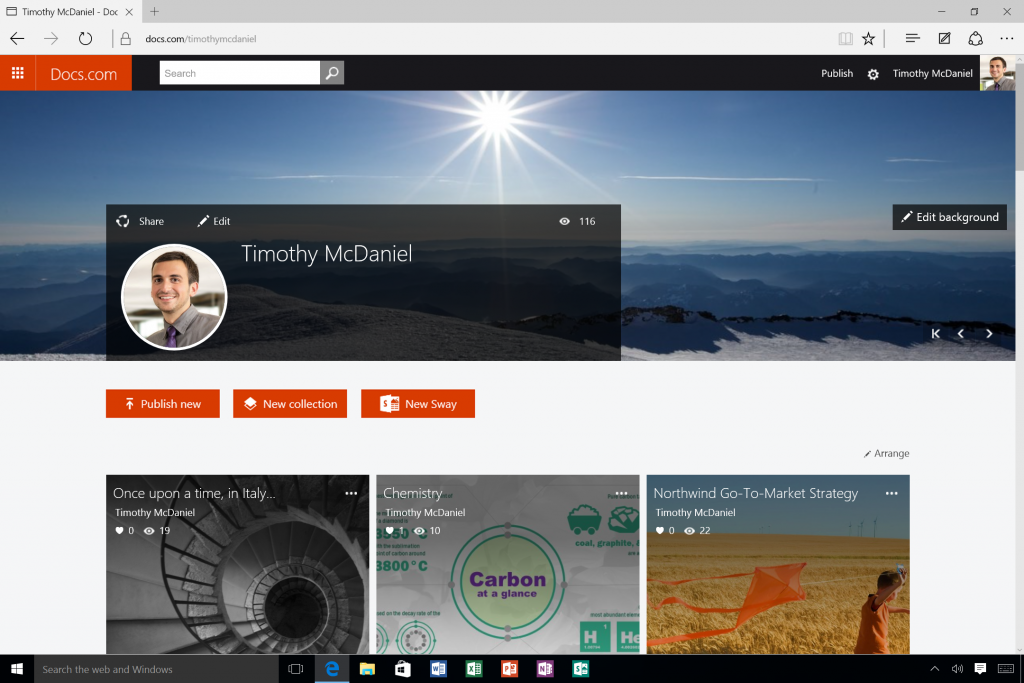Announcing Sway General Availability, Windows 10 app and more!
We are excited to announce that Microsoft's digital storytelling app, Sway, is moving from Preview to General Availability! Sway is also moving beyond First Release and rolling out to all eligible Office 365 for business and education customers worldwide. This makes it possible for many additional businesses, schools and other organisations to start using Sway to create and share interactive reports, presentations, assignments, lessons, projects and more. And of course, any consumer can use Sway with a free Microsoft account. Today, we are also introducing Sway for Windows 10, along with new layout and publishing capabilities.
We introduced Sway as a member of the Office family 10 months ago. Sway helps you create professional designs in minutes. You bring your ideas and raw content, and Sway’s intelligent design engine creates a polished, cohesive layout that helps your images, text, videos and other media flow together in a way that enhances your story. Sway makes sure your creations look great no matter what device they’re being viewed on—phones, tablets, laptops, PCs or even the largest Microsoft Surface Hub!
During Sway Preview, we’ve learned from the hundreds of thousands of amazing Sways you’ve built. Your invaluable feedback has helped us improve Sway to meet your needs—from adding fundamentals like multi-user collaboration, to the very “Sway” way we addressed photo cropping.
Sway for Windows 10 is now available
Sway for Windows 10 is now rolling out to the Windows Store. Sway for Windows combines the full richness of Sway on the web with additional capabilities on your PC or tablet. This means you can use all of Sway’s integrated content sources along with the power of the built-in design engine to build, edit and share your Sways, whether you’re on the go with your Windows tablet or working at your desk with a PC or laptop. Want to capture the moment? Snap photos right into Sway using the built-in camera on your Windows device. And if you’re ready to present at a conference or to students and classmates, the Sways you’ve already loaded will be available offline when you don’t have Internet access or Wi-Fi is spotty. While some elements of your Sway may still need the Internet (such as interactive maps or cloud-hosted videos), this is a first step in addressing one of the most common feedback requests we heard during Sway Preview. Sway for Windows also allows you to stay logged in with multiple accounts at once if you use the same device for both work and home.
This initial release of Sway on Windows 10 is for PCs and tablets. We’re working on Sway for Windows Phones, which will arrive in the coming months. Stay tuned for more!
Present with confidence
Sway’s built-in design engine makes sure your creations look great not only on any device they’re viewed on but in whatever layout you’ve chosen as well. Sway already offers vertical scrolling and horizontal panning layouts where your content flows continuously as you swipe. One of the most popular requests we heard during Sway Preview was for another layout that lets you better control the timing of when content is revealed, particularly for presentation scenarios.
So, today we’re rolling out a new layout in the Navigation pane, which displays groupings of content (images, text, videos, tweets, etc.) one screen at a time. Whether it’s a few words with a knockout background image, a set of images and supporting bullet points, or a cluster of interactive elements, now you can deliver a killer presentation in-person or for viewing across many devices.
Share your Sways with the world using Docs.com
You’ve also been asking for a place where you can publish collections of your Sways to share with friends, fans and the rest of the Internet community. We’re excited to announce that with just a tap or click of the Share button, you can now choose to publish Sways directly to the newly relaunched Docs.com, an Internet destination to publish Office documents in full fidelity for the world to find, browse and share. Along with adding support for Sway, we’ve also improved the overall Docs.com experience for publishing, managing and consuming content.
Docs.com lets you organise your Sways and other Office content into collections. Word, Excel, PowerPoint and Office Mix files are displayed interactively and with full fidelity. You can also add PDFs and web links. Create a stylish Docs.com profile page using a Sway to share more about your passions and expertise. On Docs.com, Sways, documents, collections or profiles can be discovered by search engines, browsed on Docs.com, and shared in social media or on the web. Docs.com provides data on how many views you’re getting, and it’s easy for anybody viewing your Docs.com files to add comments and discover your other published work as well.
Sway is being used by so many people in such amazing ways
It’s been wonderful to see people use Sway in ways we anticipated, and it’s been incredible to watch them use Sway in really cool and inspiring ways we hadn’t even imagined.
For example, teachers have been using Sway to reimagine class lessons, recap class projects, provide supplemental material for parents, provide new accessible storytelling tools to their students and more. Sway has helped students breathe new life into school projects, class reports and even personal portfolios. Sway is helping even the youngest students become “active producers of their own original content” at the Bureau of Fearless Ideas (BFI), a local non-profit after-school program in Seattle. Watch this video to learn more:
[View:https://www.youtube.com/watch?v=5Fl2yLPyNNQ:0:0]
Get started with Sway today
Professionals, teachers, students and consumers can all get started right away using your work, school or Microsoft accounts to log in to Sway.com, the new Sway for Windows 10 or updated Sway for iPhone and iPad. Sway is also integrated into the web-based Office Online, so it’s easy to switch between Sway and other familiar Office apps and Office 365 services in your browser and at Office.com.