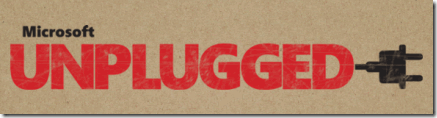TechNet NZ UNPLUGGED Roadshow – Windows 7 and Windows Server 2008 R2
Join us for the May - June 2009 UNPLUGGED Roadshow as we visit locations around New Zealand presenting technical sessions for Developers and IT Pros. Choose from either the MSDN Stream for Developers or TechNet Stream for IT Pros.
TechNet Stream: Windows 7 and Windows Server 2008 R2
If you're an IT Pro, join Microsoft IT Pro Advisor, Nathan Mercer as he presents these technical sessions demonstrating the essential features of Windows 7 and Windows Server 2008 R2.
Session 1: Welcome to Windows 7
In designing Windows 7, the engineering team had a clear focus on what we call ‘the fundamentals': performance, application and device compatibility, reliability, security and battery life. Feedback from beta users and reviewers of Windows 7 indicate that the attention on fundamentals is resonating well with many users and professionals. This session will explore the new Windows 7 release, with enhanced security and control, secure anywhere access that makes users more productive, and seamless desktop management tools. We will discuss networking features such as DirectAccess and BranchCache and management improvements such as PowerShell V2.0, Group Policy enhancement, deployment features including virtual desktop infrastructure improvements, and Troubleshooting Packs.
Next we will discuss data protection features such as BitLocker and BitLocker to go, and core security improvements including UAC and AppLocker to ensure a secure desktop platform. Finally, the session will explore Windows 7 power efficiency improvements to reduce energy costs and improve battery life. Come see firsthand what all the buzz is about in this demo-intensive session.
Session 2: Introduction to Windows Server 2008 R2
Microsoft is excited to soon be launching Windows Server 2008 R2, the newest release from the Windows Server family. Join us for this no nonsense technical session, where we will discuss the critical improvements in the next version of Windows Server, including a technical overview of key features and benefits. Keeping with our 2/4 year major/minor release cycle, Windows Server 2008 R2 will be an 'R2 Style' release to address important industry trends including multi-core/many-core, virtualisation, power management, componentisation, and the change to a native 64-bit only architecture. Attend this session and understand how to you cut down on the amount of time you spend doing mundane tasks, reduce end user frustration and support headaches, and give your mobile workforce a competitive edge through ubiquitous access to company data - save time and money through an upgraded Windows Server infrastructure.
Installfest (Optional)
At the end of the sessions, you will have an opportunity to install the Windows 7 Release Candidate on your own machine. You bring your computer - we bring the Windows 7 installation and a Microsoftee to help.
A test PC for the Windows 7 RC should meet these minimum hardware recommendations:
1 GHz 32-bit or 64-bit processor
1 GB of system memory
16 GB of available disk space
Support for DirectX 9 graphics with 128 MB memory (in order to enable Aero theme)
DVD-R/W Drive or machine that supports booting from USB
Please bring a spare, non-production computer to install the software onto. We will help with loading Windows 7 onto your machines, and will have wired or wireless Internet connections available for drivers and updates. If for some reason, Windows 7 does not have the appropriate driver for your computer hardware, we will do our best to download drivers off the Internet and get them onto a USB key for you. We won’t be able to provide “support” afterwards, but we’ve created an online forum where you can ask questions.
If you didn’t get a chance to download your own copy of Windows 7 RC we will have a supply of Windows 7 DVDs.
What you need to know before installing the RC.
Register for a Windows 7 RC product key
Dates and Location
25 May: Palmerston North - register
26 May: Tauranga - register
27 May: Hamilton - register
28 May: Auckland - register
3 June: Christchurch - register
4 June: Dunedin - register
5 June: Wellington - register
Sessions 9 - 12.30pm. Level 300 for IT Pros
MSDN Stream: Developing for Windows 7 and Silverlight 3
Find out how to get started developing rich applications for Windows 7 and Silverlight 3. Two sessions, presented by Microsoft New Zealand Developer Advisors, Mike Zeff and Nigel Parker. More information and details.
Comments
- Anonymous
January 01, 2003
PingBack from http://windows7live.info/?p=8361