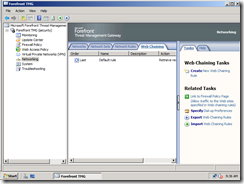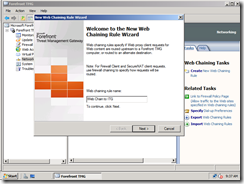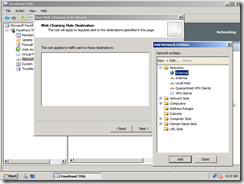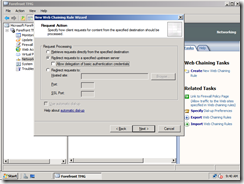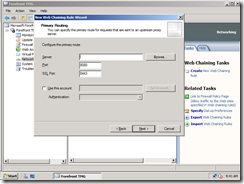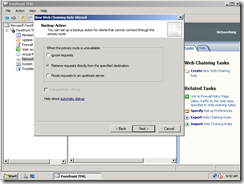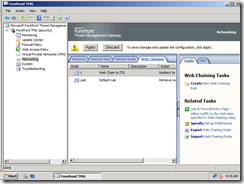How to configure an EBS WEB CHAINing Rule
If you’re thinking of running an EBS environment isolated on your corporate network and want to set up internet access by connecting to your corporate proxy, you’ll need to configure a web chaining rule. This is how I often run my test environments on our corporate network. Since the Management Server runs DHCP you’ll want to make sure you have a private internal network or separate switch to not create a rogue DHCP server. Next attach the external interface of the Security Server to your corporate network. This works for both a DHCP or Static external IP address. Once you’ve done that here’s how you set up Internet access using proxy chaining.
Start the TMG console and select Networking and Web Chaining
Then Create New Web Chaining Rule
Give your rule a name and click next. You’ll then need to tell the web chain to forward all external requests to this Web Chain.
Next you’ll need to select redirect requests to specified upstream server
Next enter in your server name and credentials if required
In my network the gateway can still handle some requests so I’m setting it to attempt to send directly if the web chain fails
Then I hit finish and then apply the configuration
Give it a few minutes and you’ll have internet access.