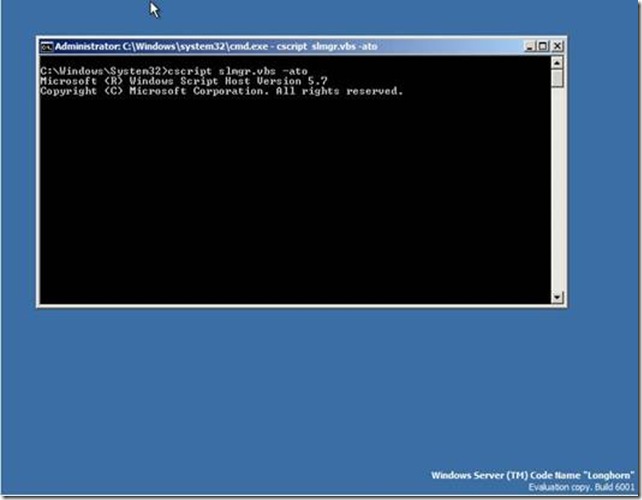Managing Windows Server 2008 Core with powerful commands, Part1
1. To join a domain
At a command prompt, type:
netdom join <ComputerName> /domain:<DomainName> /userd:<UserName> /passwordd:*
Where: ComputerName is the name of the server that is running the Server Core installation. DomainName is the name of the domain to join. UserName is a domain user account with permission to join the domain.
When prompted to enter the password, type the password for the domain user account specified by UserName.
2. If you need to add a domain user account to the local Administrators group, type the following command:
net localgroup administrators /add <DomainName>\<UserName>
3. Restart the computer.
You can do this by typing the following at a command prompt:
Shutdown /r /t 0
4. To activate the server
At a command prompt, type:
Cscript Slmgr.vbs –ato