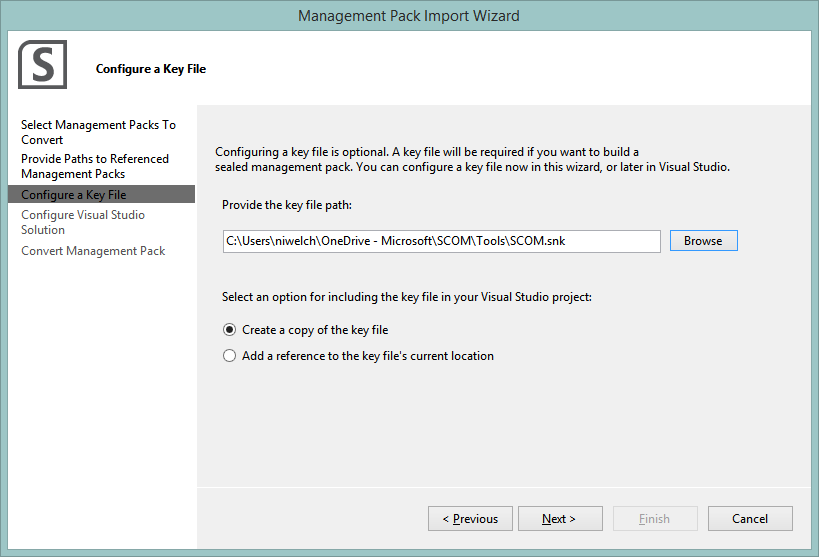SCOM 2012: Sealing MPs that Reference MPBs
Sealing a SCOM 2012 MP using Visual Studio
If you want to seal an XML MP that references an MPB (management pack bundle), MPSeal.exe won’t work for you. Instead, you need Visual Studio with the SCOM Visual Studio Extensions (https://www.microsoft.com/en-us/download/details.aspx?id=30169).
1. Open your existing XML in Visual Studio (with the SCOM extensions already installed)
2. Add in any management pack(s)
3. For each reference, provide a path to the MP.
4. Point Visual Studio to your key file. *Run sn.exe –k [key name]. See https://msdn.microsoft.com/en-us/library/k5b5tt23(v=vs.110).aspx
for full instructions.
5. Save the solution.
6. Hit next and create the project.
7. To create the MP/MPB, go to Build -> Build Solution
8. Address your errors (I always get them….).
a. In my example, it appears I need to add a reference to System.SNMP.Library.
Error 102 The configuration specified for Module DS is not valid.
: Could not load management pack [ID=System.Snmp.Library, KeyToken=31bf3856ad364e35,Version=7.0.8427.0]. The management pack was not found in the store.
An object of class ManagementPack with name System.Snmp.Library was not found. (Path = Sample.APC.UPS.Rule.upsAdvBatteryRunTimeRemaining/DS) C:\Program Files (x86)\MSBuild\Microsoft\VSAC\Microsoft.SystemCenter.OperationsManager.targets 255 6 Sample.APC
b. Add the file reference
c. Now try the build again.
9. Read the output to see where your MP/MPB ended up:
------ Build started: Project: Sample.APC, Configuration: Debug x86 ------
Starting MP Build for Sample.APC.
Starting Fragment Verification
Resolving Project References
Starting Merge Management Pack Fragments
C:\Program Files (x86)\System Center 2012 Visual Studio Authoring Extensions\Tools\FastSeal.exe C:\Users\niwelch\Desktop\TEst\Sample.APC\obj\Debug\Sample.APC.xml /KeyFile C:\Users\niwelch\Desktop\TEst\Sample.APC\SCOM.snk /Company MyCompany /OutDir C:\Users\niwelch\Desktop\TEst\Sample.APC\obj\Debug\ /Copyright "Copyright (c) MyCompany. All rights reserved."
Starting MP Verify
Resolving resources
========== Build: 1 succeeded, 0 failed, 0 up-to-date, 0 skipped ==========
And that’s it!