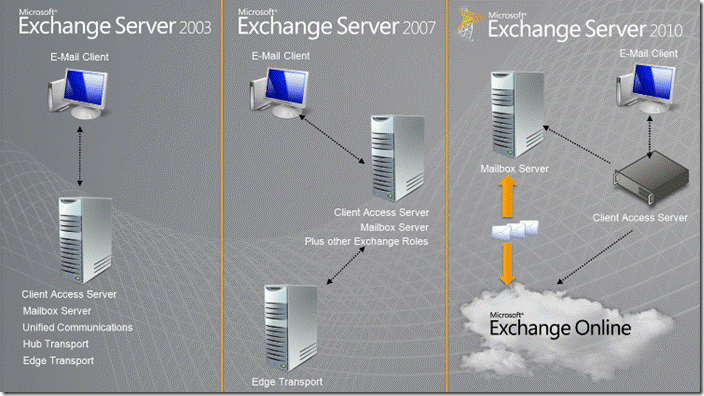Microsoft Announces Exchange Server 2010 Availability
Hi All,
Today at the Microsoft TechEd Europe 2009 conference in Germany, Microsoft Business Division President Stephen Elop announced that Microsoft Exchange Server 2010 is now available worldwide to help businesses reduce costs, protect communications and delight e-mail users. Along with Windows 7 and Windows Server 2008 R2, Exchange Server 2010 is part of a generation of solutions designed for increased business productivity and cost savings.
The latest release of Exchange can help you achieve better business outcomes while controlling the costs of deployment, administration, and compliance. Exchange delivers the widest range of deployment options, integrated information leakage protection, and advanced compliance capabilities, that combine to form the best messaging and collaboration solution available.
Building on investments in Microsoft® Exchange Server 2007, the new Microsoft® Exchange Server 2010 helps your IT department achieve new levels of reliability and performance and delight your users by meeting their demands for greater business mobility.
3 ways your mail just got better...
Exchange...Online
All the messaging functionality you need, hosted elsewhere securely. Your mail workload should feel lighter already.
Voice Mail
Improved “inbox” thinking with your voice mail and e-mail now all going into the one box. Now you can manage both from a single platform.
Archiving and Retention
The amount of information that travels into, throughout and even out of your network is unbelievable – and often “unmanageable”. Take control with Exchange Server 2010.
Exchange 2010 Resources
· Microsoft Exchange 2010 Training
Compare Versions of Microsoft Exchange Server
We know you're eager to get started, but there are a few things you should be aware of before you start working with Exchange 2010 and using this content.
- If you want to learn more about Exchange 2010, check out the Exchange 2010 TechCenter.
- If you want a quick overview of what's new in Exchange 2010, check out What's New in Exchange 2010.
- To get started with Exchange 2010, head for Planning and Deployment. It lays out the recommended sequence for preparing for and then installing Exchange 2010 and includes the following important topics:
· Exchange 2010 System Requirements
· Exchange 2003 - Planning Roadmap for Upgrade and Coexistence
· Exchange 2007 - Planning Roadmap for Upgrade and Coexistence
· New Installation of Exchange 2010
· Perform a Custom Exchange 2010 Installation
Exchange Help Content
The Help content for Exchange 2010 consists of the following top-level categories:
- Getting Started With Exchange 2010
- Planning and Deployment
- Permissions
- Exchange Management Console
- Exchange Management Shell
- Client Access
- Transport
- Mailbox
- Unified Messaging
- High Availability and Site Resilience
- Messaging Policy and Compliance
- Federation
- Performance and Scalability
- About Exchange Documentation
Nick.