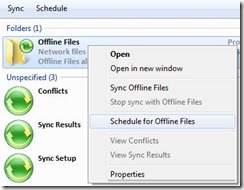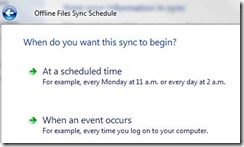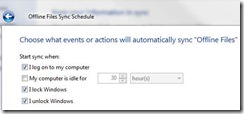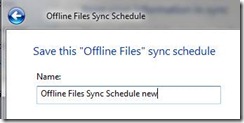How to schedule Synchronizations in Windows 7
Hi,
After the introductory article to offline files synchronization, i will present now a step-by-step procedure to schedule a synchronization.
- In the Synchronization Manager, right click on Offline Files and select "Schedule for Offline Files":
- Select the offline files to synchronize:
- Select "when an event occurs":
- Choose options that applies:
- Provide a name for the scheduled task:
As usual, if you have further questions, please ask them using the comments.
--- Jonny
Comments
Anonymous
January 01, 2003
Hi Wes, no GPO for this. The only way to schedule a sync is the Configure Background Sync Policy. There is no sync at Logoff because the Cache updates itself as Items arrive, imediately, or by sync now in the Sync Center. If you want to have a sync at Logoff anyway, than you have to script this using the API's which you will find described in detail on the MSDN Site. More details about How the sync works I described in another Blog: blogs.technet.com/.../how-the-synchronization-in-windows-7-offline-files-works.aspx hth JonnyAnonymous
January 01, 2003
The comment has been removedAnonymous
April 21, 2010
Hi Jonny, I am trying to configure offline files on Windows 7 with a GPO on a W2K8 R2 domain. It seems like the settings which enforce syncronization at logon and logoff are not working. Do you have any good tips? At the clients, I have tried to run manual syncronization. But the syncenter icon just keeps on saying waiting for syncronization. I have also tried to turn on advance logging on level 3. But not much has been written to the Offlinefiles logs. Genreally speaking things that have been configured are Administratively assigned offline share, Frequencey of sync pop up etc. Best regards ZegloryAnonymous
May 25, 2010
Hi Zeglory sorry for the delay. Most of the GPO are not working anymore for W7 Clients, just like teh ones you mentioned. You can find in the GPO descripton fro which O/S it can be used. Maybe this Blog helps: blogs.technet.com/.../how-the-synchronization-in-windows-7-offline-files-works.aspx or our technet Article: Whats new in Offline Files Feature technet.microsoft.com/.../cc749449(WS.10).aspx hth/rgds JonnyAnonymous
September 02, 2010
stumbled on your site great stuff by the way the issue i've had with this was i can't edit/delete any of the partnership is there a better way? thanksAnonymous
March 20, 2012
Hi Jonny, I am having a tough time trying to figure this out. There is no way to force sync schedules via GPO? We have to do it manually on every computer?? That doesn't seem to make a lot of sense. Also, when pulling up the scheduling on a computer itself, I didn't see an option for sync at logoff - only logon. How do we achieve this? Thanks! WesAnonymous
July 03, 2012
Hi Demoire, Its not showing anything for scheduling offline files while the users pc in ideal time, please guide to create a shedule through group policy