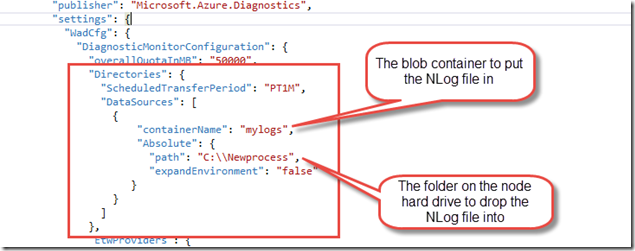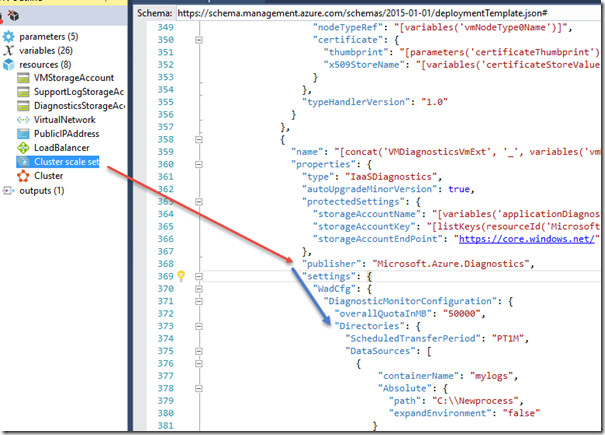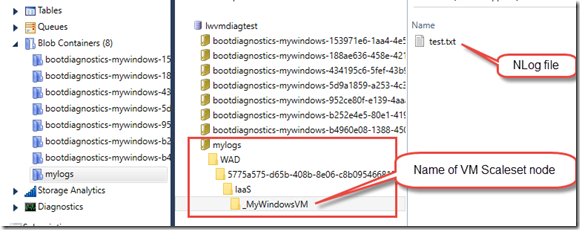[Service Fabric] Azure Service Fabric with Azure Diagnostics and Nlog log retrieval
I was recently working with a customer where we were migrating some of their Azure Cloud Services over to Azure Service Fabric.
Within their current Cloud Services, there is a process where NLog will drop a log file to a Local Resource folder. Azure Diagnostics is then used to pick up this log file and place it in a container in Azure storage for another process to pick up for processing.
With Service Fabric, we do not have the same concept of a Local Resource folder. Also, with Service Fabric, or more importantly Azure Resource Manager deployments, the only way to set Azure Diagnostics settings is to do this through an ARM template.
In order to get the NLog process of dropping the file to a folder to work, the following JSON code has to be added to the ARM template:
In order to find where to put the above code, you need to find the Service Fabric VM Scale set cluster (shown below in Visual Studio), select it, then in the JSON code, scroll down to where you see “publisher” : “Microsoft.Azure.Diagnostics”:
The blob storage account, blob container name, node folder and VM Scale set node name can be parameterized for more flexibility.
At this point in time, what cannot be parameterized or modified is how Azure Diagnostics places the file in to the blob container. Azure Diagnostics setups up a specific folder structure under the container that looks like this:
For more information on some of the differences between Cloud Services and Service Fabric, check out:
Hope this helps you in your work with Azure Service Fabric!