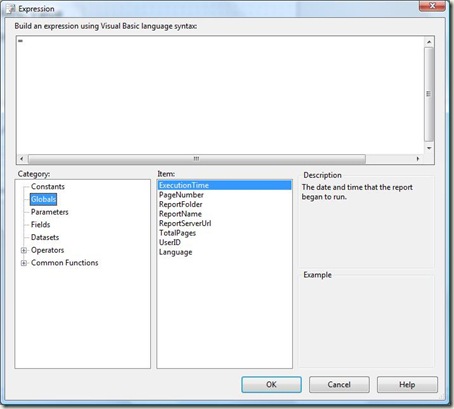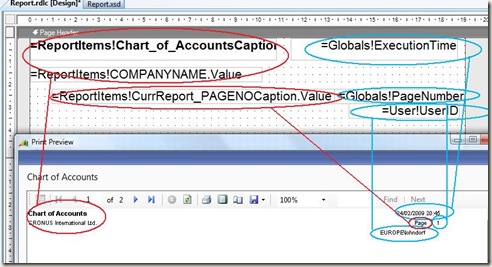Report Headers
In classic reports, adding a header to your report is as easy as just copying the Header section from an existing one.
With reports for RTC you need to do a bit of manual work to get your report header. A standard header contains the following information:
Report Name
Company Name
Time and date (=Globals!ExecutionTime)
Page Caption and Number (=Globals!PageNumber)
User ID (=User!UserID)
Time and Date, Page Number and User ID are automatically defined as global variables in Visual Studio report designer. All you need to do, is: Add a TextBox, right click on it and select "Expression...", then select from the Globals-Menu:
The other fields (Report Name, Company Name and Page Caption) are labels, and have to be added following the steps described here:
Labels in NAV2009 Report Design
So these are the two ways (Globals and Labels) that you have to add information to your report headers as illustrated here:
Lars Lohndorf-Larsen
Microsoft Dynamics UK
Microsoft Customer Service and Support (CSS) EMEA
These postings are provided "AS IS" with no warranties and confer no rights. You assume all risk for your use.