Hierarchy Visualizations in Dynamics CRM 2015
Editor’s note: The following post was written by Dynamics CRM MVP Mayank Singla
CRM 2015 has introduced a new way to visually look at the relationship between records. This new feature is called Hierarchy Visualizations and is available for Account, Campaign, Case, Contact, Opportunity, Order, Product, Quote, Team, and User entities, but is only enabled out of the box for the Account, Product and User entities. However, this feature can be enabled for any other system or custom entities.
Before a Hierarchy Setting can be used, “Hierarchical” relationship must be marked to Yes for atleast 1: N relationship. To make this changes expand an entity tree view on Solution Customization screen and open a 1: N relationship.
Please note, this feature can be enabled only for 1: N self-referential Relationship only.
Next step is to setup Hierarchy Settings. Expand entity tree view, go to Hierarchy Settings and click on New.
Provide a Schema Name and Quick View Form. If a Quick View Form does not exist, click on Create New and setup a new Quick View form.
Please note, only first four fields from the Quick View Form will be displayed on the hierarchy tile. Also, only Hierarchy Setting per entity is allowed.
At this stage, any other existing self-referential can also be marked as Hierarchical Relationship. This can be achieved by clicking on “Mark a relationship as enable for hierarchies”. This opens following screen –
To mark any other self-referential relationship as Hierarchical, select the record and click on “Mark hierarchical”.
Once the Hierarchical Settings are configured properly, go to the Entity View
If the Relationship field configured above is populated you will notice icon in front of the record. This signifies that a Hierarchical relationship view is available for that record. Click on the icon to view Hierarchical information –
Some key features on this screen are –
- List on the left showing the hierarchy based on the tile selected.
- Hierarchical tiles showing information based on the Quick View.
- “Open this record” option on list as well tiles allowing user to directly open the record from this view.
Please note, View Hierarchy option is available on the top-right corner of a record if the Hierarchy field is populated.
Another enhancement is on the Advanced Find, allowing users to search for records “Under” and “Not Under”
About the author
Mayank is a Dynamics CRM MVP and has been working as a Senior Consultant since 2007. He has extensive experience of small, medium and complex end to end Dynamics CRM implementations. He is currently working with a consulting company in Auckland, New Zealand wherein he is responsible for Pre-sales, Analysis and Design, Requirements Gathering, Infrastructure planning, Development and Deployment of Dynamics CRM for various customers. He has previously worked with Microsoft India wherein he has worked on various products and technologies like Dynamics CRM 2013/2011, Scribe, ClickDimensions, Dynamics AX 4.0/2009, Windows Azure, WPF, WCF, Silverlight and SQL Server.
His MVP profile page - https://mvp.microsoft.com/en-us/mvp/Mayank%20Singla-5000599. You can add him on LinkedIn - https://nz.linkedin.com/in/mayanksingla or follow his blog - https://demystifyingcrm.wordpress.com
About MVP Monday
The MVP Monday Series is created by Melissa Travers. In this series we work to provide readers with a guest post from an MVP every Monday. Melissa is a Community Program Manager, formerly known as MVP Lead, for Messaging and Collaboration (Exchange, Lync, Office 365 and SharePoint) and Microsoft Dynamics in the US. She began her career at Microsoft as an Exchange Support Engineer and has been working with the technical community in some capacity for almost a decade. In her spare time she enjoys going to the gym, shopping for handbags, watching period and fantasy dramas, and spending time with her children and miniature Dachshund. Melissa lives in North Carolina and works out of the Microsoft Charlotte office.
Comments
Anonymous
March 26, 2015
Does the small hierarchy icon work in an associated view as well?Anonymous
December 18, 2015
The 'Hierarchy Visualizations' feature is a great new addition to Dynamics CRM 2015. With each new edition, Microsoft is making contact management easier for its users. Apart from that, businesses will greatly benefit from the ability to see the relationships between their contacts.






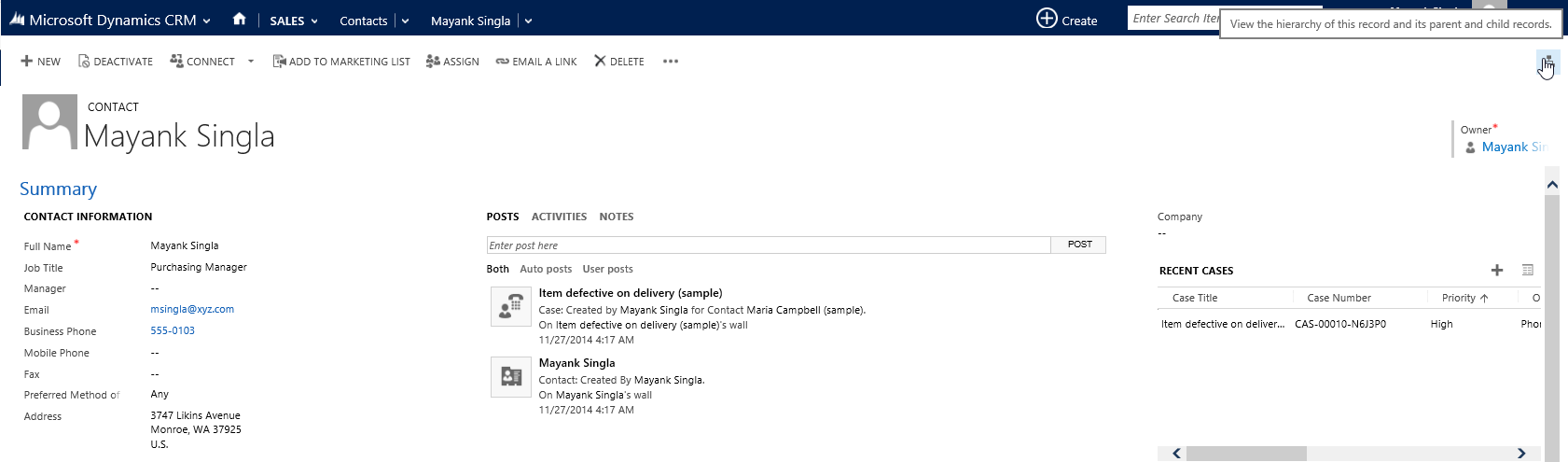


.jpg)