Dynamics CRM 2015 Calculated Fields
Editor’s note: In partnership with Microsoft Press, MVPs have been contributing to an ongoing guest series on their official team blog. Today’s article is from Dynamics CRM MVP Leon Tribe which is the 47th in the series.
Dynamics CRM 2015 Calculated Fields
CRM 2015 is now out and available. If you are interested in seeing it, get a 30 day trial as these are now provisioned as CRM 2015 by default.
Obviously there are a lot of new features in the new version but one which particularly excites me are the calculated fields. This is a feature common to many CRM systems but, until CRM 2015, the only way we could emulate the behaviour in Dynamics CRM was through script on the form (or possibly plugins and workflows).
CRM 2015 changes the games in this regard. Fields can now be added to CRM and set to automatically calculate using Excel-like formulae. Given the potential of this I thought I would walk through setting up the fields and the functions available.
How to Set Up Calculated Fields
To set up a new calculated field, you create the field, as normal, and you will see a Field Type drop down. Changing this from Simple to Calculated makes the field a calculated field.
To define how the field is populated, you click the Edit button and set the field up, in a similar way to how Business Rules are set up in CRM 2013/2015.
In this example, my new field gets populated with a concatenated version of the address. For the Action formula, the only fields you can access are those on the same entity; you cannot use fields on related entities. Click here to continue reading full article
About the author
Leon helps others make the world a better place by using technology to make them more efficient and effective. The technology he employs is Dynamics CRM. He has worked with CRM systems since the late 1990s and now works as a Principal Consultant for Oakton in Sydney, Australia. An engaging public speaker, highlights include presenting at Microsoft’s Headquarters at Redmond and co-presenting at Microsoft’s offices in Sydney to hundreds of not-for-profit representatives. In recognition of his passion and focus on Dynamics CRM, Leon was awarded Microsoft’s Most Valuable Professional (MVP award) in 2009. Follow Leon on Twitter
About MVP Mondays
The MVP Monday Series is created by Melissa Travers. In this series we work to provide readers with a guest post from an MVP every Monday. Melissa is a Community Program Manager, formerly known as MVP Lead, for Messaging and Collaboration (Exchange, Lync, Office 365 and SharePoint) and Microsoft Dynamics in the US. She began her career at Microsoft as an Exchange Support Engineer and has been working with the technical community in some capacity for almost a decade. In her spare time she enjoys going to the gym, shopping for handbags, watching period and fantasy dramas, and spending time with her children and miniature Dachshund. Melissa lives in North Carolina and works out of the Microsoft Charlotte office.
Comments
Anonymous
December 18, 2014
Do we have the ability to calculate a Datetime field to today's Date/Time with this feature?Anonymous
March 30, 2015
Good day Leon. There is a way to pull through the parent fields of the current record. Type the lookup entity followed by a . then the field name. If I create a calculated field on the opportunity to lookup the account revenue I would set this as the action: account.revenue Hope that helps.Anonymous
May 29, 2015
Hi Leon, I'm setting up a new client and using the calculated fields for the first time. They are a great addition to CRM, however, I'm finding that I cannot import the client's data into these fields. They do not show up in the import mapping. I also find that I can't import into any field that is used in the calculation. Are you familiar with this? Thanks!Anonymous
March 31, 2016
Exactly!!!!!!

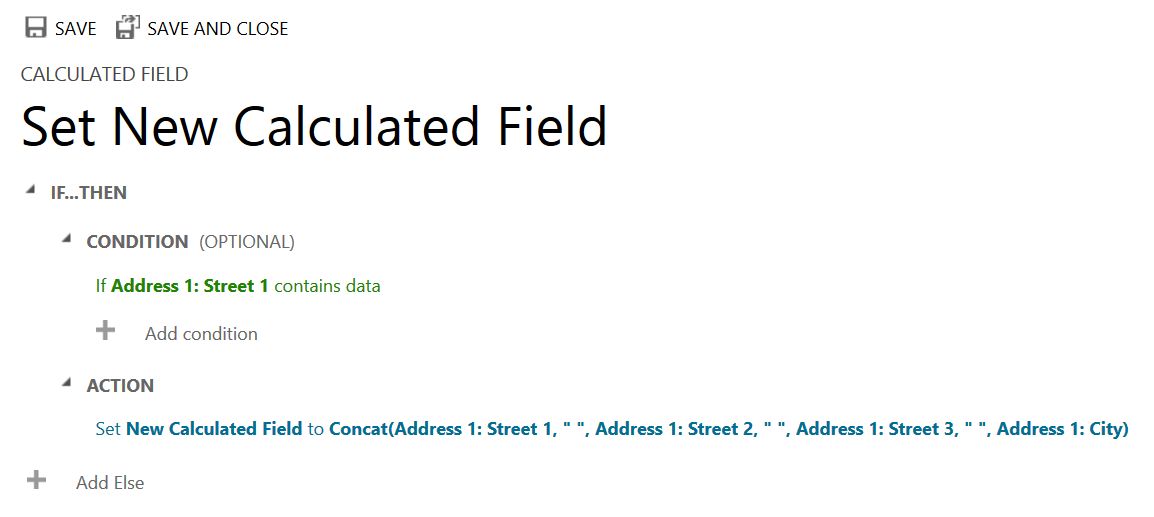

.jpg)