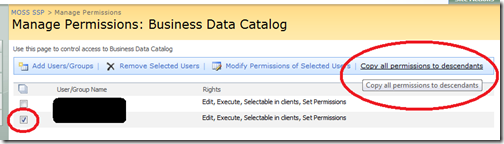SSP Admin cannot manage existing BDC applications?
A newly created SSP admin with full set of permissions on BDC gets access denied messages when trying to manage existing BDC applications if the new SSP admin was created after the BDC application was imported to the SSP.
To resolve this issue, go to manage permissions on BDC (/ssp/admin/_layouts/BDCAdminUI/ManagePermissions.aspx) select the new user and click on "copy all permissions to descendants".
- mutaz
Comments
- Anonymous
November 05, 2009
Not sure why this never works for me, but if you add access control entries in the adf, AND check the checkbox for permissions on the import, that seems to work