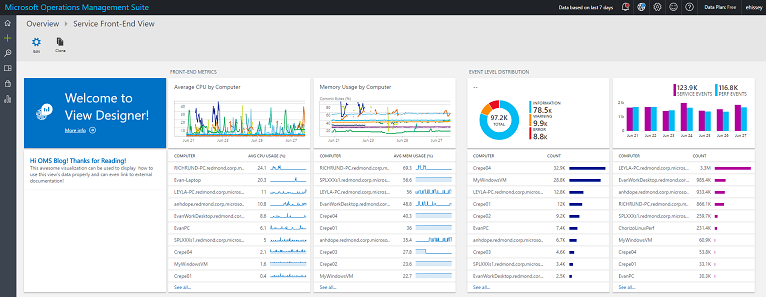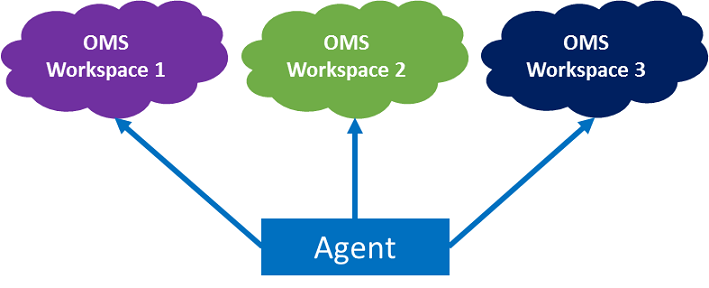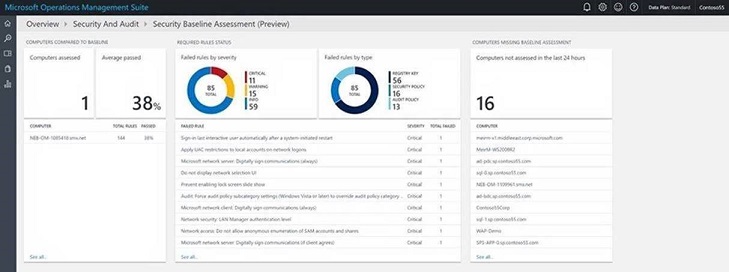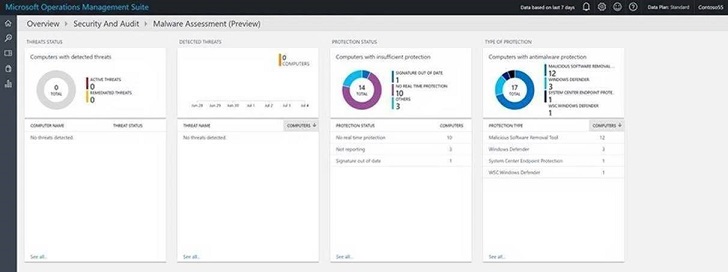OMS highlights from the month of June
Summary: This newsletter describes OMS highlights from June 2016 and provides links for more information.
Here is a quick summary of the highlights mentioned in this newsletter:
- OMS Site Recovery recognized as a leader in the Gartner Magic Quadrant for Disaster Recovery as a Service…read more
- Backup of Azure IaaS VMs on Premium Storage is GA…read more
- View Designer for OMS Log Analytics: Visualize your data your way…read more
- Monitor VMware using OMS Log Analytics…read more
- Security configuration baseline assessment public preview…read more
- New anti-malware assessment dashboard…read more
- OMS Automation scheduler improvements…read more
- OMS Automation graphical runbooks support for native PowerShell…read more
- Agent multi-homing support for OMS Log Analytics…read more
Backup and site recovery
Gartner placed OMS site recovery in the leader quadrant for DRaaS: Link to announcement
- Gartner has now recognized Microsoft as a leader in their Magic Quadrant for Disaster Recovery as a Service based on completeness of our vision and ability to execute.
- Organizations can achieve low recovery point objective (RPO) and recovery time objective (RTO) targets for every major IT system, without the hassle or the cost of a secondary data center.
- With this disaster recovery as a service (DRaaS) offering designed for the needs of enterprises, customers can tap into effectively unlimited capacity at a moment’s notice.
Backup of Azure IAAS VMs on Premium Storage is GA: Link to announcement
- Enable backup for VMs running on Azure Premium Storage
- Backups optimized to minimize IOPS impact on production workloads while transferring incremental changes
- Restore to standard or premium storage
Log Analytics
View Designer for OMS Log Analytics : Visualize petabytes of data: Link to announcement
- Create rich visualizations and dashboards that are powered by your OMS data
- By using the Log Analytics Custom Logs features, Custom Fields features, and all the other data in OMS, you can use Views to build your view for what matters to you the most.
Monitor VMware using OMS Log Analytics: Link to announcement
- Collect and process the VMware (ESXi Host and vCenter) logs
- View Top 10 VMware events and trends, VM creation/deletion counts, storage latency, etc.
- Alert on VM state, storage temperature, and disk health
Agent multi-homing support for OMS Log Analytics: Link to announcement
- One server can send data to different OMS Log Analytics workspaces
- Ability to control what data gets sent to each workspace
- Support for both 32-bit and 64-bit versions of the agent
Security
Security configuration baseline assessment (public preview): Link to announcement
- Our assessment capability is based on experience of Microsoft security professionals (Windows server team) to harden servers.
- This end-to-end solution helps security operations teams operate and manage security baselines for Windows server operating systems right now (2008, 2008R2, 2012, 2012R2). Access to the complete Microsoft recommended security settings and customizing the baselines is next on our list. Assessment results can be exported to external tools.
New anti-malware assessment dashboard
- The existing anti0malware assessment dashboard now includes more useful data to better understand malware state in the environment.
Automation
Scheduler improvements
- Support for Month / Week / Day of Week because this was a top request from customers and through user voice.
Graphical runbooks
- Graphical runbooks support for native PowerShell released because this improves start time and the ability to call child runbooks based on PowerShell. Databus support at design time is now available in a similar way to Orchestrator in System Center (top request by customers).
Gallery
- PowerShell scripts on PowerShellGallery.com can be imported from Automation gallery.
That is all I have for you today
I invite you to follow me on Twitter and the Microsoft OMS Facebook site. If you want to learn more about Windows PowerShell, visit the Hey, Scripting Guy Blog.
Get a free Microsoft Operations Management Suite (#MSOMS) subscription so that you can test it out. Get a free subscription for Microsoft Azure.
Microsoft Operations Management Team
Comments
- Anonymous
July 07, 2016
Great Job ! Good New Features and Solutions for Hybrid IT Management :-) - Anonymous
July 08, 2016
@james Thanks. It has been an exciting month with lots of great developments. - Anonymous
July 10, 2016
good ! thanks . I like for sharings- Anonymous
August 25, 2016
You better create the Azure Web Apllication logging support in OMS and fix the extracting data from storage account blobs, because it doesn't work at all. The feature implementation priority is ridiculous. It's like to put on trousers and then pants.
- Anonymous
- Anonymous
September 14, 2016
thank . verry nice