How to Submit a Bug/Feature Request for Silverlight.
Stephen Price sent me a piece of email asking how the heck does one submit a bug to Silverlight Team?
I replied "connect.microsoft.com" thinking it was self-explanatory from there and off you go. I then actually clicked on it and I'm embarrassed to say that not only is it not visible as to how, but the way I found out was to Live.com Search it and got the answer from a blog.
The answer is to go to:
https://connect.microsoft.com/VisualStudio
You'll see the following:
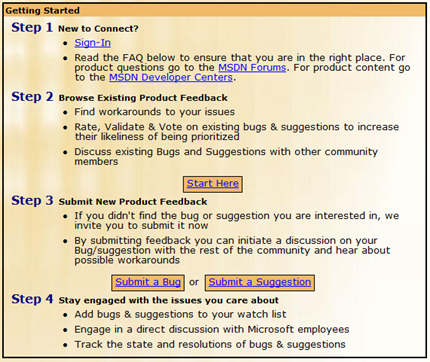
Now, please click on the "Browse Existing Product Feedback" and do a quick scan / check to see if your bug etc exists here.
Given that it doesn't appear to be obvious here for folks to find, I'm guessing there is not a lot there (in which case, get the word out for me while I work internally to get this amplified more, and you in turn can help turn the tide).
Once you're ready to submit a bug / feature, please click on either one. Now via this link you can submit a bug to either Visual Studio or Silverlight, Keep in mind you'll need a live.com ID to do so.
This is found under the Version pulldown:
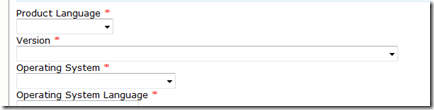
Enter the various information and then keep track of your this issue and how we're tracking in terms of any work around's.
I'll be looking internally here on how we can go about adjusting this to being more simplified as I think we can do better with the above and I'm extremely keen to see your feedback (positive, neutral or negative) around our entire UX Platform + Tools and want to ensure there is minimal entry barrier here to getting it from you.
Please bare with us for a little while longer while we fix this and ensure it's simplified and amplified.
Thanks Stephen for pointing this out!
Comments
Anonymous
August 26, 2008
you should have told him to google it, well now anyway. from now on I'll tell people to google it as the first result on google is perfect. its your blog posting, how ever I can't seem to find any relevant results on this live.com thingAnonymous
August 27, 2008
Yes, it's quite confusing to go to Connect, browse the list of all connections, and not see any mention of Silverlight anywhere. Who would guess that it's lumped under "Visual Studio and the .NET Framework"? Why would you put Visual Studio and the .NET Framework together as one connection? Why is there a separate connection for WPF? If you want to make it easier for people, you should fix the list of connections so that it's clear which one should be used for which product/technology. Silverlight should be listed - preferably as its own connection, but if that's not how you want to do it, you should at least mention it in the description for the Visual Studio and .NET Framework connection.Anonymous
August 27, 2008
Tom, Agreed! and I'm working with the Connect Team to clean house a little on this. As its got a lot of positivity associated to it and we'd hate to not get any feedback from folks whom have taken the bet behind Silverlight/WPF + Tools. It's a blindspot and I'm glad we've identified it.Anonymous
August 27, 2008
M@ Hey picking a search engine is much like picking a car "Ford vs Honda" take your pick up to you really :)