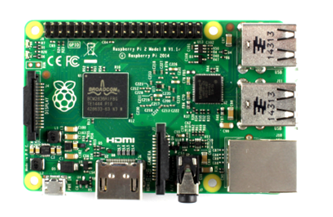How to install Windows 10 on a Raspberry Pi 2
Hello Developers!
As you might have heard, Windows 10 will be powering a wide range of devices from Phones and Tablets to Desktop PCs and Surface Hub as well as IoT (Internet of Things) devices like Raspberry Pi, Intel Galileo and others.
Last Month at Build Conference, Microsoft released the first preview of Windows 10 IoT. Earlier this year Microsoft also announced that Raspberry Pi 2 will run the Windows 10 IoT version. The IoT version will be a bit different from the full-fledged Windows 10, for example there will be no Windows Explorer. Do not think of it as a small PC, but rather as the processing power of whatever device you choose to build with it. Windows 10 is the core of it. We will have PowerShell to talk to it, and basically we can run Windows Universal Apps and we can communicate to the peripherals of the device.
In this blog post, you will find some steps that will guide you through the process of installing Windows 10 on a Raspberry Pi 2
*Disclaimer: Since it is still an early build, some things will change and the whole process will become better optimized in the future.*
- First, we need to go to the Windows Embedded Connect site and sign in there (If you don't see anything in the downloads, make sure you Join the Windows Developer Program for IoT first: https://connect.microsoft.com/directory/ ).
- Choose the Windows Build you want. In this case, select Windows 10 IoT Core Insider Preview Image for Raspberry Pi 2.
- Next, we'll have to install File Transfer Manager "FTM" if you don't have it. You will use it to download the zip file containing the build
- Complete downloading "Windows_IoT_Core_RPI2_BUILD.zip" and unzip the package.
- Bear in mind that Windows 10 Preview machine is required to run these commands and install.
- Download Microsoft Visual Studio 2015 RC, which includes the Universal Apps SDK for Windows 10 development
- Last step *which is the beginning of a new set of steps :) * Go to this page on the Windows Dev Center and follow the instructions to set up the Device and start development.
Once you have it up and running, you can go to https://microsoft.hackster.io where there is a great list of projects you can build with Windows IoT. You can also visit the following links to learn more:
Happy Coding :)