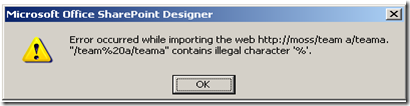SharePoint Designer 2007: Unable to restore web with space in URL
I needed to move a sub-site with custom permissions to another location within the same site collection. In the environment that I was working, I did not have access to use STSADM. One of my key requirements was that the permissions needed to remain intact when I migrated the site.
Had I been able to use STSADM, I would have exported/imported the site (using the –includeusersecurity flag on both the export and the import). Since I couldn’t use STSADM, the only other option was to use SharePoint Designer 2007 to backup/restore the site. The simplified steps to do this are…
- Open the source site (to be migrated) in Designer
- From the Site menu, select Administration –> Back up web
- Create a new site using the “blank” template (from the browser) or the “empty web” template in Designer
- Open the new site in Designer
- From the Site menu, select Administration –> Restore web
In my test environment, everything worked perfectly. In the “real” environment, I attempted to restore to a site that had a space in the URL (i.e. - “https://moss/team a/teama”). That is when I encountered this error (see screenshot)…
As it turns out, there is a bug in Designer 2007 that prevents a restore to a site with a space in the URL. If you cannot get access to STSADM (or have someone perform the STSADM commands for you), your work-around is to use the “Manage Content and Structure” functionality (in the browser) to move the content (without permissions). You will need to manually “rewire” the permissions after the content is migrated.