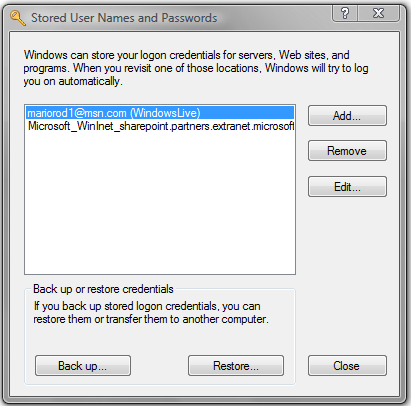I cannot see my workspace
In the past we have had some customers report an issue where when they open Visual Studio the workspace owner is to 'Administrator' instead of their logon user name and hence they cannot get to their workspace and continue their work.
Since it has happened more than once I decided to make a quick post so it gets indexed and hopefully people are able to find the answer without going into our forums or support.
The Problem
You don't see any of your workspaces and whenever you create a new one it is assigned to Administrator instead of your log on user name.
The Solution
Windows has functionality to store UserName and Passwords for servers in a cache and use those credentials when communicating with those servers. This cache can be found under:
Control Panel -> User Accounts ->Manage Passwords (XP)
Control Panel -> User Accounts -> User Accounts -> Manage Your Network Passwords (Vista)
The majority of the time our customer has an entry in there for their TFS Server indicating to use the Administrator account or some other alternate account. The way to fix it is to remove that entry from the list.
Here is what that UI looks like in Vista:
Here is a forum post that also details the scenario:
https://forums.microsoft.com/MSDN/ShowPost.aspx?PostID=2502323&SiteID=1
Comments
Anonymous
January 09, 2008
How Do I: Use the FolderDiff Command in VS 2008? Brian Harry on TFS SDK and Jan '08 DevDiv Dogfood Statistics....Anonymous
February 14, 2008
Thankyou so much, this had me stumped for a long time until I found this post.