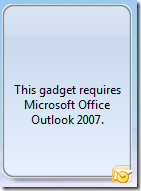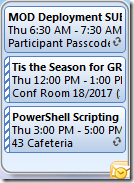Fixing Office Upcoming Appointments gadget to work with Office 2010
I just finished installing Office 2010 on all my home computers, and immediately ran into a “wife acceptance factor” issue: the “Outlook Upcoming Appointments” Sidebar gadget didn’t work:
“Fix it.” Sigh. Fortunately, it wasn’t hard to do. Locate the “C:\Users\<user ID>\AppData\Local\Microsoft\Windows Sidebar\Gadgets\OutlookAppointmentsGadget[1].gadget\en-US\js” folder and in it you’ll see a file called Outlook.vbs. Open it in your favorite text editor and find the two lines that mention Outlook “12” and change them to reference Outlook “14” instead. Change this:
if value = "Outlook.Application.12" then
to:
if value = "Outlook.Application.14" then
and this:
if mid(outlookApplication.Version, 1, 2) <> "12" then
to this:
if mid(outlookApplication.Version, 1, 2) <> "14" then
Save the changes, close the gadget, and open it again. You should then see something that works:
If only all application compatibility issues were that simple…
Comments
Anonymous
June 02, 2010
thank you for the ix - got my life back.Anonymous
February 10, 2011
Thank you so much :-) it worked perfectly.Anonymous
November 04, 2011
how do I locate the file...so far no luck.Anonymous
July 21, 2012
I made the changes and it worked for a while, a week or so, then it just stopped working and I went back to the Outlook.vbs file and checked on it, it still reads 14 instead of 12. Is there some other file that may get reset back to "12" some place that I have to change again? Seems to me I had to fix two files when I first imlemented this.Anonymous
November 27, 2015
Outlook fajna do czyli pisania web PIN.Anonymous
November 27, 2015
Outlook fajna do czyli pisania web PIN.Anonymous
November 27, 2015
The comment has been removedAnonymous
November 27, 2015
The comment has been removed