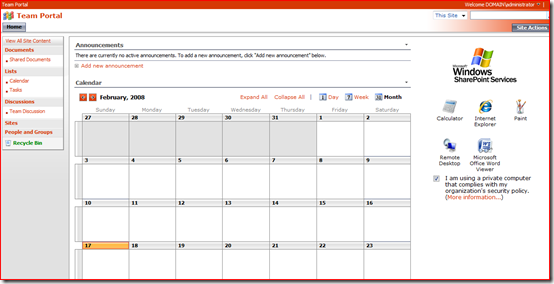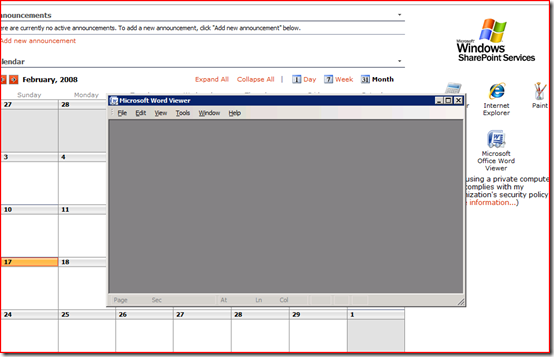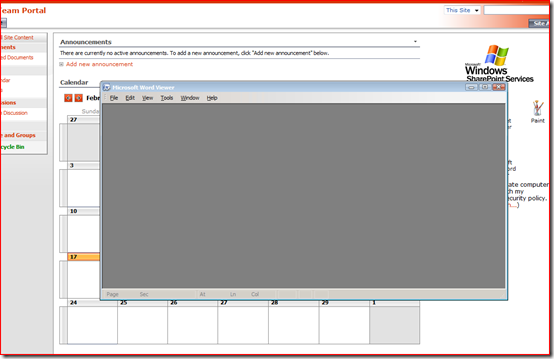Bring it up a notch - integrate TS RemoteApp and SharePoint
I've been wanting to test this out and finally had some time this weekend. I am meeting with a school on Tuesday to POC this so I wanted to prove it to myself first.
Imagine you open your team site or web portal (whatever you choose to name it) to catch up on announcements, events, grab a shared document, etc - and you decide you need to launch Outlook or maybe an application to manage your Student Information System to update a record or check someone's information. Traditionally this would be a separate workflow of opening a VPN or launching a full remote desktop session.
With Server 2008 you can publish icons to a web part in SharePoint and launch applications over Terminal Services from within that web experience. This is fantastic for any organization that might want to ensure applications are available for remote users but are uncertain about the consistency of user's home machines.
Just to make sure everyone is on the same page - these applications would appear to be running on a user's workstation but would actually be served up over a Terminal Services session. So the app would not be installed on the user's machine. They would launch it by clicking on the icon in SharePoint.
See icons in the right pane, this could be any app you choose to publish via TS Web / RemoteApp. It could even be a farm of TS servers sitting behind your TS Gateway. All these technologies are included in Server 2008.
I just click on the icon to launch the app. In this case I launched Word Viewer as an example.
Setting this up was VERY easy. There is a step by step guide available here. To REALLY step this up a notch, I should be publishing this through ISA 2006 for enhanced security and single sign-on.
Update:
Just after I posted it occurred to me if I'm going to "step it up a notch" I'd better enable the desktop experience on my server. So here's the same Word Viewer with the Vista look/feel.
Comments
- Anonymous
May 16, 2008
Hi, I've build this as well, but there is one thing that I find really anoying. When I click a Remote application within sharepoint, the credentials I've used to login to sharepoint are not being used to logon to the remote app. I thus get prompted for credentials. The PC I'm using to logon to sharepoint is not member of the domain. Have you managed to solve this (with or without ISA) ? Do you have a link to a article which describes how to do this?