Introducing Zipkin-Azure
Today in Build 2017, we released Microsoft's contribution to the Open Source Community by extending Zipkin with the power of Application Insights calling it “Zipkin-Azure”.
Zipkin is a tracing tool for distributed systems to log events related to each individual activity (also known as job, transaction, or trace, depending on the context) in a way that allows the path of the activity through the system to be reconstructed. It offers correlation across multiple services within a customer’s application. With Application Insights integration, Zipkin now gains the ability to log data to an Application Insights store and to trace activities through multiple services including non-logging systems using impersonation. It provides application performance management features from Application Insights along with tracing capabilities provided by Zipkin.
Application Insights users would also be able to leverage the distributed tracing offered through Zipkin by instrumenting their services using existing libraries. To use the Application Insights back-end store, configure your Zipkin server instance to use the Application Insights plug-in. This integration makes monitoring and debugging your overall end-to-end applications much easier.
Azure-based systems may already have one or more associated Application Insights instances. If so, you can use any one of them. Otherwise, you can create a new Application Insights instance by logging in to the Azure Portal, and then navigate to the Application Insights blade, either by typing “Application Insights” into the search bar or by choosing “Application Insights” from the service list.
[caption id="attachment_4416" align="alignnone" width="837"]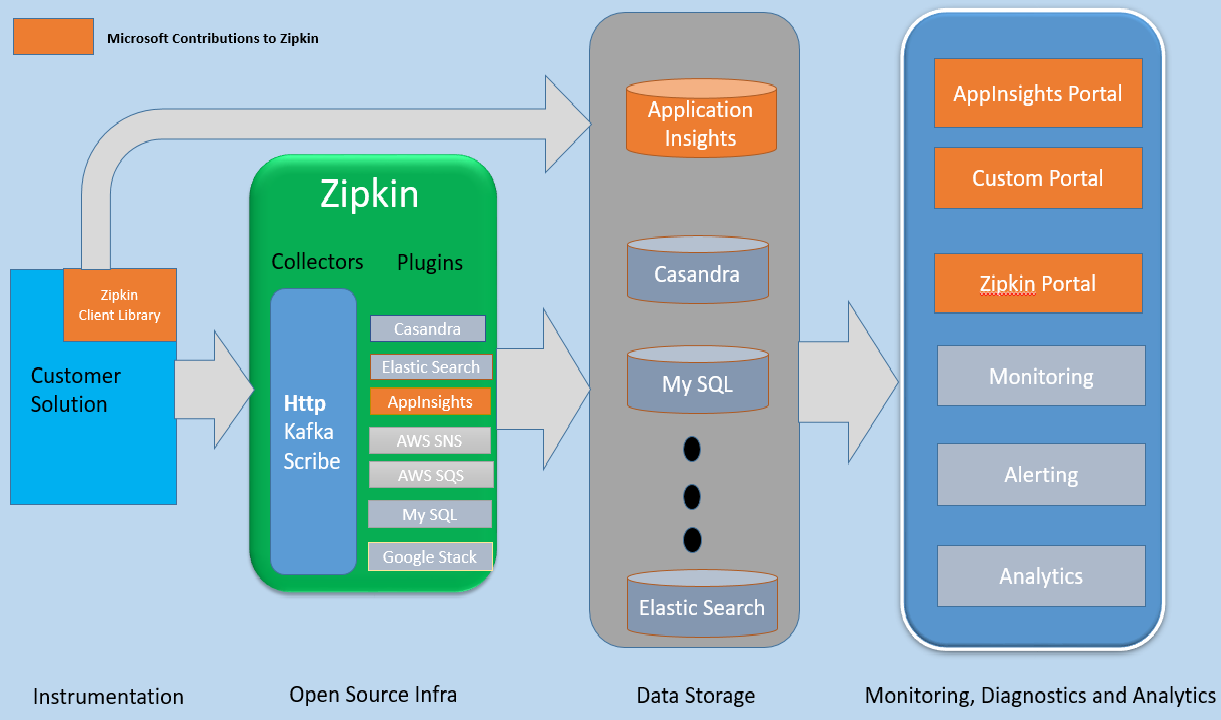 Zipkin-Application Insights Integration Architecture[/caption]
Zipkin-Application Insights Integration Architecture[/caption]
You can also view our offerings through this short video -
[video width="1920" height="1080" mp4="https://msdnshared.blob.core.windows.net/media/2017/05/ZipKin_AppInsights-Video1.mp4"][/video]
Comments
- Anonymous
May 10, 2017
Great Arijit. Our application is also using Azure but I did not know that you are a part of it. Proud to hear from you.- Anonymous
May 16, 2017
Thanks a lot. Nice to know. Please let me know if you need any help on instrumenting your library with this plugin.
- Anonymous
- Anonymous
May 21, 2017
Are you able to share any more on "trace activities through multiple services including non-logging systems using impersonation" (with the emphasis on the non-logging systems)? I'm interested in how to propagate the trace through systems that can't directly be instrumented. Thanks- Anonymous
May 24, 2017
Hi Steve,Thanks for reaching out to us. It would be great if you could please provide us with an email account where we can provide you further details on how we are tracing through non-logging systems.Thanks,Rony- Anonymous
May 24, 2017
Hi Arijit,You can get me at 164f4af657c8@forward.catThanksSimon
- Anonymous
- Anonymous