How to deploy multiple NAS’es in ADCS
Although this is not related to the ‘core C/Side’, I would discuss about configuring ADCS with multiple NASes.
The first question would by why somebody would like to do this? The answer is very simple. On a single VT100 NAS installation, whenever a handheld user is performing a time-consuming task, any other handheld user will have to wait for the task to complete, before getting a response in the screen. The reason is because the NAS can perform one task at a time, and while it is busy, it will queue any other incoming requests. Another good reason is because the VT100 will round-robin the available NASes making the up-time more reliable.
The installation is simple, as long as you configure the system like this (TCP ports are examples):
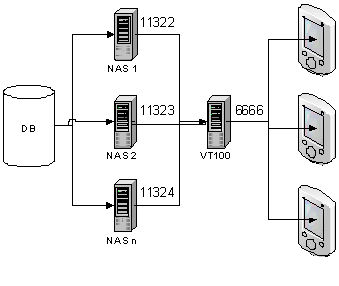
For security reasons, it is recommended that the Access Point uses encryption (to the handhelds), and that this sub-network is private between the handhelds and the VT100.
The NASes can be on the same machine or on different boxes, as long as you remember to set up the registry correctly where the VT100 service is installed. If the NASes are on different boxes, remember to generate an encryption key per box, and to copy the public key to the corresponding entry in the registry of the VT100 box. Of course the installation gets simplified if the NASes run on the same box, and even more if the VT100 and the NASes share the same hardware.
Let’s make a step by step installation (assuming a NAV 5.00 or 5.00 SP1).
1. Install the Software (Database + NAS + VT100 + C/Side) as described in the manual.
2. Run C/Side using Windows Authentication. Remember to use the same credentials that the NAS will get (else the encryption key cannot be read by the NAS).
3. Generate the encryption key (one per machine – notper NAS).
4. Set each NAS to connect to the corresponding (same for all NASes) database, company, etc, using the same Windows login credentials as you logged in to generate the encryption keys.
5. Because of a VT100 limitation, each NAS will have to get a different TCP port number, even if they are located on different machines, so, the startupparameter should be “ADCS ADCSID=#”, where # refers to a different TCP port.
6. Now, the really tricky part comes from here. For each NAS that the VT100 will connect to (that is, on the machine where the VT100 service will run) you will need an entry in the registry, in order to connect the VT100 with the corresponding NAS. Each entry should be under “HKEY_LOCAL_MACHINE\SOFTWARE\Navision\ADCS\Application Servers”. The ADCS installation will create “ADCSNAS1”, and you can continue creating an entry per NAS on the same level (let’s say “ADCSNAS2, ADCSNAS3”, etc).
7. If the NAS is on a different machine than the VT100, you also need to set the ‘SocketServerName’ and portnumber, where the first one refers to the machine name (or IP address) of the host of the corresponding NAS, and the second one, the portnumber (i.e. 11322). Both of these keys are ‘String Value’.
8. For each NAS, you will need the ‘CryptBlockSize’, ‘Key Size’ and ‘Public Key’ (the ‘Private Key’ should not be copied), and this ‘Public Key’ should be copied from the machine where the NAS is hosted.
a. NOTE- The machine that hosts the VT100 will need one ‘ADCSNAS’ entry per NAS that it connects to, but the machine(s) that hosts several NASes will only need one ‘ADCSNAS’ that will share the same keys (generated by the C/Side client), but different ADCSID startupparameter.
9. Now you should start the NASes and the VT100 services on the corresponding machines. To test that everything works as it should, you should be able to stop any of the NASes on your system, and the screens should not halt (however, the response time might be slower). Also, when not all NASes are available, new sessions might not be successful, but any existing ones should be fine.
With this configuration you benefit on the simultaneous response time for the handhelds, as different NASes will be able to process in parallel even when the NASes are hosted on the same machine. Also, as discussed before, this helps minimize down times, as even when a NAS stops or gets restarted, the VT100 will retry from the ‘pool of NASes’ when a TCP timeout occurs. Because of this, don’t set NASes on the registry that will not be deployed, as this will in fact slow down the system.
Jorge Alberto Torres
Software Developer Engineer
These postings are provided "AS IS" with no warranties and confer no rights. You assume all risk for your use.
Comments
Anonymous
July 31, 2008
PingBack from http://blog.a-foton.ru/2008/08/how-to-deploy-multiple-nas%e2%80%99es-in-adcs/Anonymous
January 20, 2009
The comment has been removed