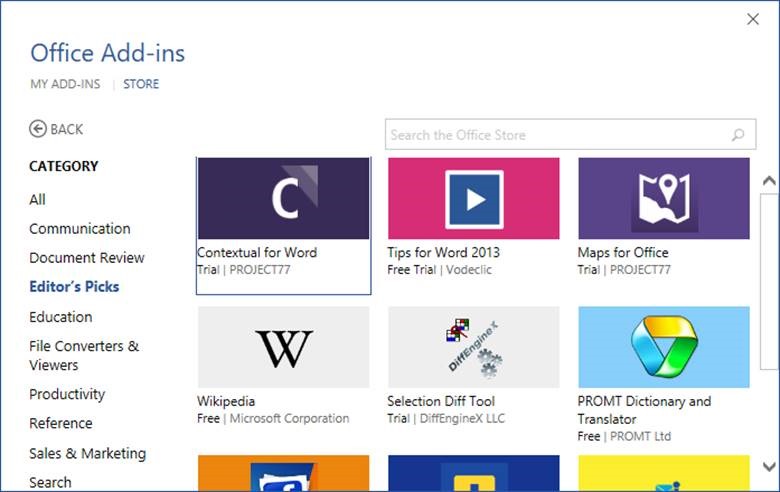Office 2016 for Developers
The new Office 2016 is here and ready for developers, giving you the ability to insert add-ins into your documents, call new Office.js APIs, launch task panes inside your Office clients and run commands directly from the ribbon. Best of all, these add-ins now work across Office 2016 running on Windows, Office Online in your browser, Office 2016 on the Mac (Outlook as of now) and even Office on the iPad.
Add-in commands provide ways to initiate specific add-in actions from the ribbon. This lets users access add-ins in a simple way. Check out Overview of add-in commands for mail and Create a manifest for add-in commands for details.
Add-in commands can also run JavaScript functions without further user input. In Outlook add-ins, you can perform actions such as track, remind me, print or for receiving more in-depth information from a service.
The new Excel and Word Office.js APIs provide a variety of Excel and Word specific functionality related to the documents being collaborated on. Examples include populating content controls in Word or inserting formatted charts in Excel. For detailed information on the new Word and Excel Office.js capabilities, read “Increase the productivity of users with enhanced Office.js APIs in Office 2016.”
Consequently, the “apps for Office and SharePoint gallery has been updated to use the new name and is now called Office and SharePoint Add-Ins.
Jump over to https://dev.office.com/getting-started/addins and try it out.
To quickly get up to speed on Office development, take a look at the “Office Dev Show” on Channel 9, containing a growing collection of already more than 12 short tutorials that focus on individual topics, from getting started to using the interactive API tutorials or looking at the Office UI Fabric in detail.