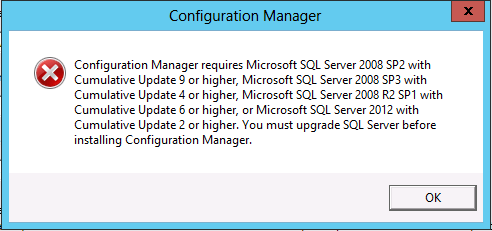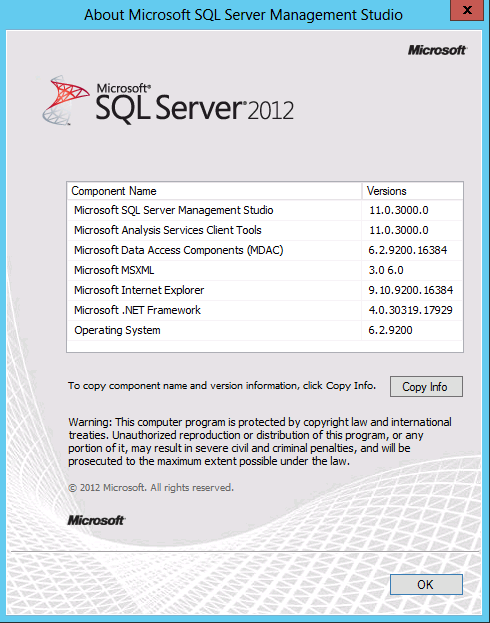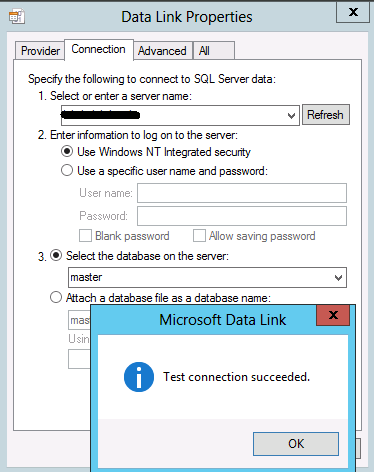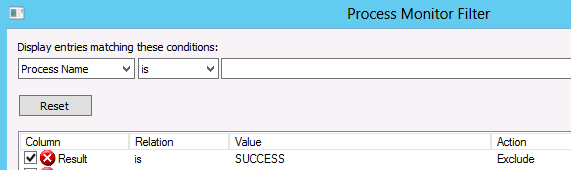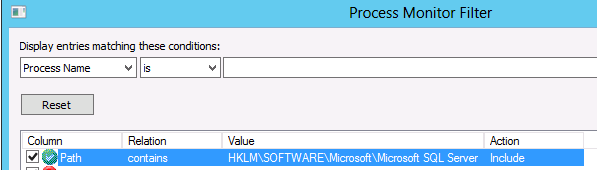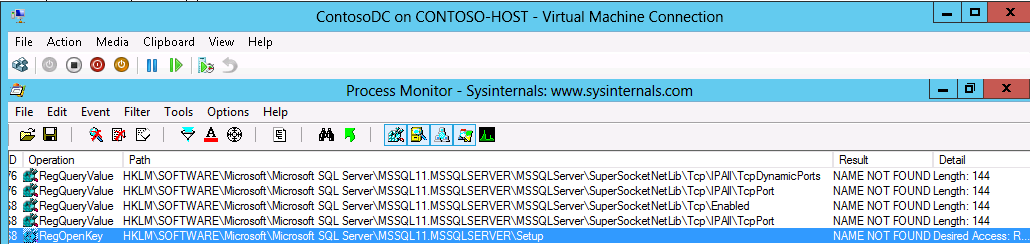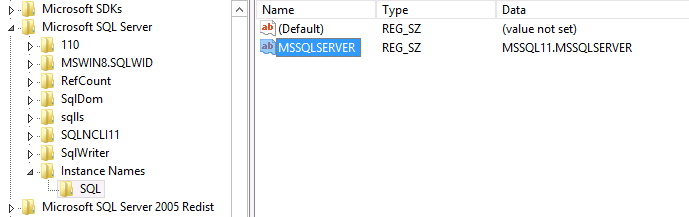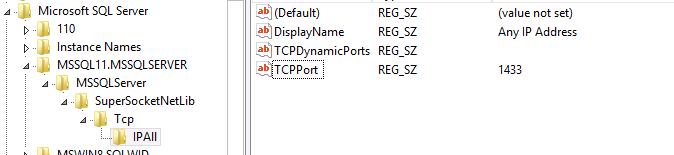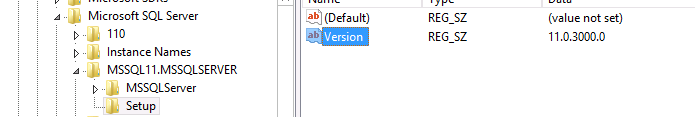System Center Configuration Manager 2012 Service Pack 1 fails to install when using SQL Server 2012 Service Pack 1
It was recently announced that Configuration Manager 2012 SP1 supports SQL 2012 SP1 for the site database:
However, when attempting to install Config Manager 2012 SP1 to an SQL 2012 SP1 Server I was faced with the following error:
I double-checked that my SQL Server version was higher than SQL Server 2012 CU2, and could see that version 11.0.3000.0 is indeed SQL 2012 SP1.
This was a simple installation, with a local SQL database on my Config Manager Site Server using the default instance and I did not fancy having to uninstall and re-install SQL so I decided to investigate further. I initially thought that this could be a connectivity with connecting to the SQL server, so I created a .UDL file on my desktop and used this to test the connection to SQL.
The connection was successful, so I decided to take a trace using Process Monitor to try to work out why the installation was failing. I fired up Process Monitor and recreated the error in the Config Manager installation. This gave me a trace with several thousand lines and so I applied some filtering in Process Monitor to try to narrow in on the interesting results. The first filter was to exclude all values ‘SUCCESS’
This narrowed the results down considerably and I noticed several queries for the following registry key:
HKLM\SOFTWAREMicrosoft\Microsoft SQL Server
I created a filter in Process Monitor to return all of the results for this registry key:
The results showed me several registry values that were listed as ‘NAME NOT FOUND’
I was then able to compare the registry for my failing installation with a working system and add the information to the registry that the Config Manager 2012 SP1 setup was missing. Here are the values I added to the registry in order to get the Setup to complete:
After adding these keys and values, setup completed successfully.
Attached is a text file containing a copy of the missing registry keys
Comments
Anonymous
November 01, 2013
Thank you for great article! It helped me a lot with error "ERROR: Failed to get Service Pack version for SQL Server $$<Configuration Manager Setup><><thread=4144 (0x1030)>".Anonymous
March 02, 2014
The comment has been removedAnonymous
June 30, 2014
hi guys, ive done this but still get those errors ?Anonymous
September 29, 2014
The comment has been removedAnonymous
March 30, 2016
thanks. works fine !