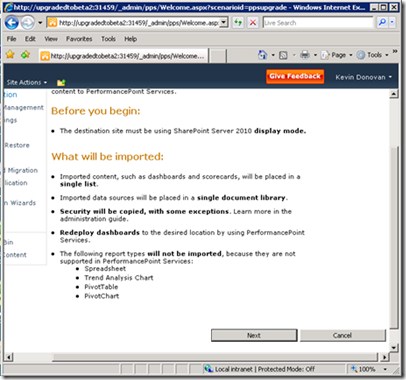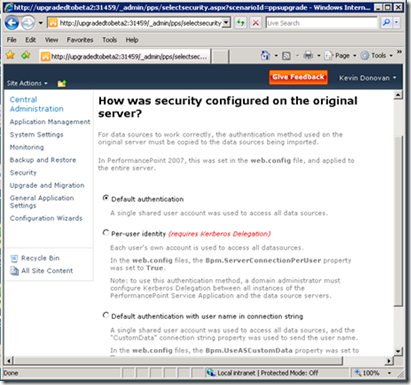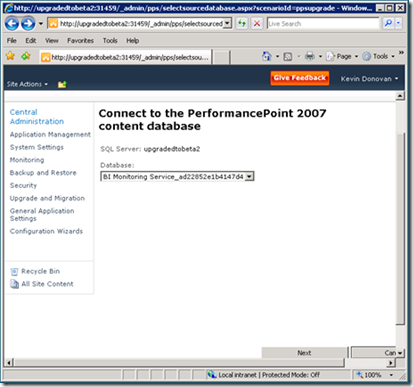Hinweis
Für den Zugriff auf diese Seite ist eine Autorisierung erforderlich. Sie können versuchen, sich anzumelden oder das Verzeichnis zu wechseln.
Für den Zugriff auf diese Seite ist eine Autorisierung erforderlich. Sie können versuchen, das Verzeichnis zu wechseln.
PerformancePoint 2010 comes with a migration tool that allows you to import your 2007 dashboard elements to your 2010 farm. The user running the import/migration wizard must be a SharePoint administrator on the PerformancePoint 2010 target site so that the user context running the wizard has the ability to create SharePoint security groups.
- Browse to the Manage Service Applications in Central Administration.
- Click on the PerformancePoint service application, associated with the web application, to which you want to migrate your 2007 dashboard elements. The default service app is typically called PerformancePoint Service Application.
- Use the Import PerformancePoint Server 2007 Content tool to migrate 2007 content. It will ask you for the location of your 2007 PerformancePoint database.
- Follow the instructions presented in the wizard. Note the contents of the initial splash page. Because of the architectural changes made to PerformancePoint in 2010, not all of the objects that existed in PerformancePoint 2007 will migrate seamlessly. There are a few manual steps involved. Most of those steps pertain to re-structuring the layout of objects in Dashboard Designer since the import wizard places all of them into a single list or document library. The other significant change pertains to the change in the security model. PerformancePoint 2007 secured dashboard elements using custom security groups managed in SQL Server. PerformancePoint 2010, on the other hand, uses standard SharePoint groups. To maintain the security experience, the wizard will create new SharePoint security groups based on those in PerformancePoint 2007.
- The next step will ask about PerformancePoint 2007 security. Select the most appropriate authentication type based on your PerformancePoint 2007 installation.
- The next step will ask for a login to the SQL Server name/instance where the PerformancePoint 2007 content was stored. Enter the credentials for a user who can read from the target server. The default PerformancePoint 2007 content database name should be some flavor of “PPSMonitoring.”
- Proceed through the next steps and select from the appropriate site collection, site, and list into which you’d like to migrate PerformancePoint 2007 data.
- Begin the migration. You will be unable to stop it once it has begun. The progress bar shows you how many objects have been migrated.
- Review and clean up security as needed. Security for migrated items will be set at the individual item level. Additionally, two new security roles will be created in the 2010 environment that match what existed in 2007: PerformancePoint Editors and PerformancePoint Readers. Users who were in these roles in 2007 will be placed in them in 2010. You may wish to arrange security to meet the architecture that already exists in 2010.