Windows Azure Portal Update - Configure Web Endpoint Status Monitoring (Preview)
As I was browsing over the weekend I saw few update to the Windows Azure Portal.
Monitoring Functionality (Preview) for Windows Azure Virtual Machine (IaaS) Cloud Services, Windows Azure Website.
Windows Azure Virtual Machine (IaaS)
- Under Dashboard tab of the Virtual Machine. You get an option to create Web Endpoint Status.

- Once Clicking arrow Key, it takes you to the Configure tab. It seems as of now you can create two endpoint for a cloud service .

Endpoint monitoring help
Endpoint monitoring lets you monitor the availability of HTTP or HTTPS endpoints from geo-distributed locations. You can test an endpoint from up to three geo-distributed locations. A monitoring test fails if the HTTP response code is greater than or equal to 400 or if the response takes more than 30 seconds. An endpoint is considered available if its monitoring tests succeed from all the specified locations.
- After creation of Endpoint, you will see update on Dashboard tab after 10-15 min (as per my testing).

- Once you click on TEST, You will see detailed output for all test.
(Note: I have not configures any HTTP response so my test failed but you get the point. Successful status is shown in Cloud Service example. )
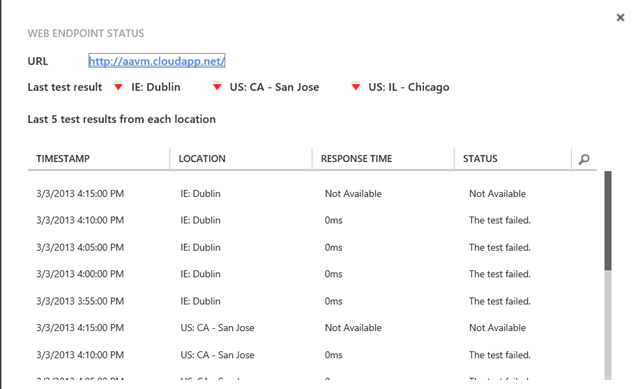
Monitoring for Windows Azure Cloud Service:
- Went through same steps as Virtual Machine.

- Web Endpoint Status Update.

- Successful Monitoring :

Welcome Page for Windows Azure Virtual Machine and Cloud Service with basic Intro and Help.

Virtual Machine Welcome Page

Cloud Service Welcome Page
SQL Reporting Option on Left Option Pane now visible.
--------------------
Abhishek Anand
Support Escalation Engineer
Windows Azure Technical Support
Comments
Anonymous
March 03, 2013
Hello! Thank you for this functional. Can I set this endpoints from Management REST API? Also can I set rule for expected statuses. For instance in the Azure I'm hosting only services (WebAPI and WCF) which need authentication. And simple GET request will cause only 400 error.Anonymous
March 05, 2013
What if a Test failed? There is no functionality that sends me a messaqge or something!Anonymous
March 11, 2013
@Alexey and @Marc, Thanks for your comment. As you can see "Web Endpoint Status Monitoring" service is in Preview so we are definitely working on it and try to make it most useful for our customers & partners. I have taken your suggestions and shared with PG so they can schedule their plan accordingly. Regards, AvkashAnonymous
July 29, 2013
I agree! It'd be nice to at least get an email when it happens...Anonymous
August 06, 2013
Would be nice if you could have an automated action taken, if >4 tests fail in a row then reboot the vm.Anonymous
October 31, 2013
You can already configure emails to be sent. Once you set up the endpoint monitoring, go to the Monitor tab. Click in Add Metrics (you will See Endpoint Response Time and Endpoint Uptime %) Once added those metrics, you can configure a rule to send an email when the response time is greater than a value you configure, or when uptime is lower than a % you configure...Anonymous
February 25, 2014
I have an ASP.NET app that is returning a status code of 500 if an error occurs on my endpoint page. However, my endpoint monitor doesn't seem to recognize it. Any ideas? (PS, thanks for the blog post, immensely helpful)Anonymous
March 01, 2015
what does it mean by response time "Not Available"?Anonymous
May 12, 2015
How can we achieve the same in the Preview Portal?