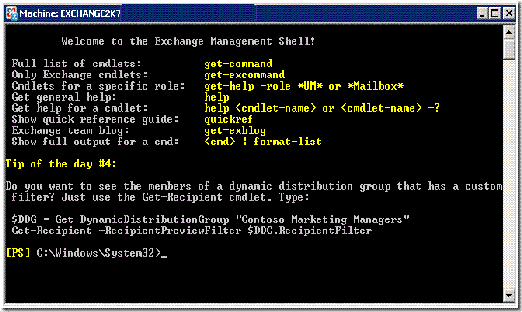Is there a way to speed up the Exchange Management Shell launch?
Have you noticed it takes quite a long time to open up the Exchange command shell? I timed it and it takes anywhere from 20 to 30 seconds to launch. I found a way to knock this down to 2-3 seconds. This script updates the GAC with some of the Exchange assemblies and makes Command Shell respond well.
1) Paste the following in notepad and save it as Update-shell.ps1 (or whatever name you want):
Set-Alias ngen @(
dir (join-path ${env:\windir} "Microsoft.NET\Framework64") ngen.exe -recurse |
sort -descending lastwritetime
)[0].fullName
[appdomain]::currentdomain.getassemblies() | %{ngen $_.location}
Note: On x86 systems; replace Framework64 in the second line of this script with Framework.
2) [Optional] Close all open windows
3) [Optional] Start the Exchange Management Shell and note the time it takes to start up
4) Run the script: .\Update-shell.ps1 (or whatever you saved it as)
5) Quit all open windows, start the Shell. Notice the difference?