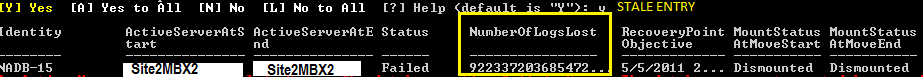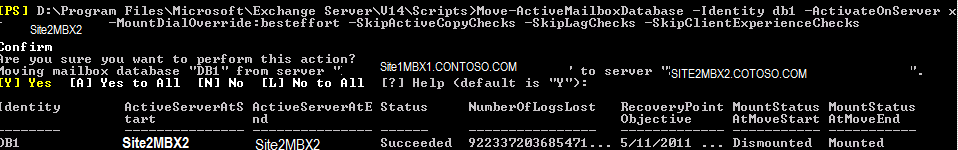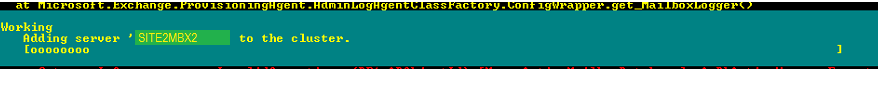Hinweis
Für den Zugriff auf diese Seite ist eine Autorisierung erforderlich. Sie können versuchen, sich anzumelden oder das Verzeichnis zu wechseln.
Für den Zugriff auf diese Seite ist eine Autorisierung erforderlich. Sie können versuchen, das Verzeichnis zu wechseln.
Move-Activemailboxdatabase cmdelt is a datacentre SwitchOver process. Purpose is to Mount the Databases on a server in Second datacentre. [ * These steps are applicable for DAG Setup with DAC mode set to OFF ].
Let us look at an example on how to activate the databases in second site.
Setup:
Site1 : CAS/HT server, 1 Mailbox Server with few databases in a single DAG.
DAG name : HADAG.CONTOSO.COM
a . CAS/HT name : SIET1CAS1
b. mailbox sever : Site1MBX1
Mailbox Database : DB1\Site1MBX1, DB2\Site1MBX1, DB3\Site1MBX1 -- mounted on server Site1MBX1
Replica on : DB1\Site2MBX2,DB2\Site2MBX2,DB3\Site3MBX3 -- Replica enabled on Server Site2MBX2, which is mailbox server in Second site / datacentre.
Site 2 : CAS/HT Servers, 1 mailbox server, with replcias enabled .
a. CAS /HT Name : Site2CAS2
b. Mailbox Server : Site2MBX2
3 - both sites are separated by Routing Device
Scenario : To mount all databases on a mailbox Server (Site2MBX2) in Second site.
To Activate databases on second server you need to follow following steps. [ these steps are to simulate and recovery steps remains same for production or simulation ]
1 - In site1 " Net Stop Clussvc"
2 - stop Routing device which disconnects network connection bewteen both the servers/sites.
3 - start cluster service on server in second site with /ForceQuorum Switch
Net start Clussvc /forcequorum
4 - From the primary site evict node from cluster or DAG membership
Net stop clussvc cluster "DAG name" node "DAGMemberName" / forcecleanup
ex : Net stop clussvc cluster HADAG node SITE1MBX1 /forcecleanup
Now you are ready to mount databases on second site. Second server doesn't know any thing about last log generated and last log copied . when site went down replication service couold not contact the primary server
to get the required information . so activation will not be an easy process.
5 - Logon to server in Second site ( Site2mbx2)
open Exchange management shell and tyot activat the databases
5a. "move-activemailboxdatabase -identity DB1 -activateonserver site2mbx2 -mountdialoverride:none -skip activationchecks"
This cmdelet fails with following error
- Failure indicated issues with stale entry for copy queue length 9223372036854775792
- This happened when secondary server fails to communicate with primary Server.
5b. Let's try to skip checking log file valivation
"move-activemailboxdatabase -identity DB1 -activateonserver site2mbx2 -mountdialoverride:none -skip activationchecks -skiplagchecks"
This would fail for CI error , monitor the status of CI --> Failed
5c. You would need additional switch to skip all validation checks and checknig for CI status. Remember there are no work arounds here [ * resetcontentindex, update-databasecopy -catalogonly almost fails ]
"move-activemailboxdatabase -identity DB1 -activateonserver site2mbx2 -mountdialoverride:none -skip activationchecks -skiplagchecks -skipclientExperiencechecks"
- Now you are done,
- go check your database should be mounted and ready .
- next check for the CI status and wait for database to finish "CRAWL", depending on your database size this may take few hours.
- when the primary site is back, go ahead and add the mailbox back into DAG and replication should resume automatically,
-Manju
Comments
- Anonymous
December 05, 2014
merci bien tu m'a sauvé la vie :)