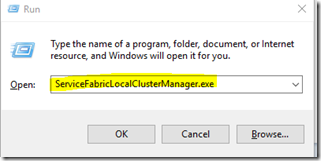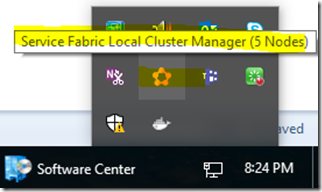[Azure Service Fabric] How to launch Local cluster manager without Visual Studio
Recently I had this problem where my local cluster manager got disappeared from system tray without clue. I tried loading Visual studio and ran SF project to bring it back which is time consuming for a simple demo.
Problem:- Is there a way to launch only the cluster manager without visual studio?
Answer:- Yes, we can do that by simply running “ServiceFabricLocalClusterManager.exe” exe from run prompt.
To get this exe, we need to install the SDK https://aka.ms/ServiceFabricSDK and navigate to this path “C:\Program Files\Microsoft SDKs\Service Fabric\Tools\ServiceFabricLocalClusterManager.exe”. Btw, ServiceFabricLocalClusterManager.exe is required to manage our local dev cluster.