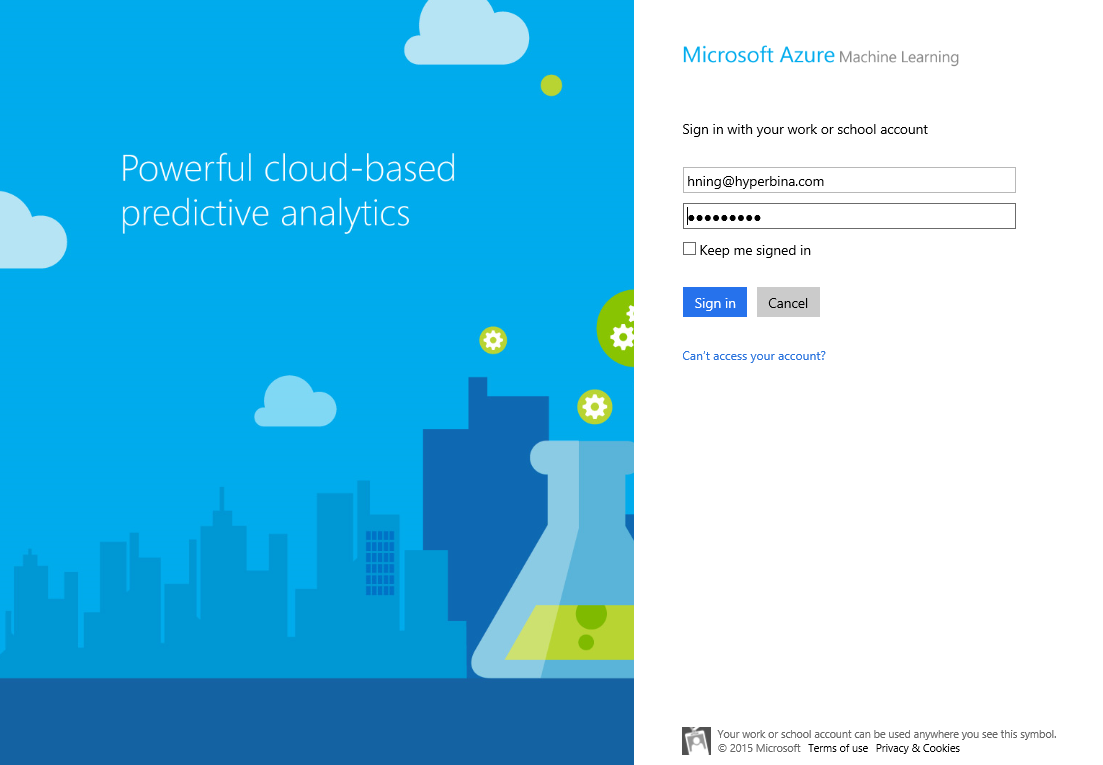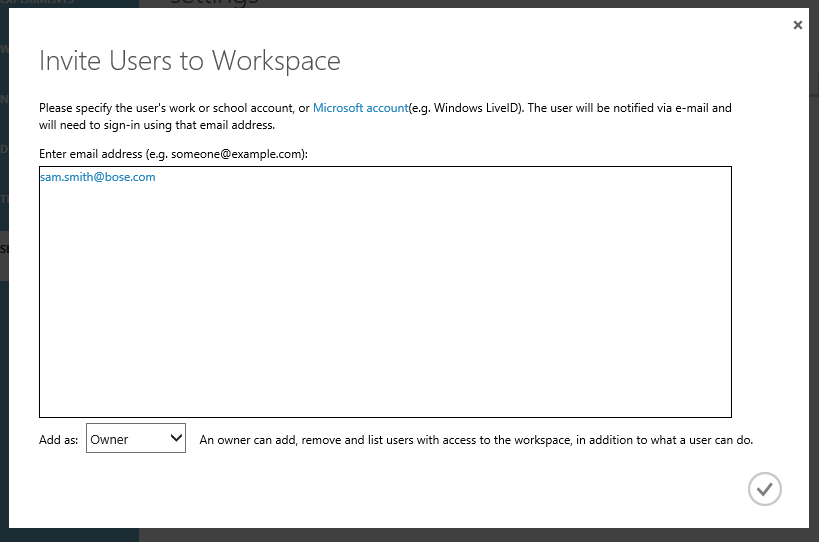Logging On To Azure ML With Your Work Or School Account
This blog post is authored by Hai Ning, Principal Program Manager at Microsoft.
I am happy to announce that we have added a long-awaited feature to Azure Machine Learning – the ability to log on to ML Studio with your work or school account managed by the Azure Active Directory service.
Since Azure ML went public almost a year ago, the only way to log in to Azure ML was by using a Microsoft account, formerly known as Windows Live ID. (Learn more about Microsoft account here.) That decision helped us expand our reach to millions of Microsoft account owners who were already enjoying popular Microsoft online properties such as MSN, Hotmail and Xbox, just to name a few. We also decided to automatically provision a free Azure ML workspace for all Microsoft account owners when they login for the first time. This approach has ensured a friction-free sign in process that has helped us attract a very large base of loyal customers to our services.
As Azure ML gains popularity among data scientists and in the enterprises that they work for, Microsoft account, being a consumer identity solution, is clearly not sufficient to meet enterprise IT management needs. Meanwhile, millions of enterprises around the world use Azure Active Directory either indirectly via Microsoft cloud-based business services such as Office 365, Windows Intune, Microsoft Dynamics Online etc., or by provisioning the Azure Active Directory service directly. Thus it is only natural for Azure ML to take advantage of this identity management solution and support Azure AD authentication.
The user experience of logging on to Azure ML with an Azure Active Directory account has been made very easy and transparent. Simply navigate to Azure ML Studio homepage at https://studio.azureml.net, and click on the “Get started” button, and then choose SIGN IN:
In the next screen, type in the email address you want to use to log in. We will then automatically figure out if the email address is a Microsoft account, or a work/school account managed by Azure AD, and redirect you to the appropriate log-on page if necessary to sign in:
In rare cases, the email address you enter might be both a Microsoft account and a work/school account. (This can happen if you had used your work email to sign up for a Live ID in the past, but later the work email domain became an Azure Active Directory, most likely due to onboarding to Office 365). If that happens, we will need a little help from you to select which route you want to take:
If this is your first time successfully logging in to Azure ML Studio, regardless of the account you use – Microsoft account or your work/school account – a free ML workspace is created for you, and it is yours forever! For more information about free workspaces vs standard workspaces, click here.
If you are creating a standard Azure ML workspace from the Azure Management Portal, the identity you use to log on to the Portal – be it a Microsoft account or work/school address – will automatically become the owner of the workspace.
If you are an owner of a workspace, you can invite others to that workspace as owners or users by entering the desired email address. Of course, they can be either a Microsoft account or a work/school account. They will then receive an email invitation and can log in and access your workspace.
You can view all the workspaces you have access to using the workspace selector located in the top right corner of the navigation bar:
Azure AD authentication is simply the first step towards enterprise identity management for Azure ML. In the future, we will be working on our authorization story through a role-based access control mechanism enabled by Azure AD security groups and group policies.
We would love to hear from you on how you and your enterprise would like to take advantage of Azure AD to manage your assets in Azure ML. In the meantime, enjoy the Azure AD authentication with the Azure ML Studio.
Hai