Announcing PTVS 2.2
This post is by Steve Dower, a Software Engineer on Microsoft’s Python tools.
On Monday we released Python Tools for Visual Studio 2.2 (PTVS), the latest iteration of our free open-source extension that brings Python to the powerful Visual Studio environment. This release brings a number of quality-of-life improvements, predominantly around the editor and debugger, as we prepare for our next data-science focused release.

PTVS 2.2 can be installed as part of Visual Studio 2015 Community and above (which released on Monday as well), or it can be downloaded for the Express Editions and VS 2013 from our release page.
Along with a range of stability and performance improvements, here are some of the great new features you can look forward to in our latest release.

Not interested in reading a particular function? Is a long list definition getting in your way? With PTVS 2.2, almost every section of your code can now be collapsed, whether it’s a class, list, string, or a dictionary. You can even use “# region” and “# endregion” comments to collapse arbitrary sections of your scripts, making it easier to focus on the part you’re working on right now.
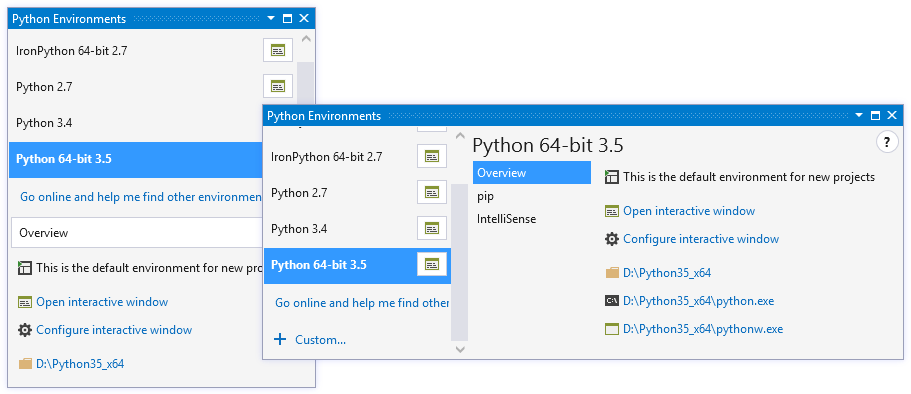
Since we all spend a lot of time in the Python Environments window, it’s been given a facelift in PTVS 2.2. It is now easier to manage your Python installations and packages, and the window adjusts between a vertical and horizontal layout based on how you would like to use it. Read more about it in our documentation page.

Code snippets are another new feature of PTVS 2.2 – they offer a simple way to add repeated pieces of code to your project, by typing the shortcut (such as “class”, “with” or “testc”) and pressing Tab. Our documentation page will help you create your own snippets and, if you make some cool ones, we accept contributions.
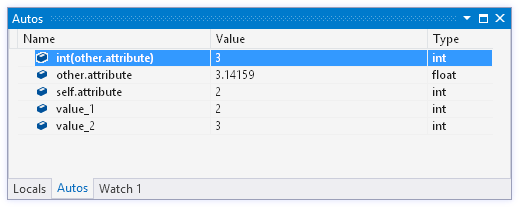
The debugging experience too has been improved. PTVS 2.2 now enables the Autos window, which will show you the values of all the variables around the current statement. Removing unnecessary variables helps keep you focused, but remember that you can use the Watch windows to view any Python expression.
We’ve also created a short series of Getting Started videos, to help you get going as quickly as possible. There are six videos, each three to five minutes long, and if you haven’t used PTVS or Visual Studio before then we strongly suggest you spend fifteen minutes on these rather than an hour (or more!) trying to figure everything out all alone.
PTVS is a free open-source project, so visit our home page on github and get involved. We regularly post development builds so you can try out the newest features, and we want to hear your feedback, good or bad. We’ve just wrapped up PTVS 2.2, and so we want your help to make sure our next release has all the features you need.
Steve
Comments
- Anonymous
July 22, 2015
Cool, thanks for this release guys! Excited for the new data science features
