The New Customer Service Hub in Dynamics 365
The new Customer Service Hub in Microsoft Dynamics 365 is optimized for the Customer service module. It is a focused, interactive interface, designed to simplify your day-to-day job.
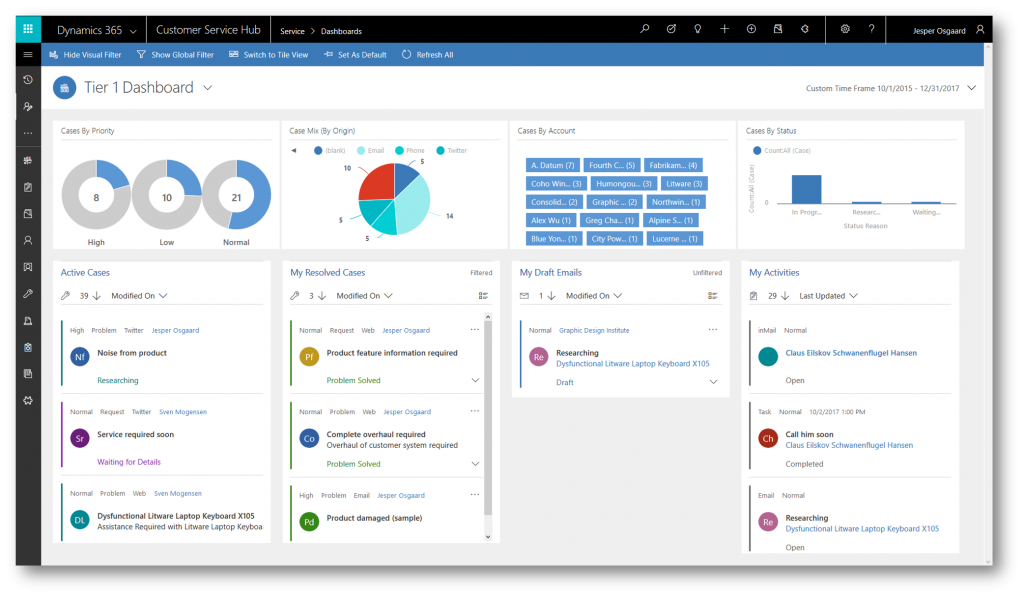
To navigate to the new Customer Service Hub simply expand the Dynamics 365 app chooser in the upper left corner of Dynamics 365, and click Customer Service Hub 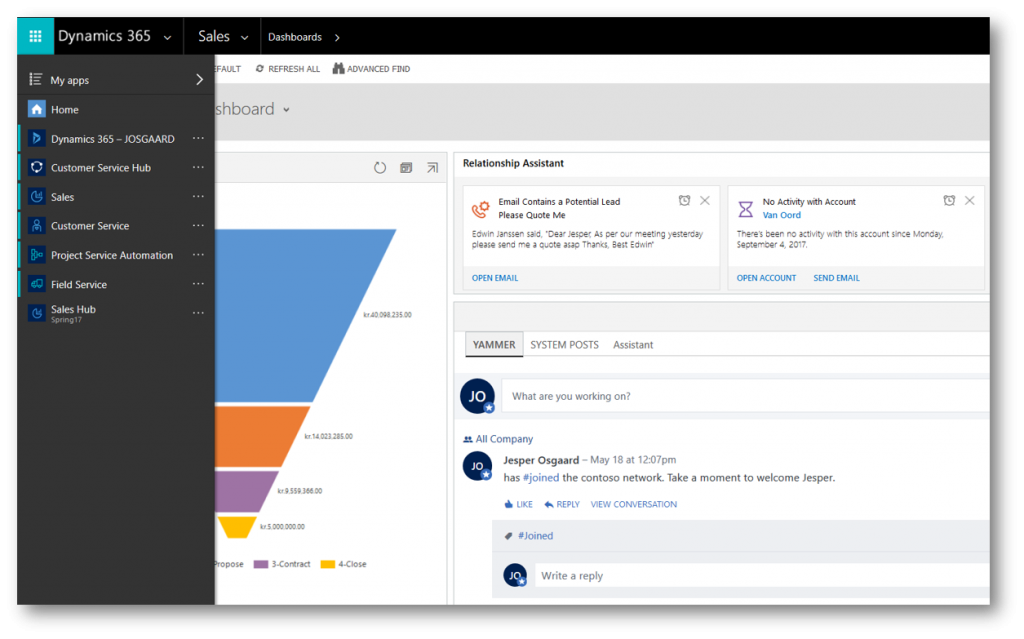
The Customer Service Hub is based on our new Unified Interface. The intuitive interface unifies vital information in one place, and lets you focus on things that require your attention.
The center piece of the Customer Service Hub is the interactive Tier 1 dashboard with visual filters and streams. The visual filters at the top of the dashboard lets you filter the streams at the bottom of the dashboard.
In the Tier 1 Dashboard below you have four Visual Filters:
- Cases By Priority
- Case Mix (By Origin) - email, phone, Twitter, Web (portal) etc
- Cases By Account
- Cases By Status
And four Streams. The streams helps you monitor a chronological stream of:
- Active Cases
- My Resolved Cases
- My Draft Emails
- My Activities
So if you quickly want to filter for which cases originated from Twitter you simply click the Twitter part of the pie chart in the Case Mix (By Origin) Visual Filter
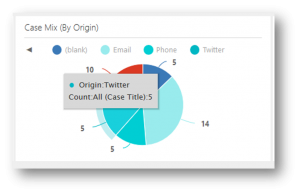
The updated dashboard now shows that you have five cases originating from Twitter and you could easily filter further down by Account and/or Status
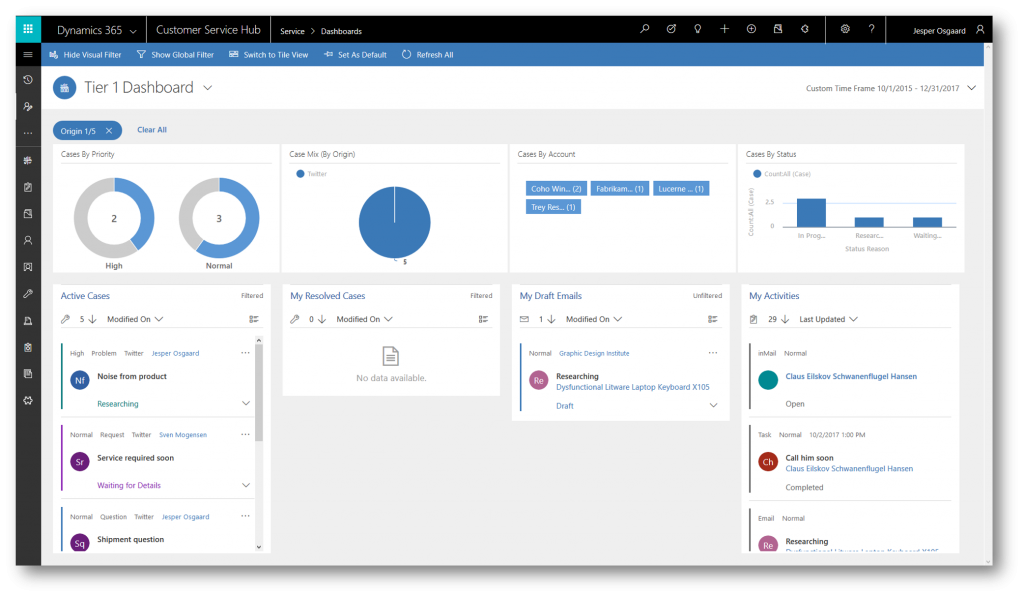
In the Tier 2 Dashboard you can work with cases from different perspectives, including products and incident types
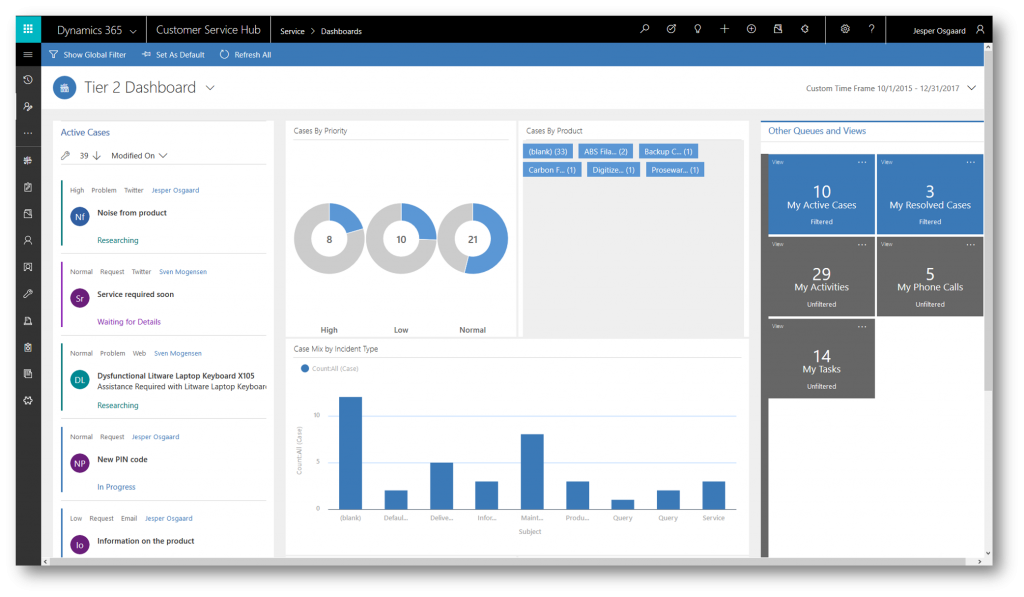
The Customer Service Hub truely empowers your agents to work smarter and faster with the modern, interactive experience tailored to their role.
Enjoy
See Also
- User Guide (Customer Service Hub) - link
- Social CRM at its best – Leads or Cases in Dynamics CRM from Social Posts in Microsoft Social Engagement - link
- The new CRM Portal and Portal Comments - link
Comments
- Anonymous
October 12, 2017
Gooood customer service hub. - Anonymous
October 18, 2017
Link to hub does not appear.