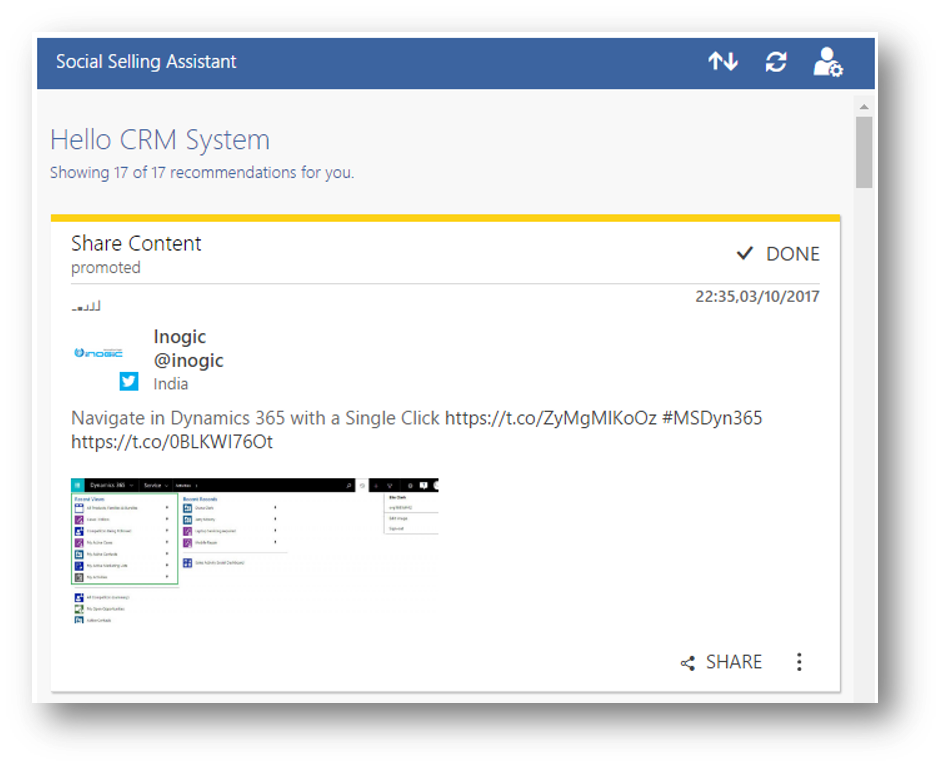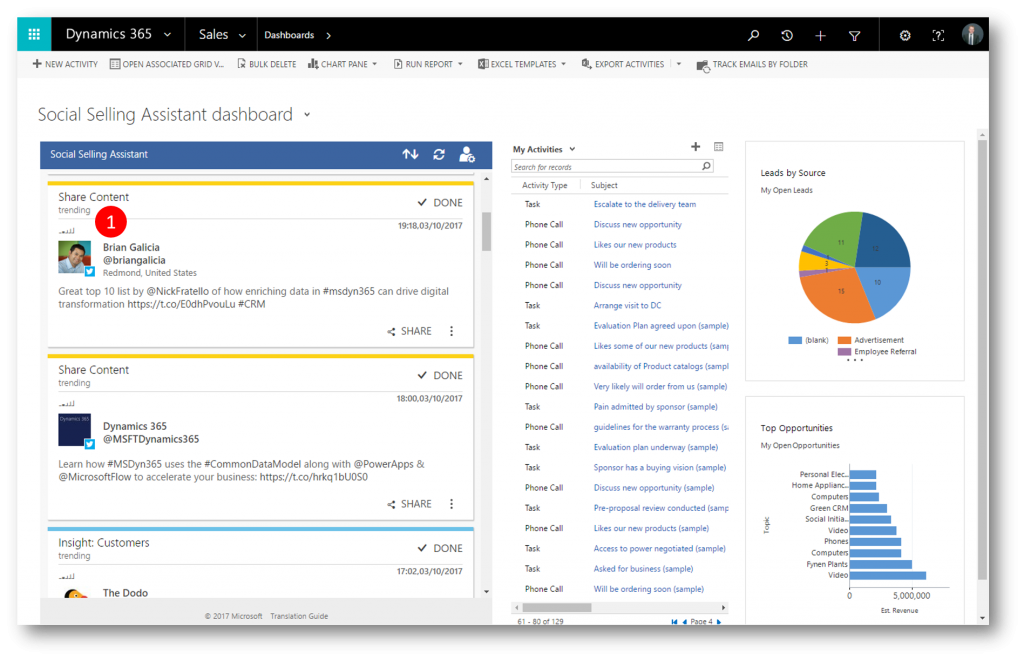Using Promoted posts to amplify specific messages on social media
So your organisation has adopted the great new Social Selling Assistant. All sellers are actively spending five minutes checking their feed every morning. How do you ensure that all sellers sees *that* particular post, you as a company wants all sellers to amplify on social?
The answer is Promoted posts - one of four recommendation types in the Social Selling Assistant (the three others are covered at the bottom of this post)
To make the promoted posts happen you
1. create a custom tag
2. specify that this particular tag is a promotion tag
To setup Promoted tags
In Microsoft Social Engagement (MSE) filter your way to a post you think would be suitable for all sellers to share.
Open the post and click Tag (+) to create a new custom tag
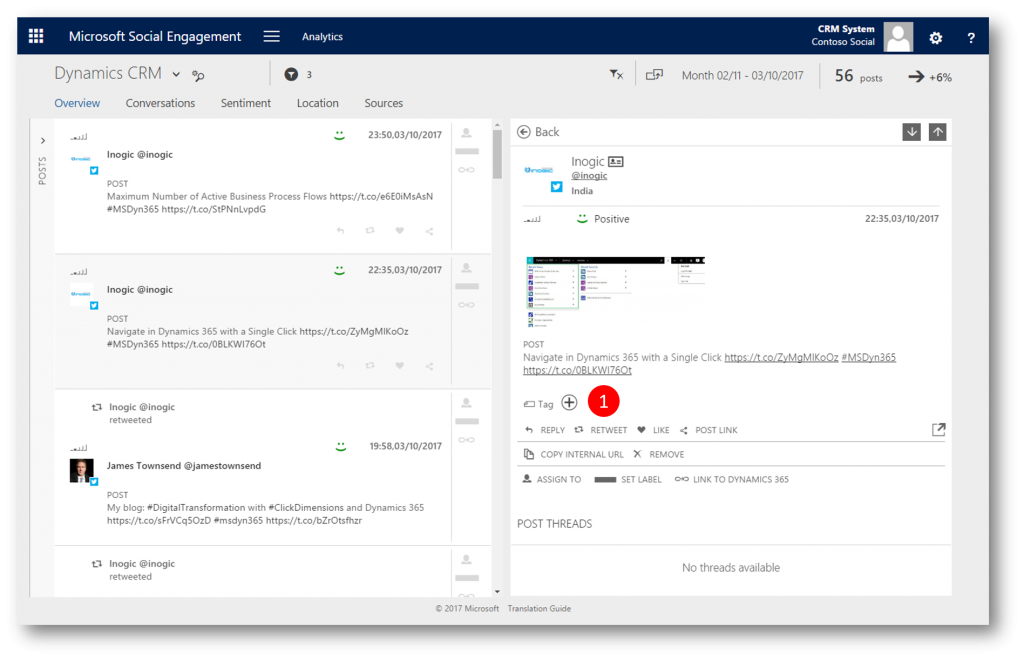
Type a name for the tag, eg "Promote on Social Selling Assistant" (1)
Click Create new tag "Promote on Social Selling Assistant" (2)
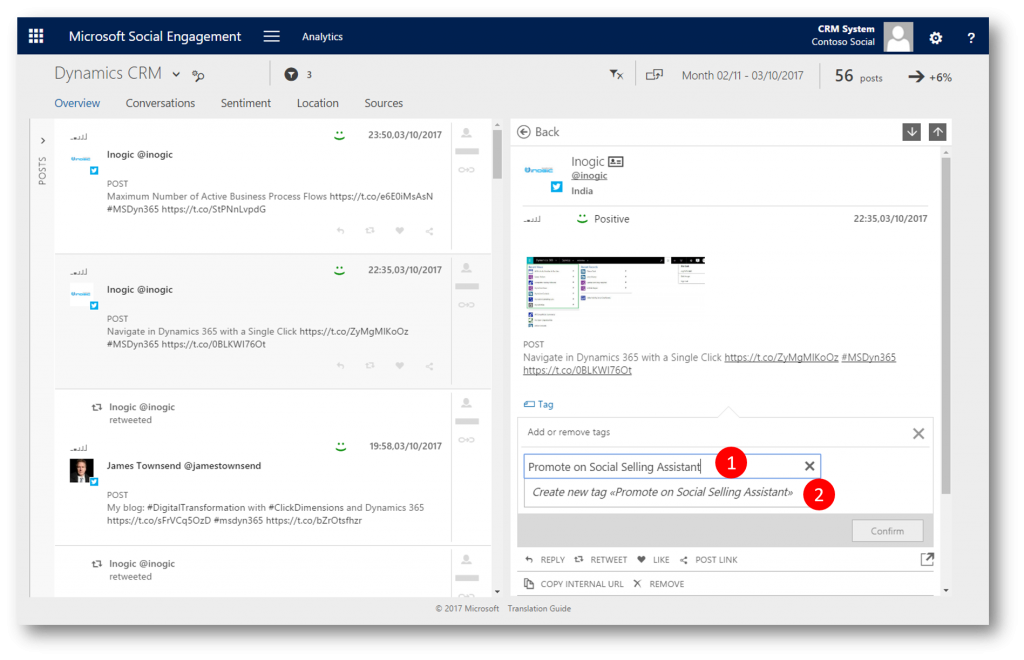
Click Confirm 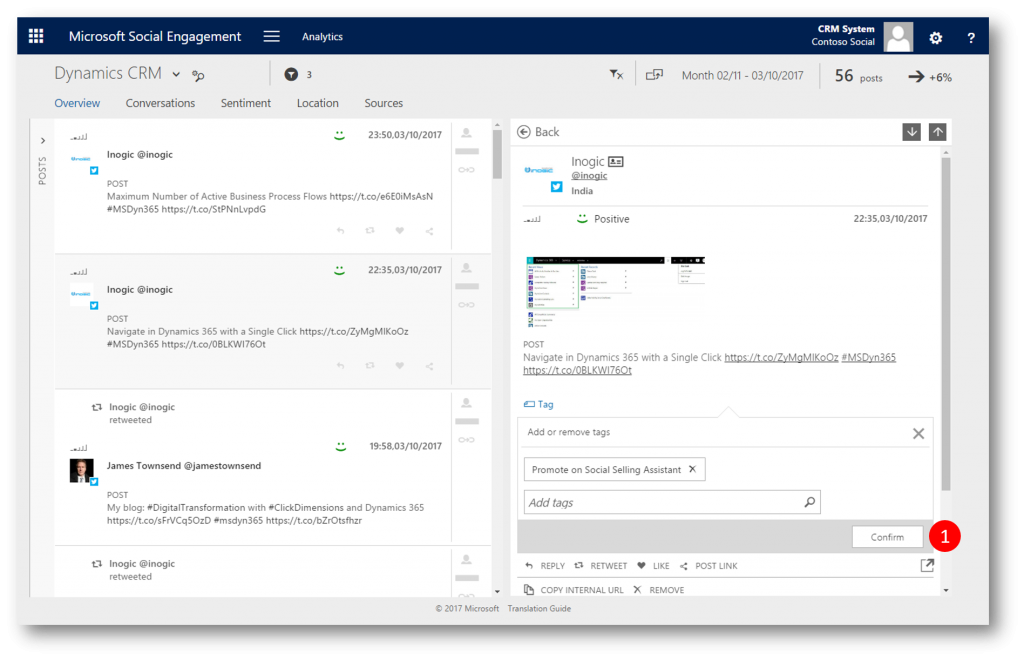
The new custom tag is created
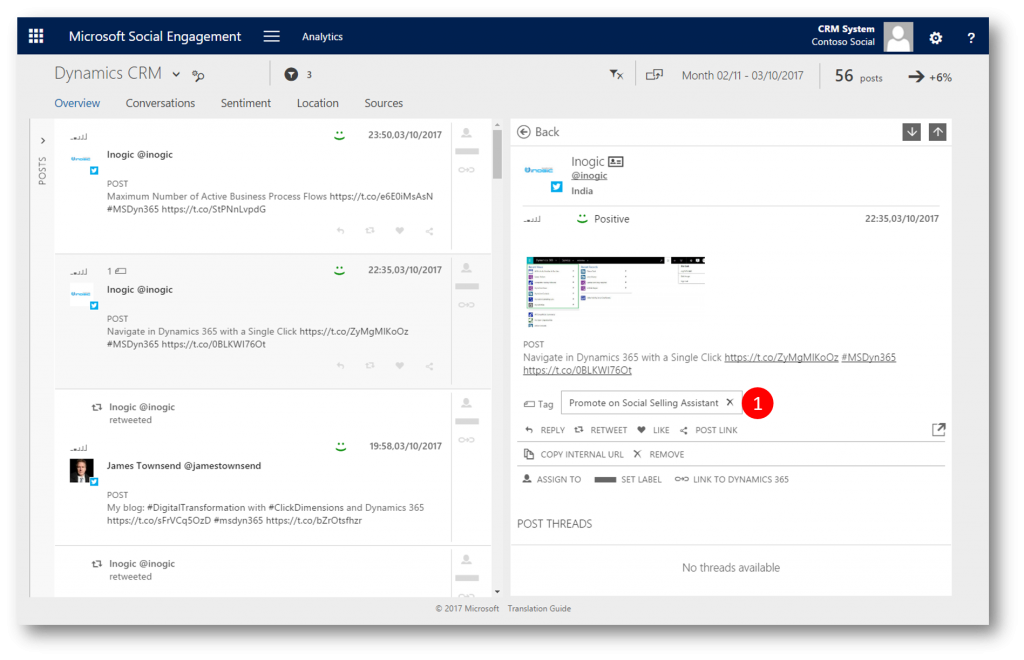
To set this new tag as a tag to be leveraged by the Social Selling Assistant, navigate to Settings -> Global Settings -> Custom Tags -> Change the switch from OFF to ON in the Social Selling Assistant column (4)
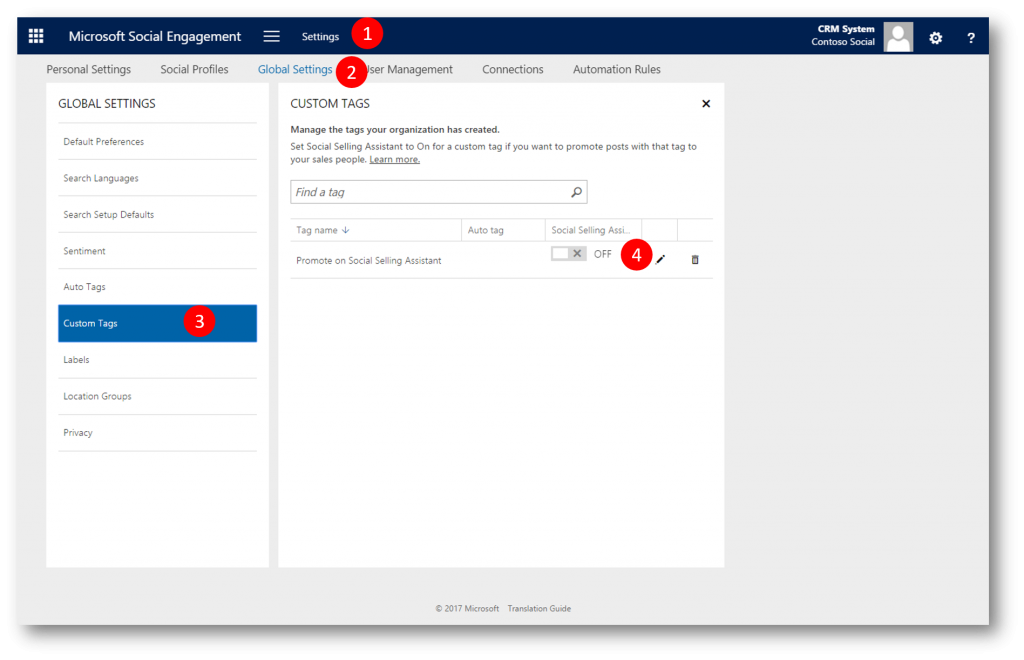
Custom tag now configured to promote post(s) in the Social Selling Assistant, and the post I just tagged is now promoted to all sellers in their Social Selling Assistant
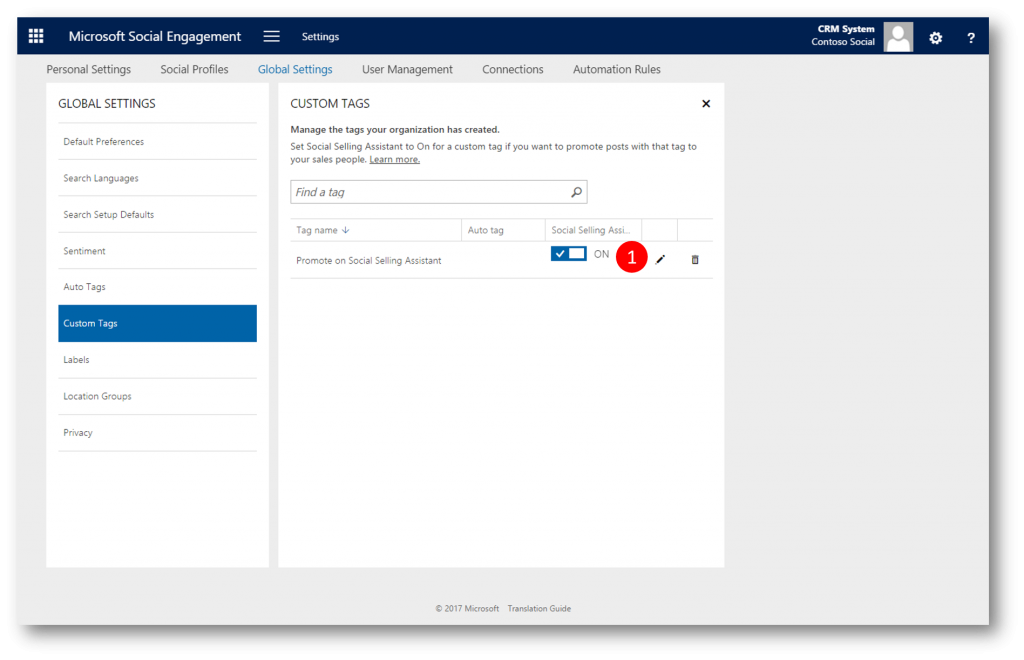
The post tagged in MSE is now promoted in the Social Selling Assistant for sellers to share with their followers on social networks hence amplifying the message
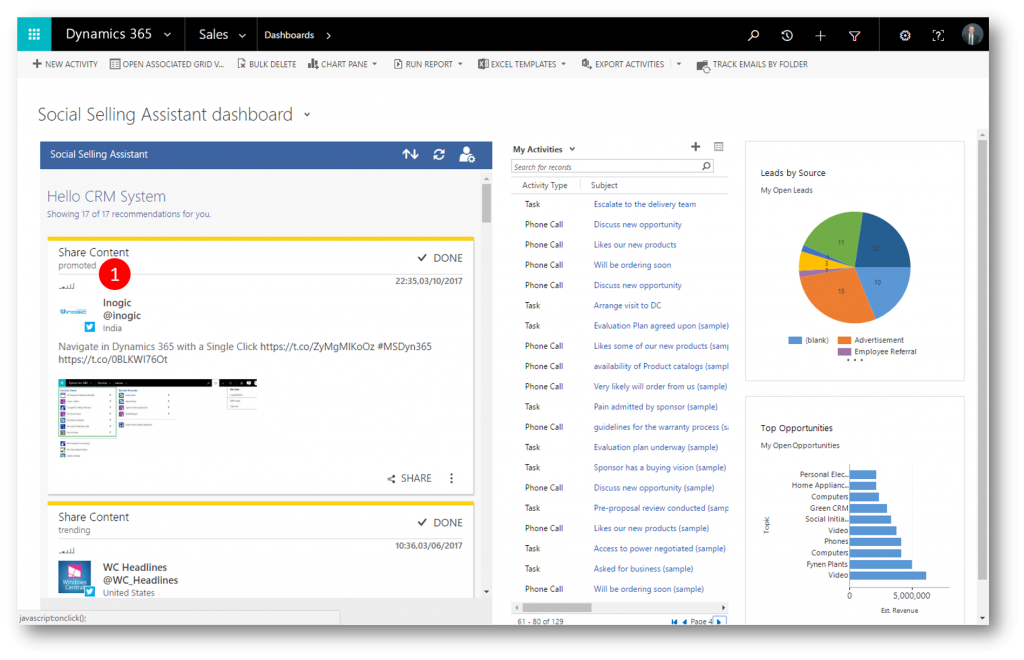
Other types of recommendations in the Social Selling Assistant
There are three more types of recommendations in the Social Sellings Assistant
1. Trending
Popular posts matching the selected search topics. Usually, these are posts that are shared more often than others.
2. Recommended
This is where the magic happens. A personalized machine learning algorithm looks at which posts you share and which you aren’t interested in. It will adapt over time and refine its recommendations based on your personal usage patterns.
3. Owned
Posts from profiles that your organization owns. Keep an eye for newsworthy announcements and help spreading the word.
Happy Social Selling