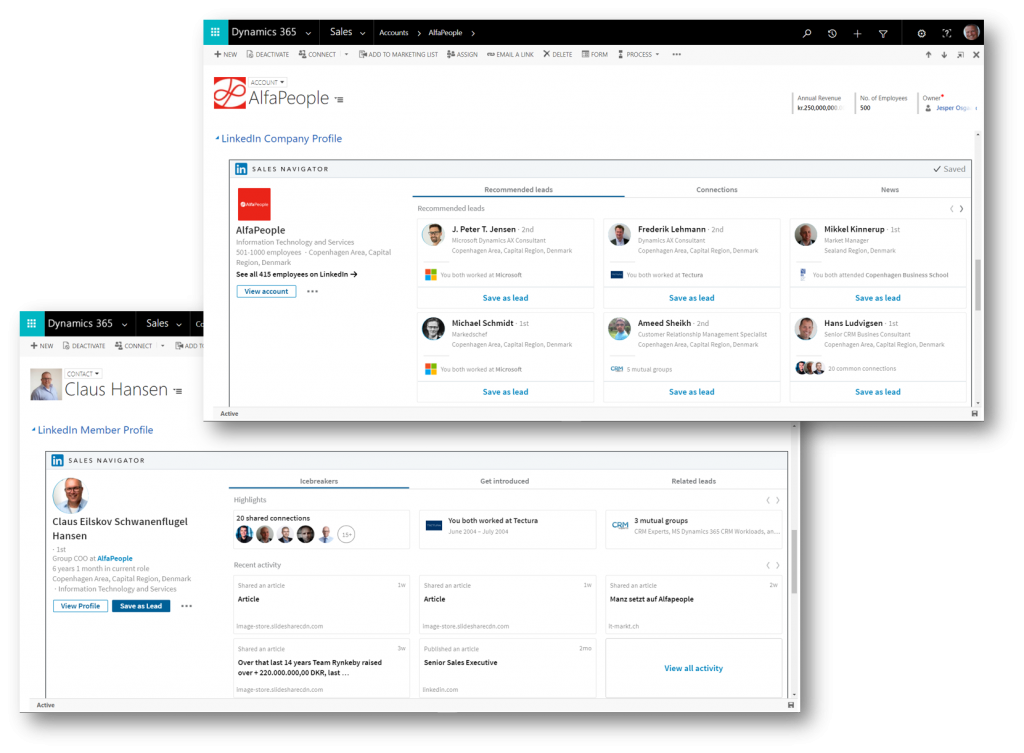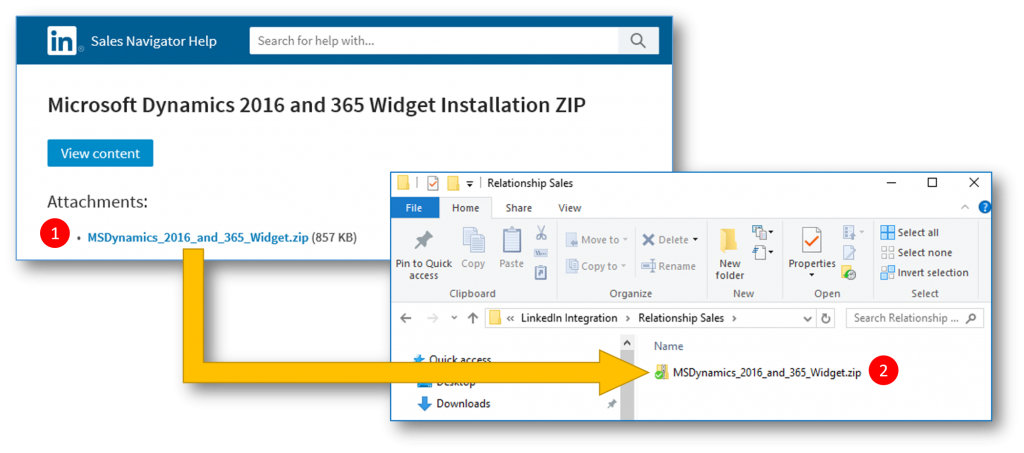Dynamics 365 LinkedIn Integration
LinkedIn and Microsoft Dynamics 365 (CRM) are world leading sales tools and now they come together, to help you save time toggling back and forth between your Dynamics 365 (CRM) and LinkedIn Sales Navigator, and to focus on what matters most—selling.
The LinkedIn Sales Navigator for Microsoft Dynamics 365 (CRM) is designed to create a seamless experience between Sales Navigator and Microsoft Dynamics 365 (CRM), saving your reps valuable time.
- View LinkedIn information where you’re already tracking other sales activity
- Mention icebreakers to identify commonalities between you and your prospects
- Uncover the best way to get introduced through TeamLink
- Find new contacts directly with Recommended Leads
- Get sales updates including news mentions and job changes when viewing CRM records
Below you'll find a brief guide to implementing the solution and some of the benefits this will bring to you sales force.
Import the Solution
Download the LinkedIn Solution for Dynamics to a folder on your computer. Do not unzip the file.
Log into your Dynamics 365 (CRM) environment
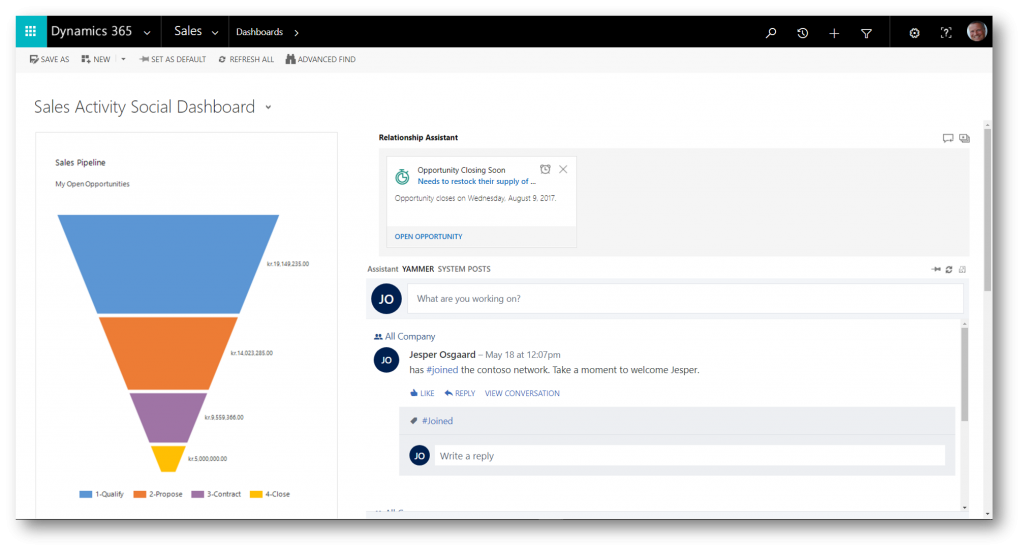
Navigate to Settings > Solutions to open the Solutions grid

Click Import (1) to open the Select Solution Package dialog
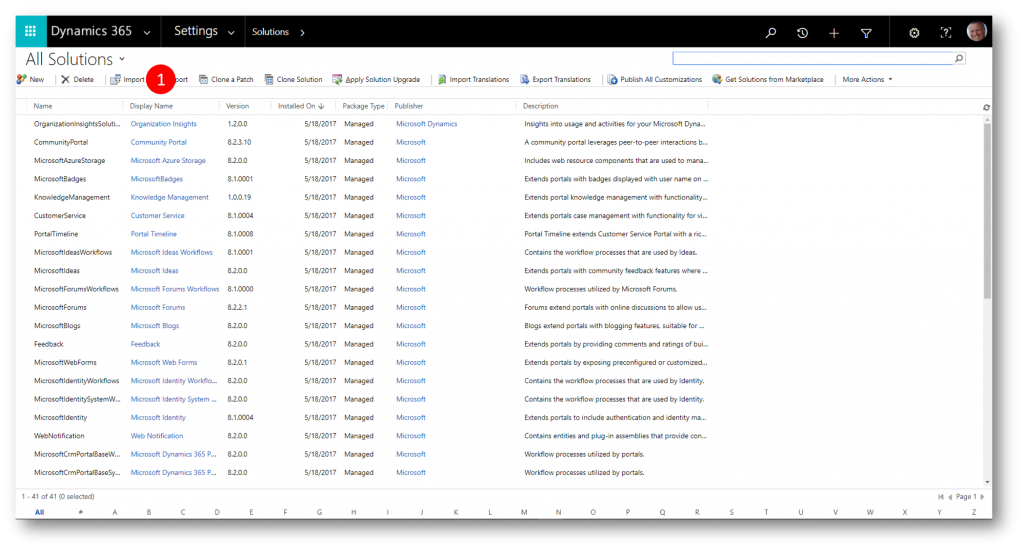
In the Solution Package Dialog click Choose File to browse for the solution file you downloaded and saved > click Next to see the Solution Information > click Next to see the Import Options > click Import, and wait for the import process to complete
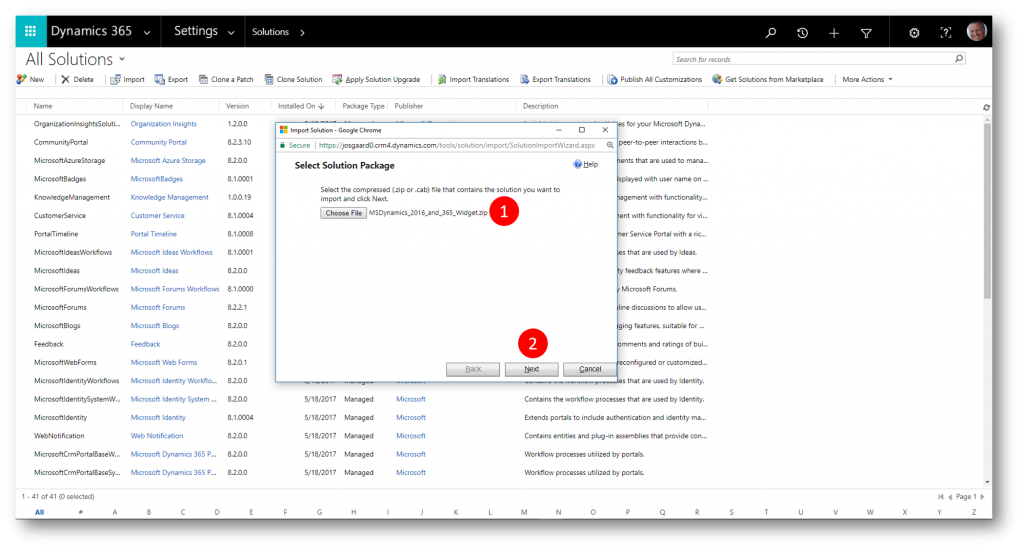
The imported solution is listed at the top of the list of solutions. No further configuration is needed at this point and you can close out of Solutions.
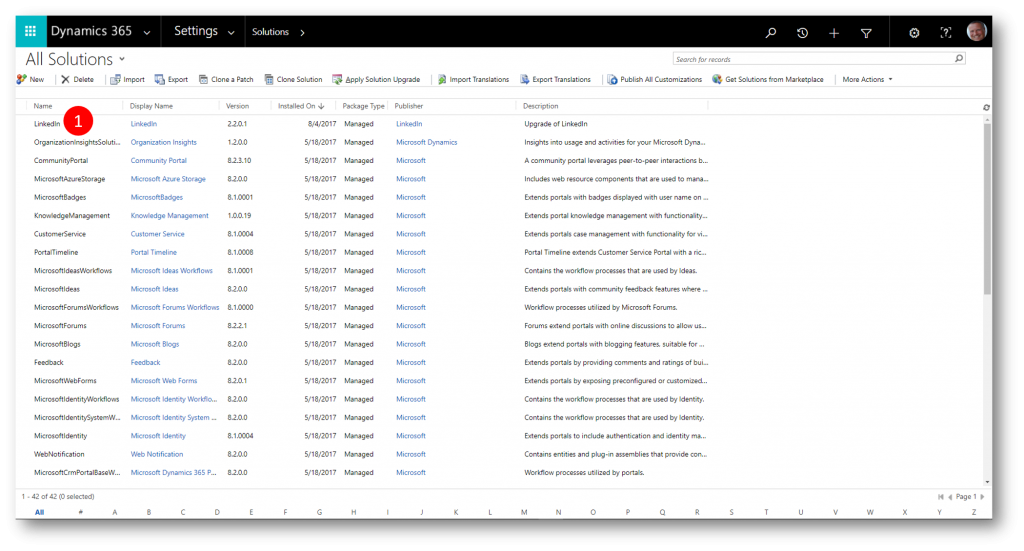
Sign in to LinkedIn Sales Navigator
Next up is to sign into LinkedIn Sales Navigator from Dynamics 365.
Note:
All Dynamics 365 (CRM) integrations require Sales Navigator Team edition or above. If you don't have Sales Navigator you can contact us to schedule a Sales Navigator demo and get a free trial for your team
To sign into LinkedIn Sales Navigator and link your Dynamics 365 instance with your LinkedIn account, open a record, eg an Account
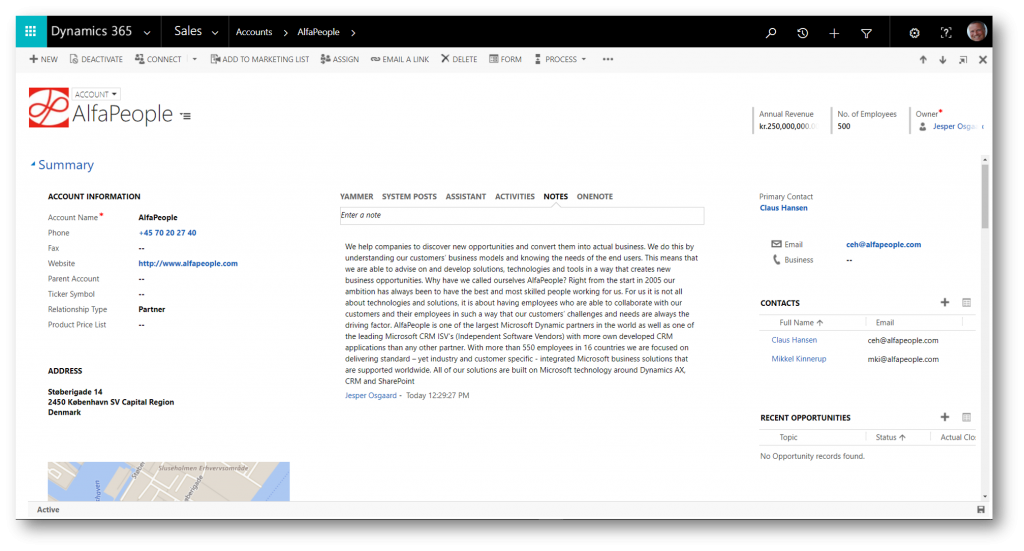
Click the Form Sections chooser (1) and then LinkedIn Company Profile (2)
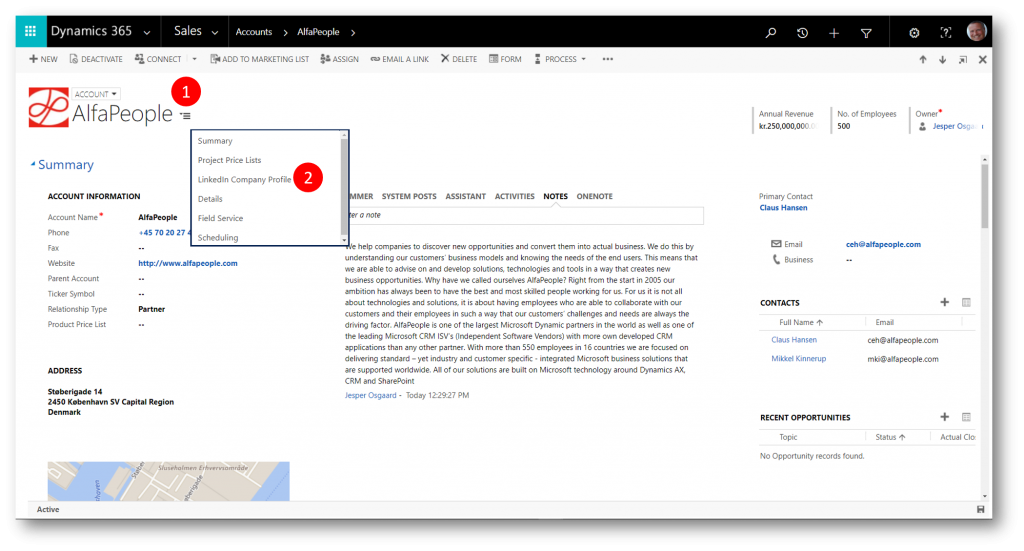
Click Sign in to open the sign in dialog

Provide your credentials to LinkedIn
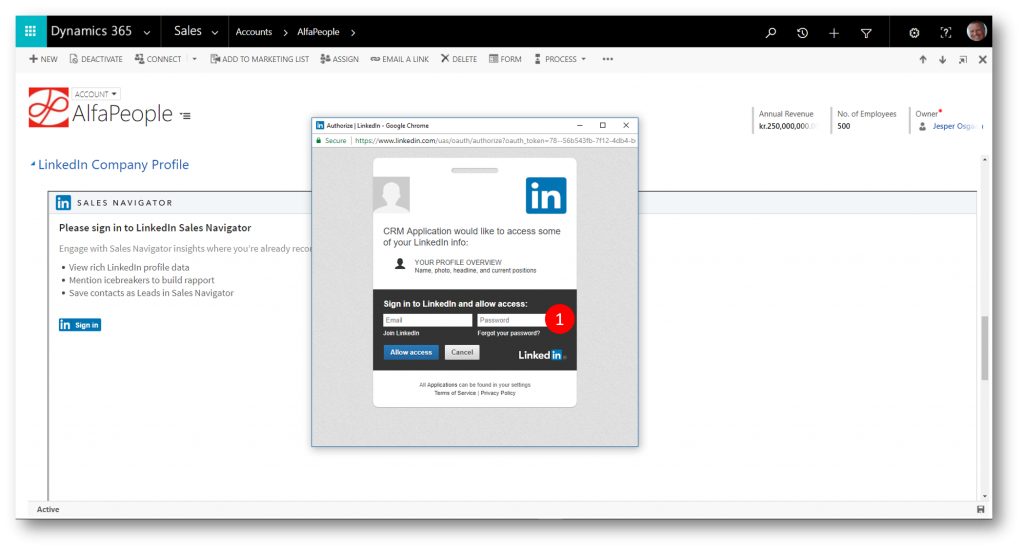
Using LinkedIn Sales Navigator for Dynamics 365 (CRM)
Once logged in you will see content for the selected record in the Sales Navigator widget. In the widget for LinkedIn Company Profile you'll see a basic information section to the left, and three headers; Recommended Leads (1), Connections, and News
Use the Recommended Leads section to find new leads directly in Dynamics 365 (CRM)
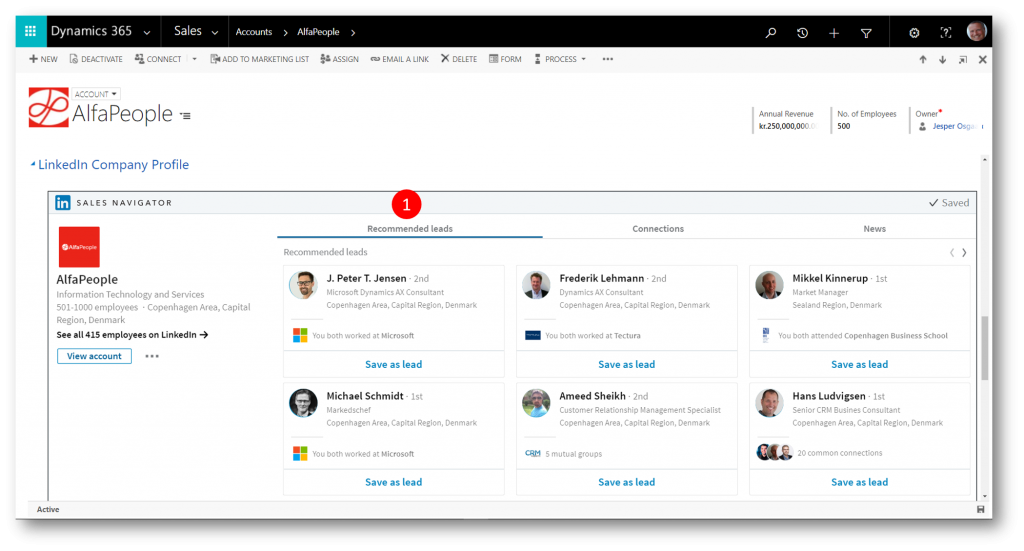
Uncover the best way to get introduced through Connections, and get Account & Lead Updates including news mentions and job changes in the News section
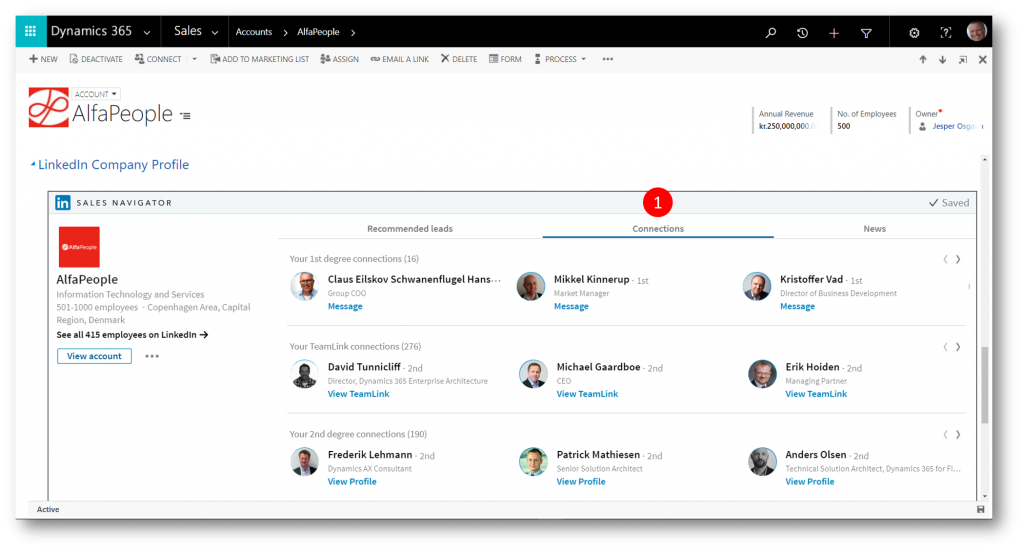
You can find LinkedIn’s Sales Navigator widget everywhere you need to validate your customer or prospect data: Account, Opportunity, Contact, and Lead records in your Dynamics 365 (CRM)
If you open a contact record you'll find new options for Activities (2), including the new Pointdrive Presentation option (allowing you to share and track content with your leads)
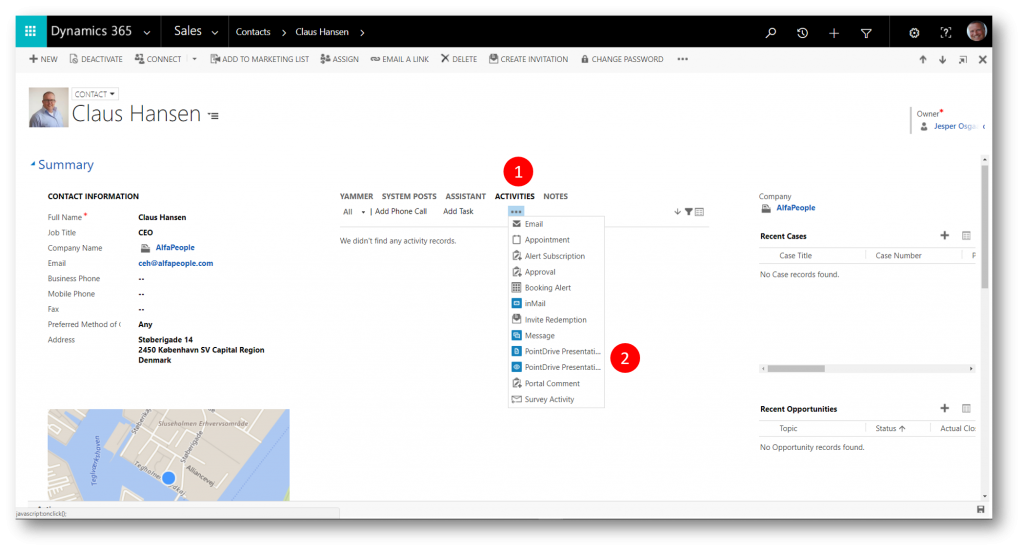
Note that for the contact records you also have a LinkedIn Member Profile widget
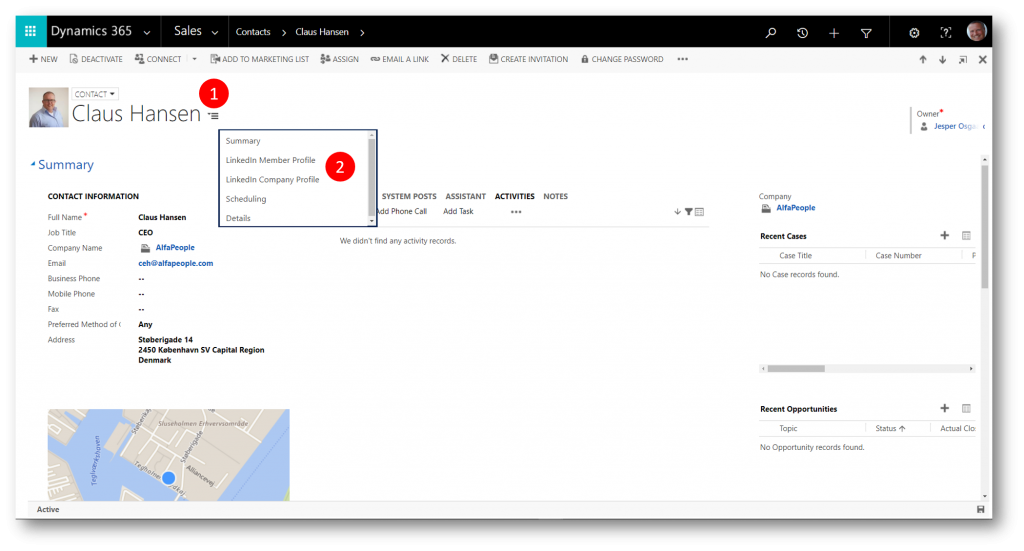
The LinkedIn Member Profile widget shows a basic information section to the left, and three headers; Icebreakers (1), Get Introduced, and Related Leads
Use the Icebreakers section to identify commonalities between you and your prospects, the propects recent activity and more.

The Get Introduced section help you uncover the best way to get introduced through your own network or via you co-workers network (TeamLink)
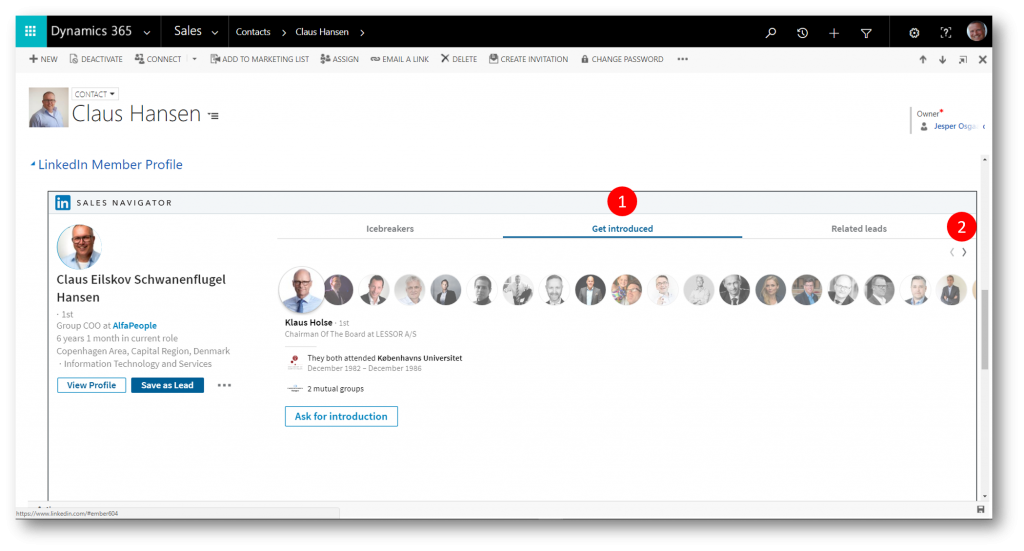
The Related Leads section you can find related leads to your prospect to map out the entire buying committee
I hope you will enjoy this unique way of saving time toggling back and forth between your Dynamics 365 (CRM) and LinkedIn Sales Navigator to focus on what matters most—selling!
See also
- Presentation from Microsoft Inspire 2017: "Microsoft Relationship Sales - combining LinkedIn Sales Navigator and Dynamics 365 for Sales" - link
Comments
- Anonymous
August 04, 2017
Nice work, Jesper Osgaard, thanks for sharing. Regards , Bala - Anonymous
August 06, 2017
Thank you Jesper to introducing this new feature coming up with Dynamics 365!!Regards,YPMD - Anonymous
August 08, 2017
Great work, looking forward to helping push the product forward. - Anonymous
August 17, 2017
I am looking forward to this integration someday only requiring the Sales Navigator and not requiring the Team Edition upgrade. - Anonymous
November 03, 2017
Hej Jesper.Jeg får denne fejlmeddelelse, når jeg forsøger at importere zip-filen i CRM:'Denne løsningspakke kan ikke importeres, da den indeholder en ugyldig XML'.Kan du hjælpe?MVHHenning