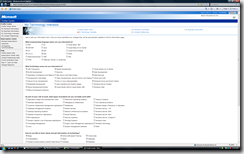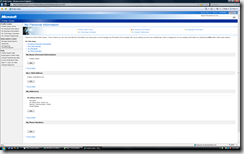How to receive proper notification about events...
As an MSDN Events veteran (hey, 2 years makes me a veteran, so there), I've noticed that there is one question that comes up time and time again:
Why didn't I know about this event?
It's usually followed with clarifying statements such as:
- - I subscribe to the MSDN Flash, I should know.
- - I've been to events before, I should have known.
- - My co-worker knew, but I didn't.
- - I get notified of events in <insert location here> but not where I live.
- - I was notified of the TechNet/TS2 event, but not the MSDN Event.
- - I drove all the way from <insert far away land here> , but I didn't know you were in <insert hometown here> last month!
- - Etc, blather, blah.
In all cases, the answer is simple: Manage Your Profile. Microsoft really does care about your privacy and will not email or contact you unless you explicitly give us permission, which you can set up or change at any time in your profile.
If you've registered online for any Microsoft event in the past - a live or on-demand webcast, live in-person event, launch event, etc - you've seen a page like this:
If you click the 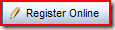 button, you get prompted for your Windows Live ID:
button, you get prompted for your Windows Live ID:
Simply manage the profile associated with this Live ID to receive the information you want! At the bottom of every Microsoft.com property is a link that says Manage Your Profile:
That link will take you to the Profile Center. The Profile Center is where you can manage your subscriptions, edit your contact preferences and set your technology preferences. It's these settings that Microsoft uses to contact you based on your interests, location and whether you want to be contacted or not. So set them accordingly, as in the screenshots below:
I hope that helps! Now you never have to miss an event again!
Comments
- Anonymous
March 21, 2008
PingBack from http://msdnrss.thecoderblogs.com/2008/03/21/