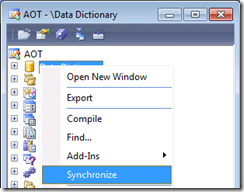Updating dates in the demo data
I’ve had a few questions lately about updating the dates in the demo data so that the Role Centers show current data.
In the Refresh 2 VM we included sample code in the form of a tool to allow you to update the dates in the demo data. On Friday we posted an update to the SQL script to include a few tweaks and improvements.
You can find that on the Partnersource page for the VM. https://mbs.microsoft.com/partnersource/deployment/documentation/howtoarticles/presalesdemokitmdax2009.htm
This video will help you use the SQL script on your demo databases.
(double click to view full screen)
15/2/2010 Updated. I was reminded that I should have mentioned an extra step. After you have run the script and have started the AOS server again. You should run a synchronize. What happens in the script is that we drop some indexes where dates are used in indexes so the script will run. So when you log into the AX Client after starting the AOS.
Press CTRL+D to open the AOT. Right Click on Data Dictionary and select Synchronize.
This will take a minute or two. When prompted hit the continue button when it prompts you with what it will update. Close the AOT when finished and you will be up and running.
Cheers
Lachlan
(Original post at https://blogs.msdn.com/lcash)
Comments
Anonymous
February 14, 2010
You should remember to synchronize the database from within AX when you run the stored procedure manually, because the script deletes some indexes. Cheers, FrankAnonymous
February 15, 2010
Thanks Frank I did leave out that explaination. I'll update the post. Cheers Lachlan