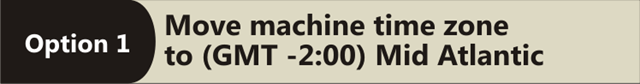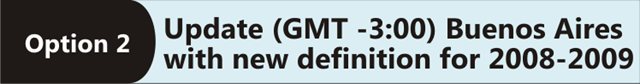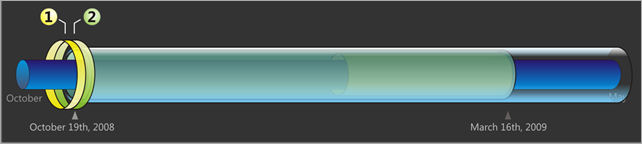Argentina DST 2008/2009 - How to Adjust Windows PC Operating Systems and its effects on Exchange/Outlook
Background – Argentina DST 2008/2009 changes
The Argentinean government has announced new start and end dates for the Daylight Saving Time in Argentina for the period of 2008-2009. The new daylight saving time for Argentina is the following:
- Daylight saving time begins: October 19th, 2008
- Daylight saving time ends: March 15th, 2009
Since the new dates published by the government are different from what was defined in the previous years, Windows-based computers will not correctly interpret the time that is related to the transition to daylight saving time.
In addition to Microsoft products, other software, OS releases and hardware (phones, routers, switches and managed devices) may require updates and/or changes.
Our teams at Microsoft have taken several steps to alert customers and partners to the change in Argentina.
Although there will not be any hot fixes provided prior to the change on Sunday, advice and recommendations have been provided and will also be available soon on the central Microsoft DST & time zone site at https://www.microsoft.com/time and at https://www.microsoft.com/argentina/dst.
Of course, a few days is a tough timeframe to get everyone alerted to a change of this magnitude. In order to achieve more seamless transitions to new DST rules and time zones, ample advance notice and concentrated efforts on promoting any change should be provided to the people and businesses impacted. Microsoft recommends a minimum timeframe of 6 months to an ideal 1 to 1½ year advance notification.
General recommendations
- There is no hotfix available at this time to update Windows Operating Systems with the 2008-2009 DST dates for Argentina.
- Please note that if you adjust the machine’s clock manually, you may have adverse effects on your environment. This procedure is not supported by Microsoft.
- Before applying the changes on Windows Operating Systems to reflect the change in Daylight Saving Time in Argentina, be aware of potential issues that will affect Microsoft Office Outlook and Exchange Server. Read “Impacts for Outlook clients and Exchange” section for more details.
- Contact Microsoft Support prior to any modification if you are unsure about the steps to follow in order to be prepared for the Daylight Saving Time change in Argentina.
Impacts for Outlook clients and Exchange
There is a difference between the DST Dates established in 2007-2008 and the new dates defined by the Argentinean government for 2008-2009. We are going to call this difference “Extended DST Period” or “Delta Period”.
For the year 2008-2009, customers using the ‘(GMT -3:00) Buenos Aires’ time zone have a delta period at the start of the DST as follows:
|
|
· From Sunday, October 19th, 2008 to Saturday, December 28th, 2008. |
And for customers using the ‘(GMT -3:00) Georgetown’ time zone have a delta period that comprehends the whole DST period:
|
|
· From Sunday, October 19th, 2008 to Saturday, December 28th, 2008. |
The inconvenience experienced by Outlook client users happens for all appointments during the delta period that were created before the administrators update the DST dates on the operating system.
Those appointments will be off 1 hour. This may happen for both recurring and single-instance appointments.
The appointments created after the DST dates have been updated on the operating system will have the correct time.
Why do we experience this behavior?
To answer this question, we need to understand how Outlook schedule meetings and appointments:
Three factors affect the scheduling of a meeting and appointment in Outlook:
- The computer's clock setting (time).
- The computer's local time zone setting.
- The computer's daylight saving time adjustment setting.
Outlook time stamps the message request with the Greenwich Mean Time for the meeting. Outlook calculates Greenwich Mean Time by using the computer's clock time, plus or minus the local time zone adjustment, minus (depending upon the time of year) the daylight-saving time adjustment.
As soon as Outlook receives the meeting request it will calculate the meeting time for the recipient and schedule it on the calendar. If any of the three factors listed earlier are incorrect at that time, the meeting time will be incorrect. You cannot correct the time after the fact by correcting the factor in error; you must open the meeting request and manually correct the scheduled time.
Options to update Windows Operating Systems and correct Outlook calendars
Customer can select between two options to update the Operating Systems and Outlook calendar.
This section describes the anticipated impacts of each option. We recommend customers to evaluate each of the alternatives and consider which one is more suitable to be applied on their environment.
Target
· End users
· Windows Vista and Server 2008 users
· Companies that are not willing to update the (GMT -03:00) Buenos Aires time zone at this time
Advantages
· This alternative is supported to be executed on all Windows Operating Systems, including Windows Vista and Windows 2008, thus it provides a single user and IT experience across all Operating Systems versions.
· The procedure to update all Operating Systems versions is very simple.
Disadvantages
· Administrators will be required to take further actions before the DST ends in Argentina, next March 2009. A fallback procedure will be provided by Microsoft in the future.
· There is no automatic way of changing the time zone on Windows Vista and Windows 2008 machines. This change has to be done manually.
· Administrators will not be able to correct calendar items in a centralized way (directly on the Exchange Server).
The following graph shows a summary of tasks associated with this option:
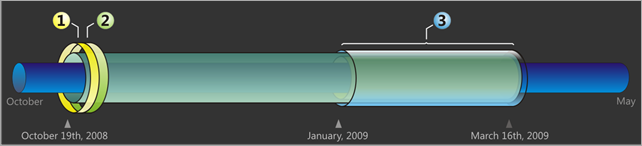
Below is a brief description of these activities:
Item |
When |
Activity |
1 |
As fast as possible, starting October 19th 2008 |
Change machine time zone to ‘(GMT -2:00) Mid Atlantic’ in Windows. This section is detailed in the “Changing Windows OS time zone to ‘(GMT -2:00) Mid Atlantic’” |
2 |
As soon as operating system is updated |
Adjust Outlook calendar appointments. This section is explained in ‘Adjusting Outlook calendars for users in Argentina who moved to '(GMT -02:00) Mid-Atlantic’’ |
3 |
Early 2009 to March 15th, 2009 |
Period that users will have to plan and adjust the ‘(GMT -3:00) Buenos Aires’ time zone with the new definition, change computer time zone back to ‘(GMT -3:00) Buenos Aires’ and readjust Outlook calendar appointments to the new time zone definition. Fallback instructions about this procedure will be released by Microsoft after December, 2008. |
The procedures for adjusting Windows Operating Systems and Outlook/Exchange moving machines to (GMT –02:00) Mid-Atlantic are described in the following blog post:
Changing Windows Operating Systems time zone to ‘(GMT -2:00) Mid Atlantic’.
Target
· Enterprise or advanced users
Advantages
· Administrators/Users will have to run a procedure to update their Operating Systems and calendars only once, or else, they will not be required to take further actions before the DST ends in Argentina, next March 2009.
· Administrators/Users may use correct the Outlook calendar either directly on the clients affects, or on a centralized way, on the Exchange Server.
Disadvantages
· This alternative is not supported to be executed on Windows Vista and Windows 2008 machines.
· Users using Outlook Web Access in Exchange 2000 or Exchange 2003 will experience calendaring issues throughout the DST period after calendar items were adjusted: calendar items may be with one hour off, as well as meeting invitations sent between companies until the end of December 2008.
The following graph shows a summary of tasks associated with this option:
Below is a brief description of these activities:
Item |
When |
Activity |
1 |
Now to October 19th 2008 |
Update time zone definition for Argentina to reflect the new dates for DST. Procedures are detailed in “Updating ‘(GMT -03:00) Buenos Aires’ time zone in Windows PC Operating Systems” . |
2 |
As soon as operating system is updated |
Adjust Outlook calendar appointments. This section is explained in ‘Adjusting Outlook calendar for users in Argentina who updated the '(GMT -03:00) Buenos Aires'’ time zone |
The procedures for adjusting the time zone (GMT -03:00) Buenos Aires on Windows Operating Systems and adjusting Outlook/Exchange calendar items are described in the following blog post:
Adjusting ‘(GMT -03:00) Buenos Aires’ time zone on Windows PC Operating Systems
Special Note for users in Mendoza or other provinces that will not adopt the Daylight Saving Time in Argentina
Some Argentinean provinces will not adopt the daylight saving time that the Federal government released this week. The instructions for these states excluded from DST is to maintain/ change their time zone to ‘(GMT -03:00) Georgetown’ (this time zone may be displayed as ‘(GMT -03:00) Buenos Aires, Georgetown’ in some systems) - by default the definition of this time zone does not contain a daylight saving time.
Companies with machines in different states need to make sure that the time zone from machines located on states that will not follow daylight saving time should be configured to ‘(GMT -03:00) Georgetown’, while machines located on states that adopted the DST defined by the federal government should be in either ‘(GMT -02:00) Mid-Atlantic’ or ‘(GMT -03:00) Buenos Aires’ time zone, depending on the option customer selected.
List of provinces that apparently will not adopt the new DST rules in Argentina:
- CATAMARCA
- LA RIOJA
- MENDOZA
- SALTA
- SAN JUAN
- SAN LUIS
- LA PAMPA
- NEUQUEN
- RIO NEGRO
- CHUBUT
- SANTA CRUZ
- TIERRA DEL FUEGO, ANTARTIDA E ISLAS DEL ATLANTICO SUR
Comments
Anonymous
January 01, 2003
Unfortunately no. TZEdit won't work on Vista. Also, changing time zone information directly in Registry is a non-supported procedure on this Operating System. Therefore, for Vista, our recommendation is to change the time zone to (GMT -02:00) Mid-Atlantic until at least the change in DST for Argentina is release in a next cumulative update.Anonymous
October 17, 2008
The comment has been removedAnonymous
October 20, 2008
Hi people , I created this post to ask about the efects in OWA 2007 , we have modified the Time zone in Windows 2k3 and restarted the server but the messages and the appointments are still 1 hour off. We have Exchange 2007 SP1 ( without any RU yet ) . to solve the problem we have change the TZ in OWA for a GMT-2 but the papers said that OWA 2007 should read the TZ from the OS it is right ? , thanks in advance .