Troubleshoot Office 365 SCOM MP Run As account
Run As Account
The Office 365 Run As account is used for Proxy access for an HTTPS connection from SCOM MS to Office 365 portal endpoint.
Must be a domain account, not an Azure account (particularly if they 're not the same tenant or AAD associated
Service Accounts are recommended to prevent impact should an employee leave
SCOM uses a domain account (example scom_action ID)
Verify that ID is in Azure tenant (contact your Azure Administrator if you don't have access )
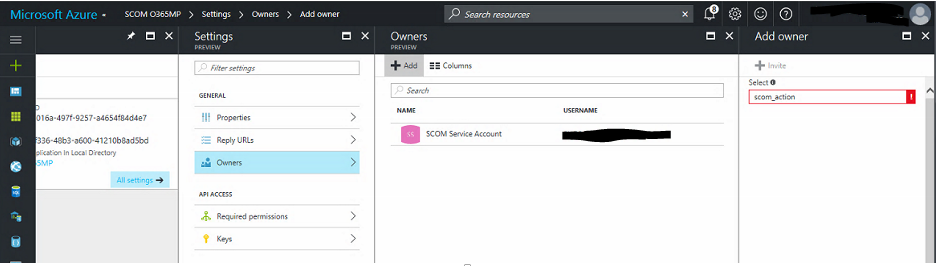
To follow best practice, update the Run As account with the service account
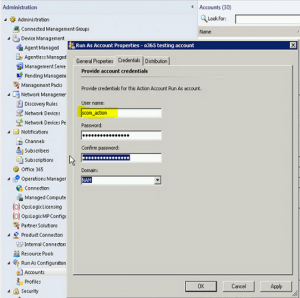
Verify Run As account
On SCOM console that there are no Operations Manager event log 7000 events for the 'run as' configured ID
Remote Desktop to SCOM MS Server
Verify if the 'run as' ID has a valid password
Look in the Operations Manager Event Log for Event ID 7000
Click on Find
Type in the user's ID from the 'run as' account in SCOM
If no entries found, then ID is successfully authenticating against the domain
If errors found, correct ID/Password
Comments
- Anonymous
June 12, 2017
I enjoyed read your blog post. Here I can always find a pile of useful info, which helps me in my learning. This Microsoft blog is the best blog ever! Thank for sharing! http://www.domyhomework4me.net/