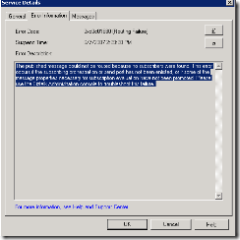BizTalk Error: The published message could not be routed
Error Message: The published message could not be routed because no subscribers were found. This error occurs if the subscribing orchestration or send port has not been enlisted, or if some of the message properties necessary for subscription evaluation have not been promoted. Please use the Biztalk Administration console to troubleshoot this failure.
As Below:
Resolution: You would try to change the Receive pipeline to "XMLReceive", instead of "PassThruReceive", this way is worthy to try as one of the possibilities.
Comments
Anonymous
June 07, 2007
What is the difference between the two?Anonymous
June 11, 2007
thank you for your post, As we know the PssThruReceive pipeline do not promote any properties.Anonymous
July 12, 2007
Hi, I try to using xls file decoder in custompipeline, after start my application i sent one .xls file, after that i got following message The Messaging engine failed to process a message submitted by adapter:FILE Source URL:D:LabsExcelSolutionIn*.xls. Details:The published message could not be routed because no subscribers were found. This error occurs if the subscribing orchestration or send port has not been enlisted, or if some of the message properties necessary for subscription evaluation have not been promoted. Please use the Biztalk Administration console to troubleshoot this failure.Anonymous
July 18, 2007
Hi, very nice article, i really like it. thanks, keep it up man. GeniousAnonymous
June 29, 2008
Error details: The published message could not be routed because no subscribers were found. This error occurs if the subscribing orchestration or send port has not been enlisted, or if some of the message properties necessary for subscription evaluation have not been promoted. Please use the Biztalk Administration console to troubleshoot this failure. MessageId: {4ECE5890-362D-4289-8ABF-7C7976AD7775} InstanceID: {DCD1B666-A7F3-4C31-9978-3C43F6FF7F93} NOte: I've used xml receive pipeline and xml send pipeline for receiving and sending messages.Anonymous
July 21, 2008
So frustrating issue, and so simple to resolve... Thanks Kerrey!Anonymous
October 12, 2008
Yes Kerrey, as Dany said before, so simple to solve... but if wasn't you... Not that simple! Perfect.... tks! Peace and love! DanielsAnonymous
October 26, 2008
Hi I am Also getting same error. I am using Biztalk Server 2006 R2 and HL7Accelerator. Currently i am using HL7Receive Pipeline. Please let me know the resolution of the problem. my mail address is rahul.mahajan@tietoenator.com, rahularunmahajan@yahoo.comAnonymous
September 15, 2009
I have the same issue i would like to know the solution too, please. my e-mail is bembriz@hotmail.comAnonymous
January 11, 2010
Can someone tell me the solution to the above problem? Send to gene.fiore@wnr.com Thank you!Anonymous
March 19, 2010
I've the same problem! It haven't resolved yet!Anonymous
January 23, 2011
Thanks. But I have found that in Biztalk 2009 the default is XMLReceive BUT in Biztalk 2010 the default is not. Is this necessary? I think most of the FILE Adapter is using XML.