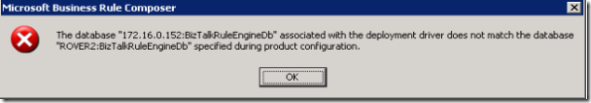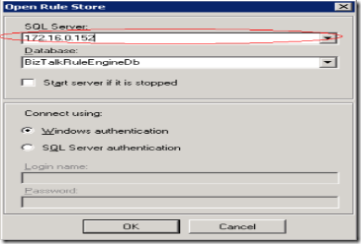BizTalk Error: ...associated with the deployment driver does not match the database...
When you try to deploy a policy within Business Rule Composer, an error encountered.
Error Message: The database "172.16.0.152:BizTalkRuleEngineDb" associated with the deployment driver does not match the database "RRV2:BizTalkRuleEngineDb" specified during product configuration.
As Below:
Resolution: Within Business Rule Composer, click the Menu "Rule Store"->"Load", this poped the window "Open Rule Store", check the value of SQL Server, if it's a IP address, change the IP address to a SQL Server name.
Comments
Anonymous
November 29, 2007
Thanks for posting this, saved my time.Anonymous
September 24, 2008
Even after changing the IP address to SQL server Instance name I am getting the same error. Can anyone help me out..Anonymous
November 18, 2008
There is another way to solve this. Make sure to include your DB name. http://blogs.digitaldeposit.net/saravana/post/2008/08/27/Renaming-your-BizTalk-machine.aspx