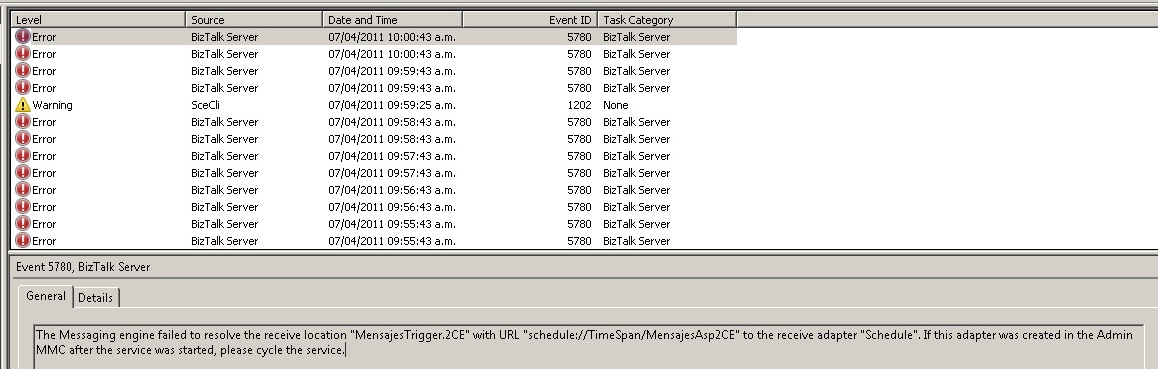BizTalk Issues and Errors
HI, Here I’m going to post some error I have found on the Field. So hopefully it would be of help for somebody.
There are two BizTalk errors that usually arise together and the error may come from different reasons
5778
5753
Usually these messages are coming together in the following order:
1. Error 5778
The message engine failed to process a message, the reason here was the filter (Receive Location Path) had the wrong parameters and the message could not routing.
2. Error 5753
The message was suspended; in this case it was because the name of the Receive Location in the filter (subscription) was wrong.
First thing to check when there is a routing failure is :
1. Routes and their names: if the routes are good, then may be the pipeline that you are using is not correct (to determine this we must know what the right Pipeline is)
________________________________________________________________________________________________________________________________________________
This error happened after importing some bindings with paths related to Adapters, and the exception is associated to the order in which things were done. But the solution is simple:
Recycle the associated host adapter instances
_________________________________________________________________________________________________________________________________________________
Failed to update binding information - Cannot update transport information
While the message might be correct regarding the host name or trust level, a more common reason to the failure is that the host doesn't have an adapter handler specified that matches the bindings.
Solution:
1. In the Admin Console, browse to BizTalk Server 2010 Administration --> BizTalk Group[ ] --> Platform Settings > Adapters and then look at the adapter mentioned in the message. In my case it says "Item: FILE", so the File adapter is where I'm heading and it is indeed missing a send handler for the Send Host .
2. If adapters are already set, then maybe bindings are syntactically wrong:
a) Host names in the binding don´t match
b) Group names in the binding don’t match
_________________________________________________________________________________________________________________________________________________
Application Start/Stop options are grayed out
Doing a clean server installation I notice that the Star/Stop and configure options in an application´s context menu was grayed out.
Then researching a bit I found that this is the default, until something gets created under that application, it remains that way. The event logs do not reflect any problems with the configuration or installation because it is not an error or bad behavior.
So after adding a send port manually and configuring it, options were enabled :)
_________________________________________________________________________________________________________________________________________________
Tracking database doesn´t have any records about the selected service instance yet
If we receive this message when debugging an Orchestration using the Orchestration debugger we should verify that:
1) Hosts of my application are running
2) Tracking host is running. If the tracking host is not running Data can’t be moved to tracking database in consequence it cannot be seen by the Orchestration debugger.
It will resolve your error.
Just as a note related to this message: When an orchestration instance is suspended by a breakpoint and you want to eliminate the breakpoint, you must query an older instance (no the current) and delete the breakpoint on it.
Comments
Anonymous
January 01, 2003
You are right. At this time I’m going back to work fully with IIS and Azure stuff so I think I will finish posting a couple more errors I've dealt with and move to Web Server topics. Thank you!Anonymous
January 01, 2003
Nice one Kenny, Perhaps it is an idea to move this to a Wiki article. That way others can add errors and solutions too!