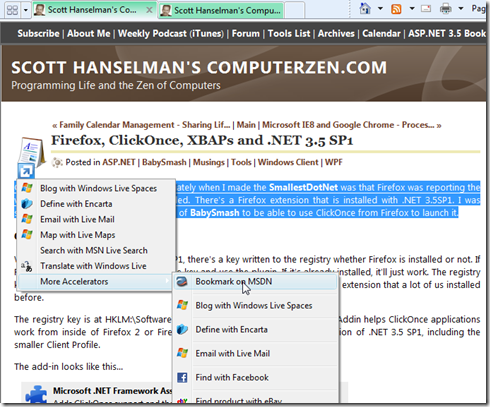IE8 Accelerator for MSDN Social Bookmarks
I’ve been using IE8 Beta 2 for a few weeks now and I’m getting quite used to do actions on text or links by using Accelerators. If you haven’t seen these, accelerators allow you to easily call a service on a link or a piece of selected text. For example, a standard Accelerator is “Map with Live Maps” which shows a map when selecting an address on a page.
One service I use quite regularly is social bookmarking, lately I’ve been using the new MSDN Social Bookmarks one for work related bookmarks. Having IE8 I wanted to replace the bookmarklet from the Favorites toolbar by an accelerator.
BTW, the folks at MSDN just did a nice redesign with all the social info gathered including your community contributions, forums threads etc. Nice job: https://social.msdn.microsoft.com
Now back to the accelerator. For the description that goes with the bookmark I simply select an interesting sentence on a page and use the accelerator (if text is selected).
Creating an Accelerator is very straightforward and easy, you just need to follow the OpenService specification, which is really just an XML file following a predefined schema. For the MSDN Bookmarks I enabled this on text selection, and on a right-click on a page:
Click to install the “Bookmark on MSDN” Accelerator if you are using the IE8 Beta 2.
And if you want to take a look at the few lines of XML needed to build it just download it directly from here.
And if you’re looking for more Accelerators to share your bookmarks check out the gallery.
Resources for creating your own Accelerator:
- IE8 Readiness Guide
- OpenService Accelerators Developer Guide (and Reference documentation on MSDN)
Comments
Anonymous
September 10, 2008
PingBack from http://www.easycoded.com/ie8-accelerator-for-msdn-social-bookmarks/Anonymous
September 10, 2008
LOL - the MSDN team was just having this discussion today when your post came up. Gotta love it when the community jumps in! Thanks for leading the way, Katrien. (actually, our discussion was about an accelerator for MSDN Search, but this is just as good)Anonymous
September 10, 2008
I would still go for the MSDN search one as well :)Anonymous
September 12, 2008
<strong>KallOut Brings IE 8 Accelerators and More to All Office Apps, IE, Firefox, Adobe Reader and Google Chrome (in the next release)</strong> If you think you might like the IE 8 Accelerators feature, you will absolutely LOVE KallOut. As shown on http://kallout.com/product_tour.html, KallOut offers many more accelerator pages and it offers them in floating palettes that work for selections that you do inside any of the following apps:
- IE 6, 7, 8
- Firefox 2, 3
- Microsoft Office Apps: Word, Excel, Powerpoint, Notepad, WordPad
- Microsoft Outlook
- Adobe Reader We are also in the midst of adding support for Google Chrome in our next release. This means that just about every major Windows app (with Mac Apps coming soon) supports a suite of Best-of-Breed Content Providers in a dynamic, context-sensitive, BestGuess Menu that suggests the ideal KallOut not just those showing Microsoft products. Clearly, KallOut's shipping product is superior to this initial entry from Microsoft in the Selection-based Search category. Please try it out and let us know what you think. Thanks, Lee Lorenzen CEO, KallOut -- a new way to search using only your mouse
Anonymous
October 12, 2008
Combining IE8 Accelerators and PopflyAnonymous
October 12, 2008
The comment has been removedAnonymous
January 28, 2009
As you may have seen, Internet Explorer 8 Release Candidate 1 has been released. A good time to list