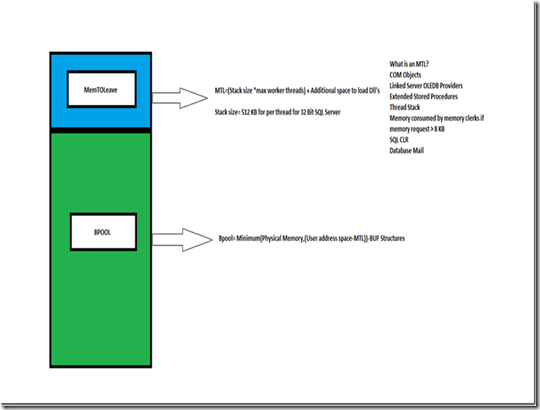SQL Server memory - Internals
SQL Server memory works in different ways in 32-Bit and 64-Bit operating systems. Let us have a deep dive in this blog on how SQL Server memory works in 32-Bit and 64-Bit systems. We will also see how SQL Server memory managers behave differently on different memory models.
Before we jump in to Architecture of SQL Server memory if you are planning to make configuration changes or troubleshooting SQL Server memory errors refer below blogs else continue reading this blog
Troubleshooting steps for all SQL Server Memory errors
SQL Server lock pages in memory should I use it?
What is new in SQL Server 2012 Memory
How to set max server memory and min server memory
Let us start with how SQL Server is designed to work on 32-Bit operating systems and then jump to 64-Bit memory model.
1. 32-Bit SQL Server memory architecture
In the Win32 memory architecture, each process has a 4 GB address space. By default, 2 GB of that address space is accessible from user mode(Application like SQL Server) and the remaining 2 GB is accessible from kernel mode
So in 32 Bit windows architecture 2 GB of memory is maximum available for SQL Server.
Note: When /3GB switch is enabled user mode address space becomes 3GB and kernel mode becomes 1 GB. When 32-Bit SQL Server is running on 64-Bit windows (WOW64) It gets 4GB of user address space .It can also leverage AWE on WOW64 mode and can use more than 4GB.
SQL Server "User address space" is broken into two regions: MemToLeave and Buffer Pool
Size of MemToLeave (MTL) and Buffer Pool (BPool) is determined by SQL Server during start up as below.
MTL (Memory to Leave)= (Stack size * max worker threads) + Additional space (By default 256 MB and can be controlled by -g).
Stack size =512 KB per thread for 32 Bit SQL Server I.e = (256 *512 KB) + 256MB =384MB
Additional space to load Dll’s= 256 MB from SQLServer2000. This space is used to store
1. COM objects
2. Extended stored procedure
3. Memory allocated by linked servers (loaded in process ) or other Dll’s loaded in SQL Server proce
4. Memory allocated by SQL Server memory manger if the allocation size in greater than 8K and need’s contiguous memory (Multiple_pages_kb).
5. SQLCLR
Note: Additional space to load Dll’s can be modified using -g startup parameter.
on any machine with less than 4 processors the Maximum worker Thread’s is
always 256 by default (unless we change the value using SP_configure)
SQL Server Buffer Pool is minimum of “Physical RAM “ or “user mode memory(2GB or 3GB) – MTL- BUF structures”
BPool = Minimum (Physical memory, User address space – MTL) – BUF structures
To ensure MemToLeave allocations are contiguous SQL Server reserves MTL first, then all the buffer pool regions and finally free MemtoLeave region.
What is in BPOOL?
Data Pages/Index pages and Memory allocated by SQL Server memory manager, which is accounted for any of below memory clerk’s. If the memory
request is <= 8 KB
CACHESTORE_PHDR
CACHESTORE_XMLDBTYPE
CACHESTORE_EVENTS
MEMORYCLERK_SQLSTORENG
MEMORYCLERK_XE
CACHESTORE_XPROC
OBJECTSTORE_SNI_PACKET
CACHESTORE_BROKERRSB
OBJECTSTORE_SERVICE_BROKER
MEMORYCLERK_SQLSERVICEBROKERTRANSPORT
MEMORYCLERK_XE_BUFFER
CACHESTORE_XMLDBATTRIBUTE
MEMORYCLERK_SQLOPTIMIZER
USERSTORE_OBJPERM
USERSTORE_TOKENPERM
CACHESTORE_FULLTEXTSTOPLIST
MEMORYCLERK_SQLGENERAL
MEMORYCLERK_SQLHTTP
CACHESTORE_NOTIF
CACHESTORE_XMLDBELEMENT
OBJECTSTORE_LOCK_MANAGER
MEMORYCLERK_SQLBUFFERPOOL
MEMORYCLERK_SQLSOAP
MEMORYCLERK_TRACE_EVTNOTIF
CACHESTORE_CONVPRI
MEMORYCLERK_QSRANGEPREFETCH
CACHESTORE_BROKERREADONLY
MEMORYCLERK_SQLCLRASSEMBLY
MEMORYCLERK_SOSNODE
CACHESTORE_STACKFRAMES
MEMORYCLERK_SQLCONNECTIONPOOL
MEMORYCLERK_SQLSERVICEBROKER
CACHESTORE_OBJCP
MEMORYCLERK_SQLQUERYPLAN
OBJECTSTORE_SECAUDIT_EVENT_BUFFER
OBJECTSTORE_LBSS
MEMORYCLERK_FULLTEXT
CACHESTORE_TEMPTABLES
CACHESTORE_BROKERTBLACS
MEMORYCLERK_SQLXML
USERSTORE_SXC
MEMORYCLERK_BHF
CACHESTORE_SQLCP
CACHESTORE_SYSTEMROWSET
USERSTORE_SCHEMAMGR
MEMORYCLERK_SQLQUERYCOMPILE
CACHESTORE_BROKERTO
CACHESTORE_BROKERKEK
MEMORYCLERK_SNI
MEMORYCLERK_FULLTEXT_SHMEM
CACHESTORE_BROKERUSERCERTLOOKUP
USERSTORE_DBMETADATA
CACHESTORE_VIEWDEFINITIONS
MEMORYCLERK_SQLQUERYEXEC
CACHESTORE_BROKERDSH
MEMORYCLERK_SQLSOAPSESSIONSTORE
MEMORYCLERK_SQLQERESERVATIONS
MEMORYCLERK_HOST
MEMORYCLERK_SQLCLR
MEMORYCLERK_SQLXP
MEMORYCLERK_SQLUTILITIES
What is in MTL(Non-Bpool)?
COM Objects
SQL Server CLR
Memory allocated by Linked Server OLEDB Providers and third party DLL’s loaded in SQL Server process
Extended Stored Procedures:
Network Packets
Memory consumed by memory managers. If the memory request is > 8 KB and needs contiguous allocation.
What is BUF structures? SQL Server maintains a BUF structure for each page. This structure is used to track status information associated with each buffer, such as the buffer latch, a pointer to the actual 8 KB page, status bits that indicate whether the page is dirty, has an IO in progress etc.
Note: When AWE is enabled BUF structure is maintained for entire RAM to adjust Max server memory with out restarting SQL Server.
What is PAE?
PAE is the added ability of the 32 Bit processor to address more than 4 GB of physical memory. Enable /PAE
in boot.ini to make operating system take advantage of physical memory over 4GB in system.
What is AWE in SQL Server?
When AWE is enabled, SQL Sever 32-Bit will be able to address more than 4 GB of physical memory using AWE allocator API’s.
Note: In 32-Bit SQL Server Only data pages an index pages can be placed in AWE memory. So the memory available for other SQL Server memory objects is still limited to user address apace.
Memory allocated using AWE allocator API’s are not part of Process working set ,hence can not be paged out and not visible in as private bytes or working set in task manger and perfmon.
Lock pages in memory privilege is required for startup account of SQL Server to use AWE allocator API’s.
In 64-Bit systems sp_configure ‘awe enabled’ does not have any functionality, If you have LPM privilege for Startup account of SQL Server AWE allocator API’s are used to allocate memory.
What is /3GB Switch?
/3GB switch is used in the Boot.ini file.
When we enable /3GB. User address space of SQL Server or any application that uses IMAGE_FILE_LARGE_ADDRESS_AWARE will increase to 3GB restricting kernel-mode address space to 1GB.
When the physical RAM in the system exceeds 16 GB and the /3GB switch is used, the operating system will ignore the additional RAM until the /3GB switch is removed. This is because of the increased size of the kernel required to support more Page table Entries
How AWE works and What are AWE allocator APIS?
AWE API’s enables programs to address more memory than the 4 GB that is available through standard 32-bit addressing.
How AWE APIS’s are used ?
Allocate address space for mapping AWE pages.
ADD=VirtualAlloc(lpaddress,size,MEM_RESERVE | MEM_PHYSICAL,PAGE_READWRITE);
Allocate physical memory which can not to paged.
bResult=AllocateUserPhysicalPages(GetCurrentProcess(),&sizemap,aRAMPages);
MAP a view of that page into your address space, bResult=MapUserPhysicalPages(ADD,sizemap,aRAMPages);
2. 64-Bit SQL Server memory architecture
In the 64-Bit windows each process gets up to 8 TB of address space, Hence there was no need for SQL Server to leave certain amount of addressable memory for Non-Bpool allocations.
There are three types of memory model’s in 64-Bit SQL Server.
1. Conventional – Normal physical page size (4 / 8KB),memory can be paged, dynamic
2. Locked – Normal physical page size (4 / 8KB), Bpool can not be paged, dynamic, Requires startup account of SQL Server to have "Lock pages in memory" privilege,Memory is allocated by using Address Windowing Extensions (AWE) API’s
3. Large – Large physical page size ( > = 2MB), Non-pageable, static, Memory is committed at startup,”Max server memory” is recommended, requires startup account of SQL Server to have "Lock pages in memory" privilege
Memory calculations in 64-Bit SQL Server are straight forward.
SQL Server calculates the size of RAM during the startup and reserve it , minimum of (reserved space, “Max server memory”) is used as Bpool.
Similar to 32-Bit SQL Server, there will be memory allocations outside Bpool in 64-Bit SQL Server , which is called as Non-Bpool allocations.
Who allocates memory outside Bpool?
1. COM Objects
2. SQL Server CLR
3. Memory allocated by Linked Server OLEDB Providers and third party DLL’s loaded in SQL Server process
4. Extended Stored Procedures:
5. Network Packets
6. Memory consumed by memory managers. If the memory request is greater than 8 KB and needs contiguous allocation.
7. Backup
8. Memory for threads (stack size is 2 MB in 64-BIT SQL )
Max server memory controls only the Bpool, it doesn’t control Non-Bpool allocations, this is the reason for SQL Server’s memory usage being greater than "Max Server memory".
Key points:
1. When “Lock pages in memory is used” operating system can not page out Bpool, Non-Bpool allocations can still be paged.
2. SP_configure “awe enabled” option doesn’t have any use in 64-Bit SQL Server.
3. “Max Server Memory” limits only Bpool, hence SQL Server memory usage will be greater than “Max server memory”
4. If your operating system is windows2003 (Windows2008 is your call) make sure you cap the SQL Server MAX Server Memory after considering the memory required by other applications, Operating system, Drivers , SQL Server Non- Bpool allocations etc.
Note: Above architecture is applicable till SQL Server 2008 R2. SQL Server 2012 (Denali) has made many changes to the memory manager to govern the SQL Server memory consumption in efficient way compared with earlier versions. To learn SQL Server 2012 Memory refer THIS LINK
Comments
Anonymous
March 16, 2013
Interesting Finds: March 17, 2013Anonymous
April 04, 2013
good post